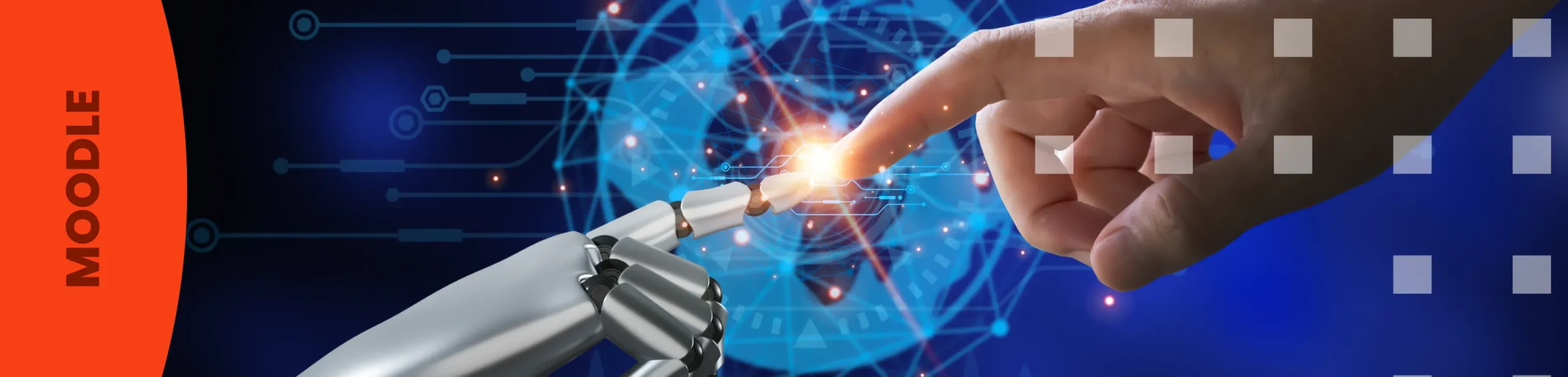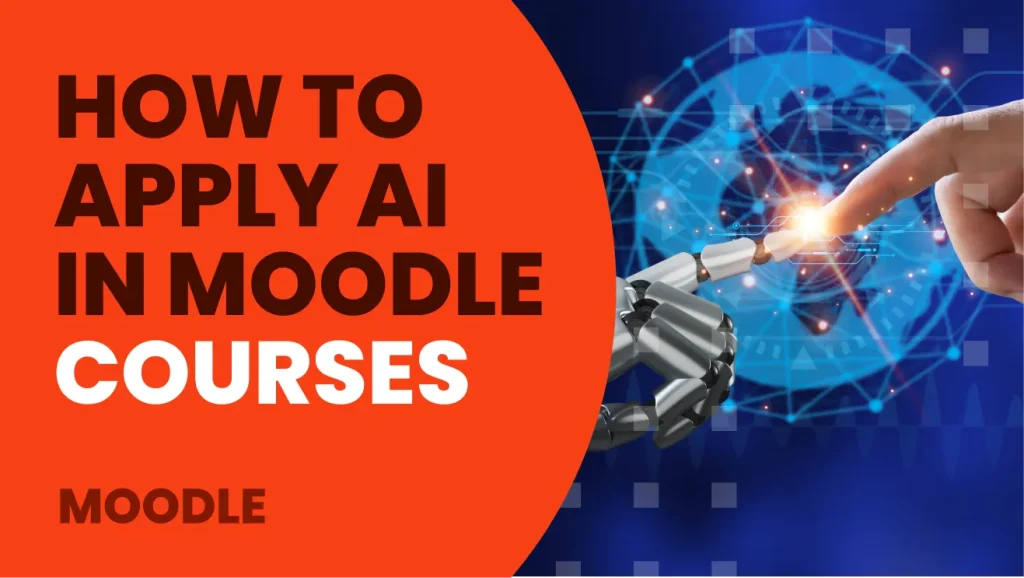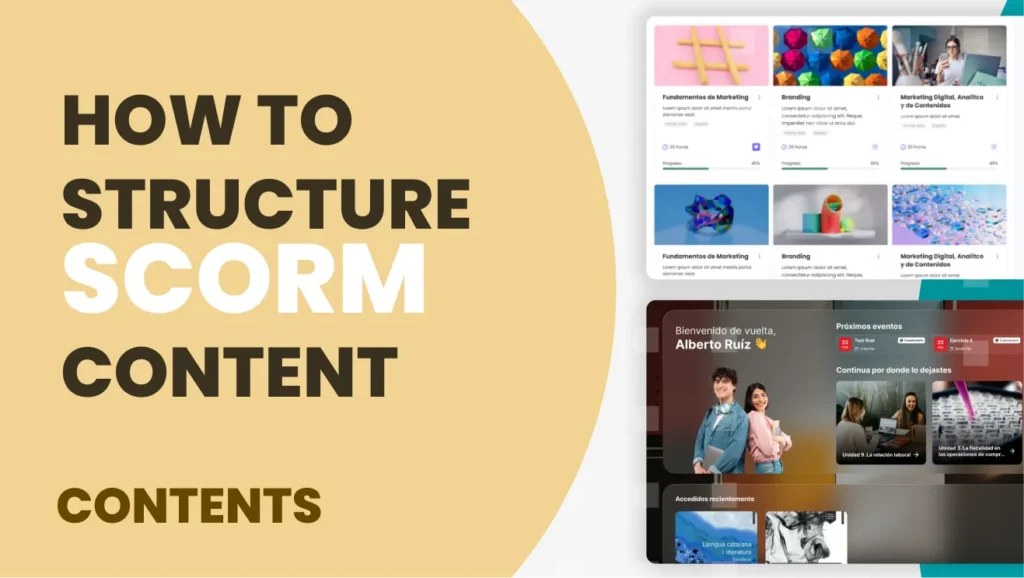Artificial Intelligence (AI) is no longer a futuristic promise, but an everyday tool in many industries. In the field of online training, its integration into platforms such as Moodle opens up a range of possibilities to personalize, automate and improve the learning experience.
This article explores how you can incorporate AI into your Moodle courses practically and effectively.
Why use AI in Moodle?
Integrating AI into Moodle is not just a matter of innovation, it is a matter of improving learning:
- Automatically personalize content based on student pace and results.
- Predictive performance analysis for early detection of potential dropouts.
- Automate administrative and tutoring tasks to optimize faculty resources.
- Content generation (tests, feedback, summaries) uses generative models like ChatGPT.
AI is a tool to help us, but it must always be verified and cannot be used without validation by a subject matter expert.

Useful AI tools for Moodle
Here are some tools you can use right now to enhance your Moodle courses:
1. ChatGPT + Moodle
- Use ChatGPT to generate multiple-choice questions, personalized feedback, and even alternative explanations for lagging behind students.
- You can integrate the OpenAI API into custom plugins or simply use externally generated content to insert into your courses.
Alternatively, we can find paid solutions like Gemini (from Google) or Copilot (from Microsoft) that offer similar functionality with more direct integration into their respective ecosystems.
These tools can also be used to generate content, support the authoring of instructional materials, provide intelligent and adaptive responses, or even be integrated into educational environments through special extensions or connectors to provide a more integrated and enterprise-grade AI-powered experience.
There are open source alternatives such as the Ollama platform that allows the use of different models (LLM) and in combination with DeepSeek (a company that creates models that compete directly with ChatGPT) that offer accessible and transparent alternatives to commercial models.
These models allow developers and researchers to explore and adapt artificial intelligence technologies to their specific needs, fostering open and collaborative innovation. What is the relationship between Ollama and DeepSeek?
- Ollama provides the infrastructure to run language models locally.
- DeepSeek provides advanced language models that can run on platforms such as Ollama.
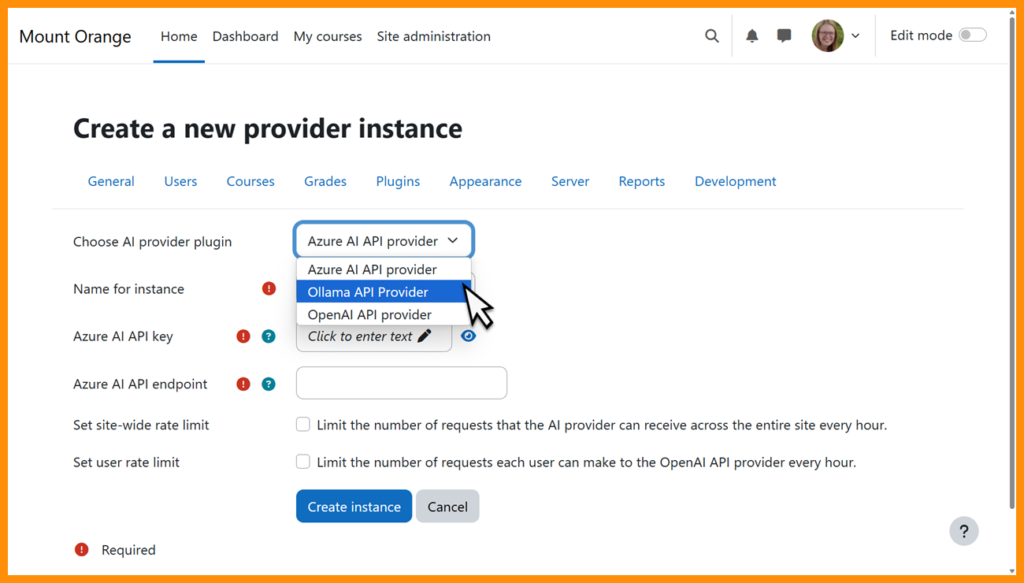
2. ReadSpeaker AI Voice Tools
- Add automated narration to content to make courses more inclusive and accessible.
- Ideal for SCORMs created with Articulate or even in Moodle tags.
3. Analytics plug-ins such as IntelliBoard or Moodle Learning Analytics
- These systems use AI to anticipate learner behavior and facilitate decision making.
- They can send automatic alerts to tutors or adapt content based on progress.
4. Automatic correction tools
Turnitin or proprietary AI plug-ins can automatically correct open-ended assignments by detecting common patterns and errors; these tools assist the instructor, but must be validated after the fact.
Moodle use cases
Caso 1: Customized courses with AI
A training company used ChatGPT to generate training paths from an initial survey. Learners received dynamically generated modules and tests based on their answers and level.
Caso 2: Intelligent student tracking
A Spanish university used the Learning Analytics plugin to predict student dropout in its online courses, with a 78% success rate.
Caso 3: Semi-automated evaluation with AI
In an internal onboarding project, one company created open-ended activities where AI helped correct answers and provide immediate feedback without human intervention.
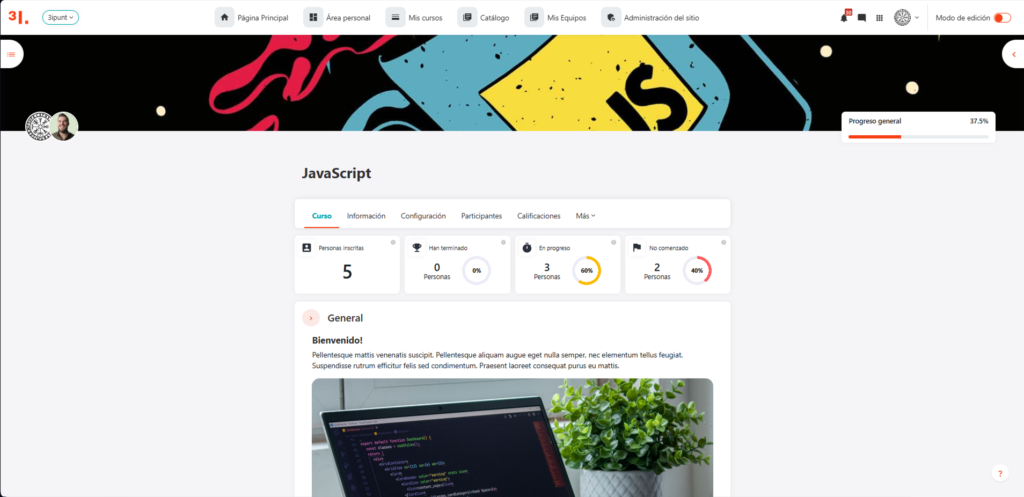
How to get started (step by step)
- Define the objective: What process do you want to improve with AI? Personalization? Evaluation?
- Choose an appropriate tool: Not everything needs plugins. Often you can apply AI outside of Moodle and then integrate the results.
- Pilot test internal courses before implementing system-wide.
- Evaluate impact and adjust: measure engagement, average response time, performance improvement or tutor load.
Are you ready to add AI to your Moodle?
Artificial Intelligence is not coming to replace the work of teachers, but to improve it. At 3ipunt, we help you integrate real AI solutions into your platforms, from strategy to technical implementation. Do you want to know how to apply it in your organization?