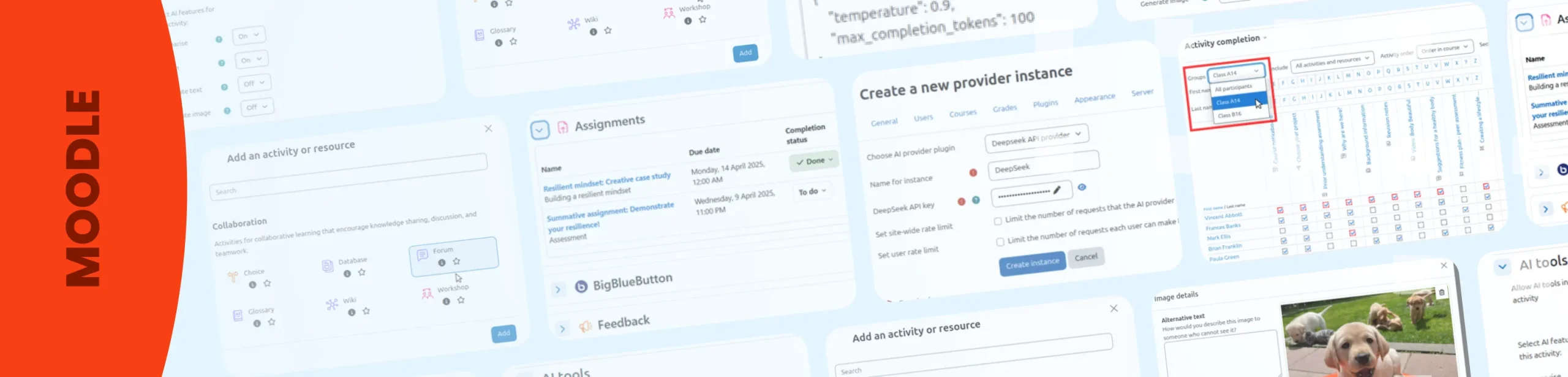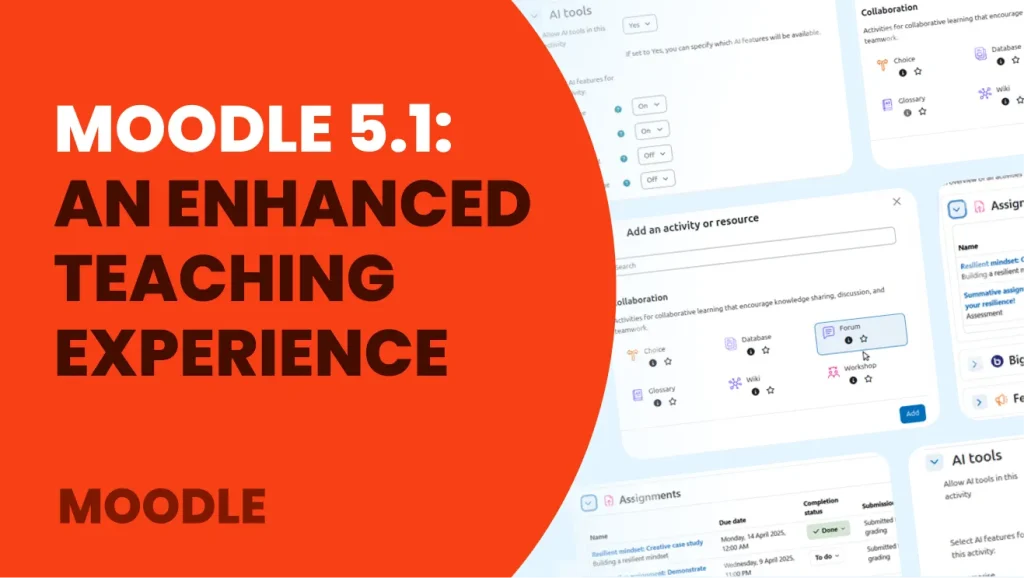Moodle 5.1 is here, and it comes with improvements that make a difference in the day-to-day lives of teachers and administrators. These aren’t major revolutions, but rather small changes that make teaching, learning, and managing a course in Moodle much more fluid.
After the big leap forward that was version 5.0, this update continues to refine the user experience with three major new features: a much more comprehensive activity view, a redesigned activity selector, and more flexible control of artificial intelligence functions.
An expanded view of activities
The activity overview page, introduced in Moodle 5.0, now displays a comprehensive view of all course activities: forums, quizzes, lessons, H5P, wikis, glossaries, and even BigBlueButton sessions.
For teachers, this means having a real control center: which assignments need reviewing, which forums require monitoring, or which students have pending activities.
For students, a clear dashboard showing their progress, what they have already completed, and what is coming up next.
👉 Less confusion, more action.
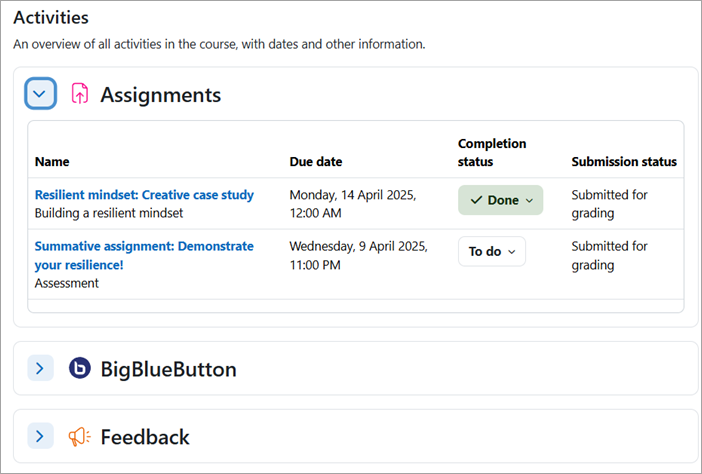
A renewed Activity Chooser
The new Activity Chooser now organizes resources by educational purpose: assessment, collaboration, communication, resources, or interactive content.
This improvement, although subtle, completely changes the way courses are designed.
Instead of thinking “what tool should I use?”, the focus shifts to “what do I want to achieve with this activity?”. In addition, with the new “Add” button, creating resources is faster and more intuitive.
👉 Designing courses in Moodle has never been so logical.
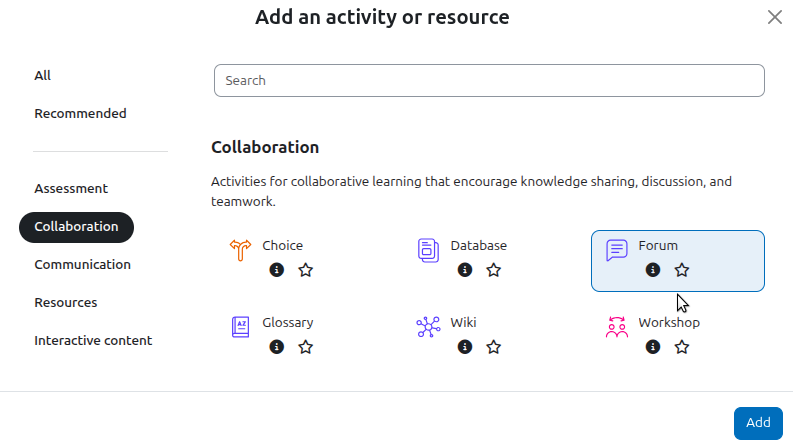
More control over artificial intelligence
Artificial intelligence continues to be progressively integrated into Moodle, but now control is where it should be: in the hands of the teacher.
With Moodle 5.1, teachers can enable or disable AI at the course level or even by activity, adapting its use to the pedagogical needs of each context.
In addition, administrators now have support from a new provider, DeepSeek, expanding configuration options and institutional security.
👉 More freedom to decide how and when to apply AI in learning.
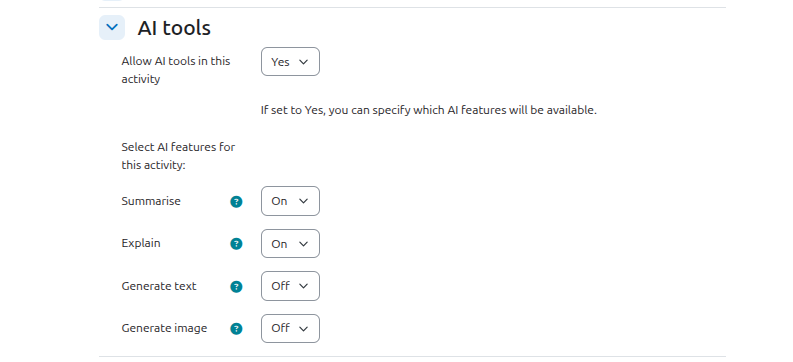
Moodle 5.1 in detail: our webinar with Antoni Bertran
At 3ipunt, we want you to learn everything Moodle 5.1 has to offer.
That’s why we’re organizing a webinar where Antoni Bertran will explain, step by step, the main new features of this version and how they can help you improve the management of your educational platform.
In the video, you will discover:
- The new activity overview
- The redesigned activity chooser
- The new AI controls
- Security and administration improvements
A version designed for everyday use
The improvements in Moodle 5.1 are not designed to dazzle, but to simplify. Each change is designed to reduce repetitive tasks, save time, and make the platform clearer, more efficient, and focused on what really matters: teaching and learning.
If you want to find out about all the technical developments, you can consult the official Moodle 5.1 documentation, but if you are looking for a Moodle experience tailored to your organization, at 3ipunt, we help you get the most out of each version, customizing your environment, integrating new features, and improving the usability of your platform.