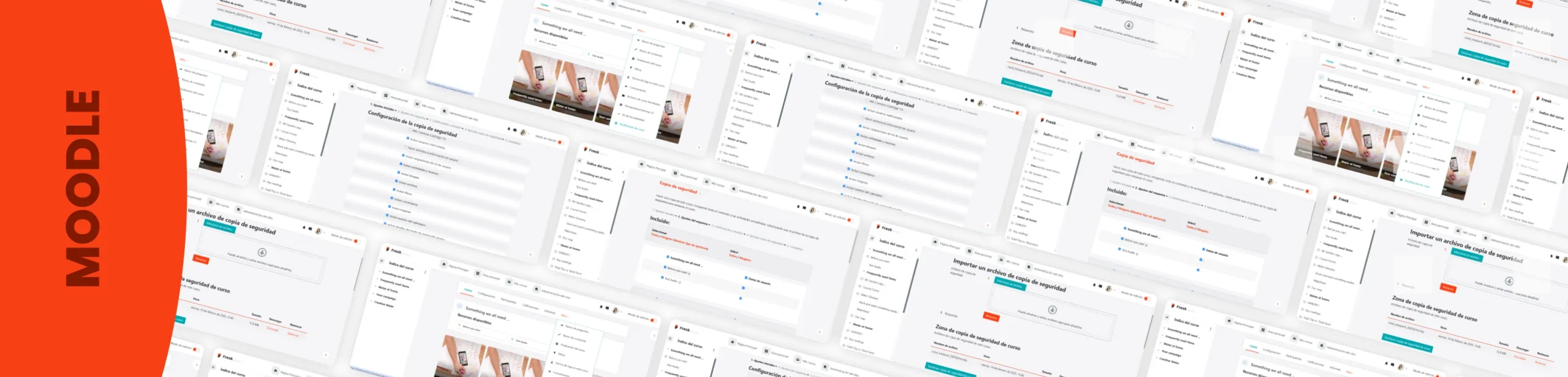Introduction
In the world of e-learning, efficient course management on LMS platforms such as Moodle is essential. Backups play a crucial role in ensuring the security and reuse of educational content. At 3ipunt, as a Moodle Premium Partner, we know how important it is to protect information and optimize educational resources.
Why are backups important in Moodle?
Regular backups of Moodle courses are essential for several reasons:
- Prevent the loss of information due to human error or technical failure.
- Maintain course history without overloading the platform.
- Reuse courses in new semesters or share them with other institutions.
Moodle backup types
In this webinar, we will discuss the two main types of backups:
- Manual: It is done on a course-by-course basis and can be:
- Complete: Saves all activities, settings, and users.
- Partial: Contains only certain elements of the course.
- Automatic: It is configured by the site administration to run periodically (daily, weekly, monthly) and allows you to select the destination.

Restoring and reusing courses in Moodle
If you need to retrieve or move a course, Moodle offers two main options:
- Restore from backup: Ideal for recovering deleted courses or migrating them to another Moodle platform.
- Copy course’ functionality: Faster and more efficient when you need to duplicate a course within the same platform.
Best practices for backup management
To optimize storage and avoid problems, we recommend
- Name the files with the date and course name for easy identification.
- Store copies in multiple locations (server + offsite storage).
- Do not overload the server with unnecessary copies.
- Test the recovery in a test environment before deploying it to production.

Common mistakes and how to avoid them
Some common difficulties in managing backups include:
- Too large files: It is recommended that you exclude heavy multimedia or use external storage.
- Restore incompatibilities: It is important to check the version of Moodle and the modules installed.
- Inadvertently include users: The configuration of the copies should be reviewed to avoid enrolling unwanted users.
Conclusion
Proper backup management in Moodle is key to avoid data loss and ensure efficient course reuse. At 3ipunt, we offer consulting and specialized e-learning solutions to optimize the Moodle training experience.
If you would like to learn more about this topic, please contact us or view the full webinar.
We can help you improve your Moodle management!