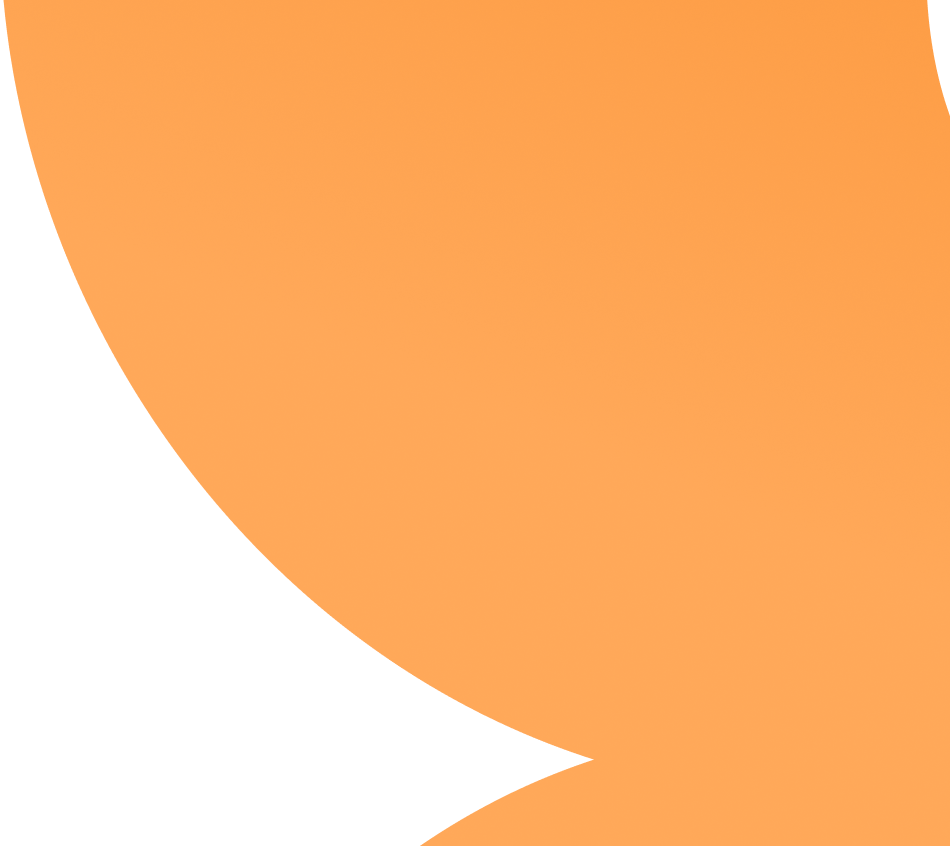
Branded Moodle App,
take online training with you
Students want to learn at their own pace, in a wide variety of formats, on their preferred device and offline. That is why the Moodle Mobile App is a must.

CHARACTERISTICS
Why choose Moodle App for your online training?
Studying on your mobile has never been so easy!
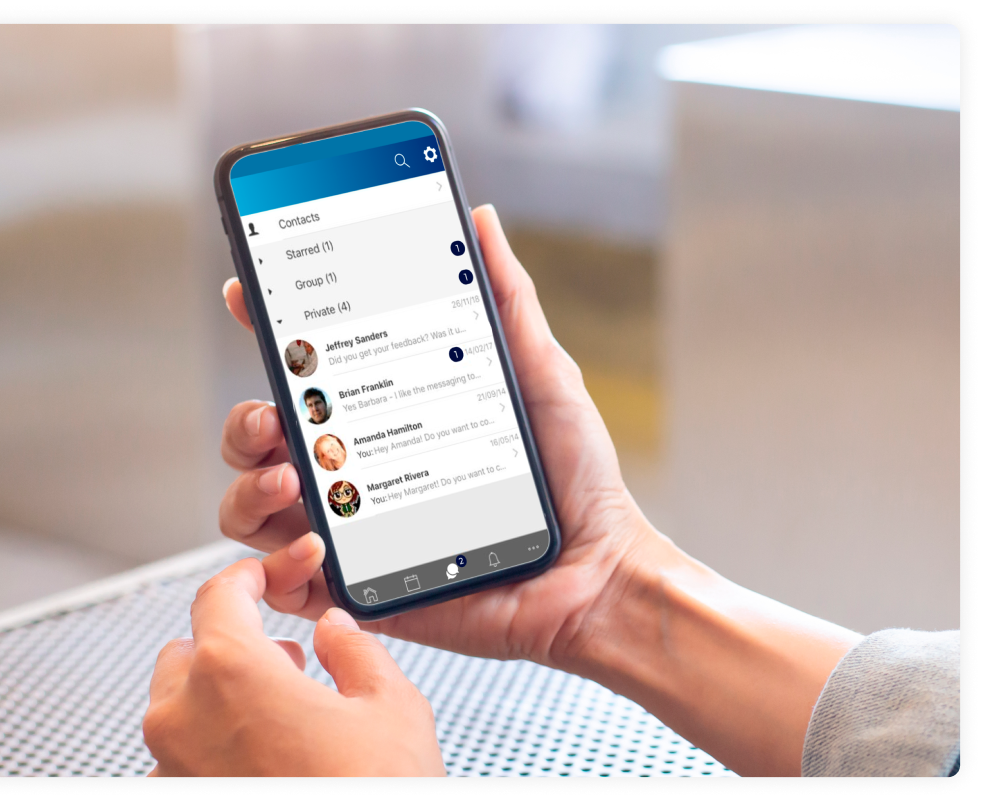
Improve credibility
for your brand.
Access student engagement analyses.
It allows you to understand student behaviourand view usage data with real-time reporting.
Modern-looking design, aligned with recent trends that facilitate the reading of texts.
Keep students up to date wit advanced notifications.
It is GDPR compliant, therefore it provides protection for the privacy of pupils.
EXCLUSIVE FUNCTIONS
Branded App: Create a unique digital experience with the Moodle App
Small details make the difference.
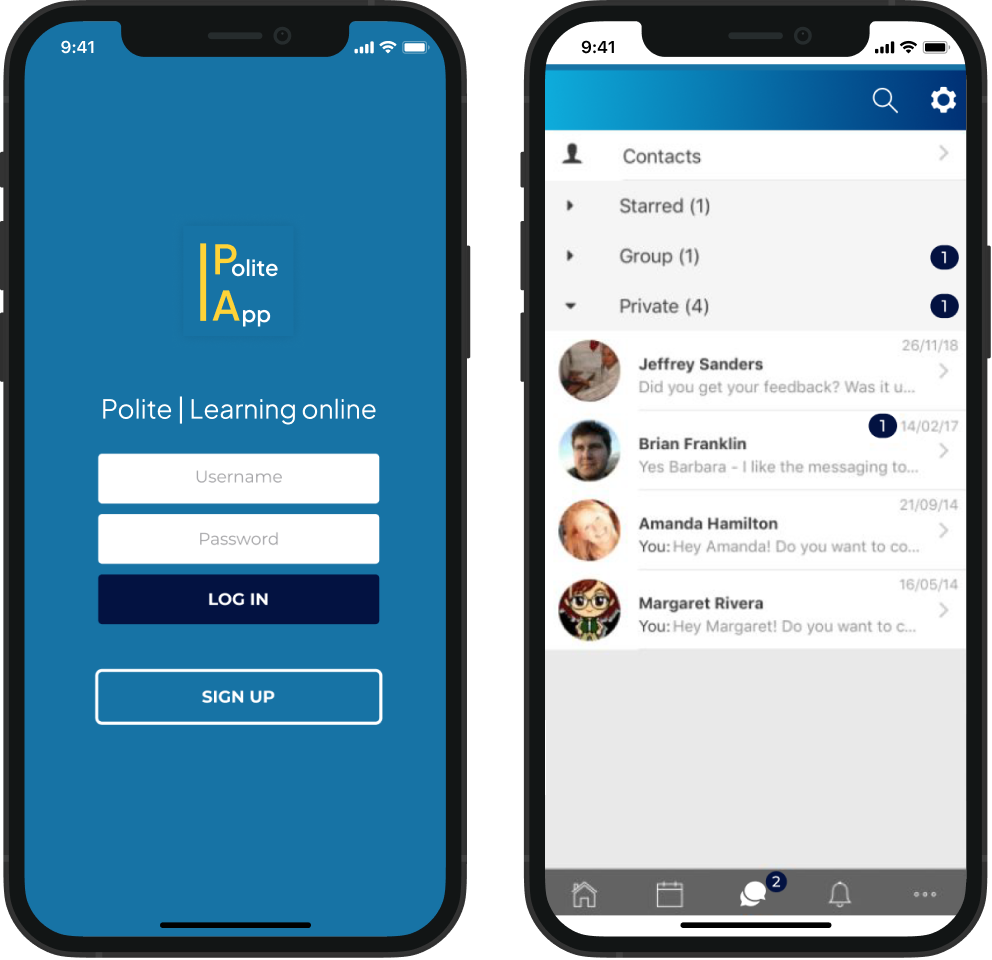
Customize your Moodle App for a complete learning experience
With the App you can make training a great digital experience for students and educators, on all devices.
Download your own app on Google Play and App Store and make training easier for your students.


We have won the Branded Moodle App Contributor of the Year award !
We are delighted to announce that we have won the Branded Moodle App Contributor of the Year award at the Moodle Ceremony Awards 2024. This award reflects our commitment to the Moodle community and our dedication to improving education through technology. Let’s elearn together!
Offline
Keep learning without an Internet connection
.
Unlimited
There is no limit to the number of active devices for push notifications.
Privacy
A separate hosting space on Moodle’s GDPR compliant infrastructure.
Full customization
Full branding of the app with your name and logo on Google Play and App Store, giving you brand visibility.
Quick access
to your calendar
Quick and easy access to your calendar, allowing you to easily check the status of individual and group activities or events.
A single
application
A single application can be adapted to institutions across multiple locations.
CLIENTS
Already Trust
We work with small and large companies around the world.
































FAQ
Solve your doubts about the Moodle App
How can I access it from my phone?
However, for a better user experience, you can download the Moodle app from the iOS or Android app stores and access it from the App.
How to use the App?
Is free?
For larger sites, a range of payment options are available depending on the exact requirements, including a fully customisable and branded application.

