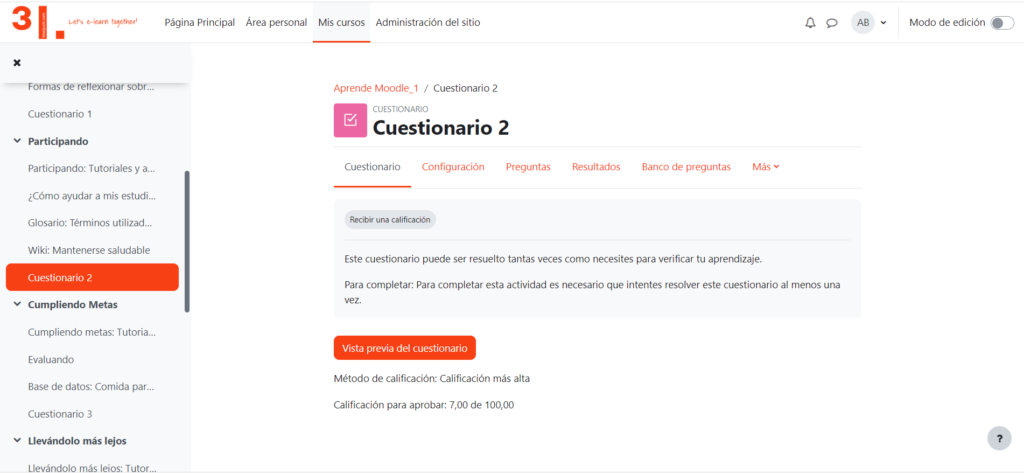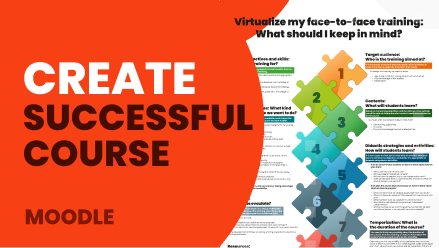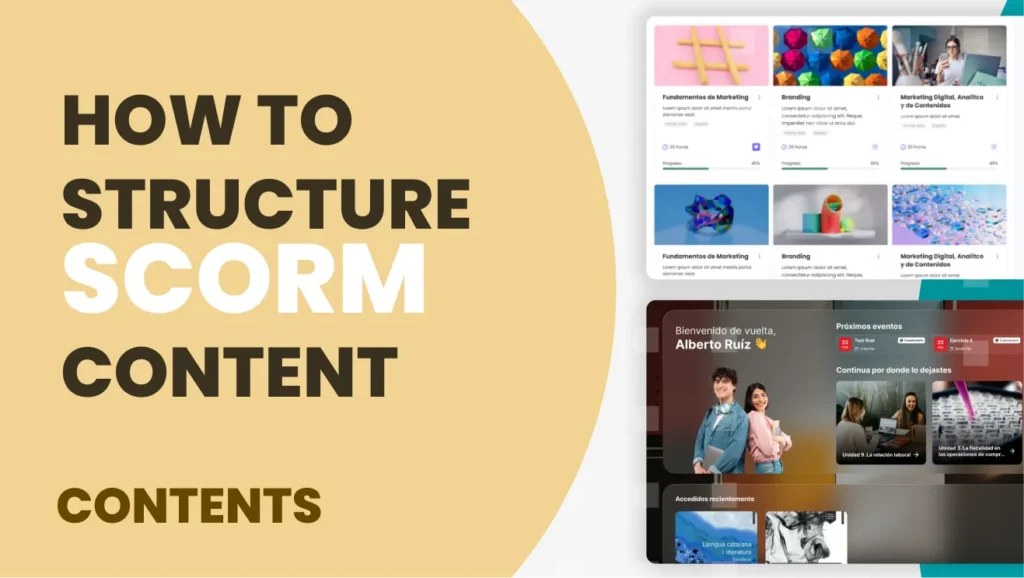First of all, we have to plan the Moodle course that we are going to create in order to have a roadmap and not forget anything.
To do this, it is essential to review these points:
Create Moodle course program
This is where we create the presentation of the course:
- Course name
- Description of the course
- Objectives
- What will be learned in the course?
- Who is the course for?
- Requirements for the course
- Level
- Course duration
- Course tutor(s)
- Methodology
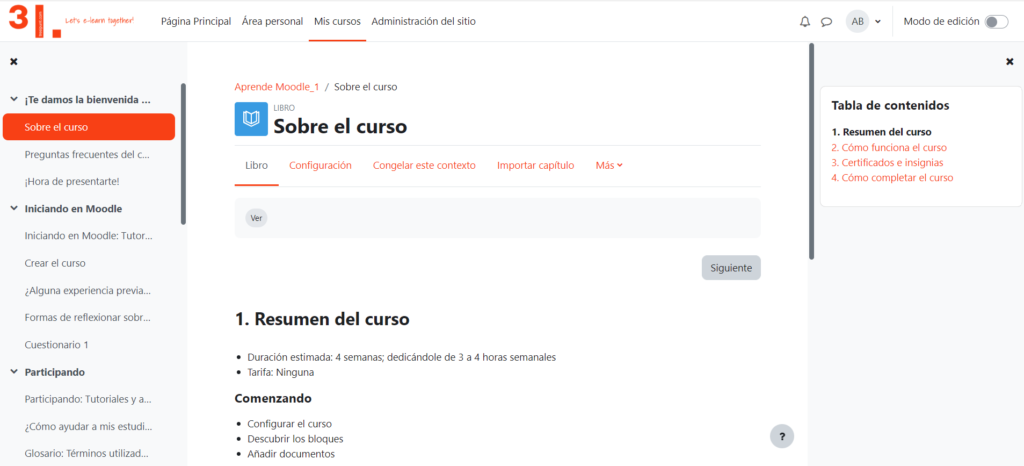
Content development
First, let’s explain what Moodle contents are.
Moodle contents are all those elements that are going to be part of the course; texts, videos, images, Excel files, Power Point presentations, slides, PDF files, etc.
These contents must be previously developed before creating them in the Moodle platform.
Create and configure the course in the Moodle platform
Once in the Moodle LMS, we are going to create the course following these steps:
- Course name: this is the title of the course itself.
- Course summary: to briefly describe the course.
- Summary file: to upload an image that identifies the course.
- Format: how the presentation is going to be, if you want it to be organized by topics, by weeks, etc.
- Course pagination: if the course consists of many modules, it is convenient to use it to facilitate navigation and access to the contents.
- Completion tracking: if you want the learner to keep track of the progress of the course.
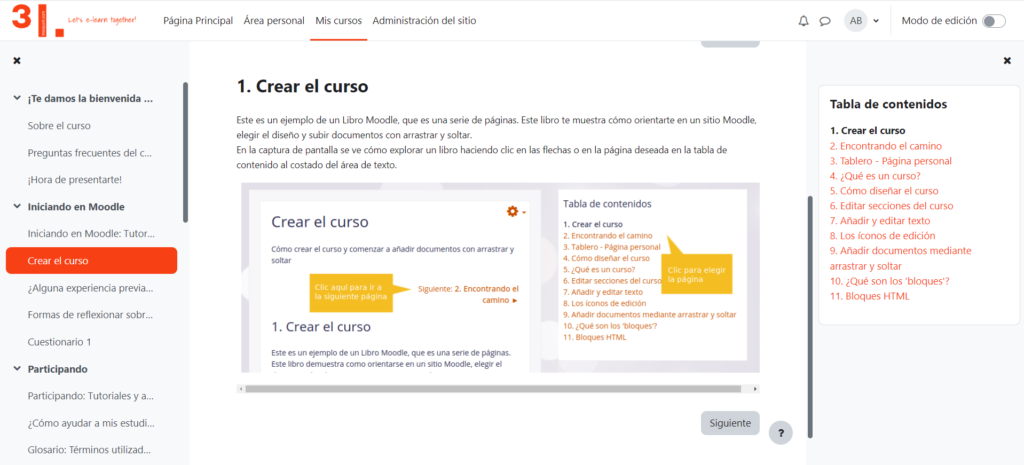
At 3ipunt, we plan the entire Moodle course schedule to make it a success.
Adjustment of the course blocks
The blocks will differ depending on the version of Moodle and the theme that has been chosen.
The blocks or modules are chosen at your preference and depending on the needs of the course itself.
Some of them that can be used is the messaging, the calendar to schedule events such as exams and tutorials, and the progress bar, which even being an extension of Moodle, is recommended so that the student can follow his progress in the course itself.
Adding content to the Moodle course
It is about adding resources or activities that will be part of the course, such as pages, lessons, videos, presentations, links, glossaries, etc. that the student will have available at all times, which will facilitate this online training.
It is important to configure the completion of the activity so that the learner has his own follow-up available.
We have the option to configure the restriction of access to sections or activities to ensure that the learner accesses the content in a gradual way.
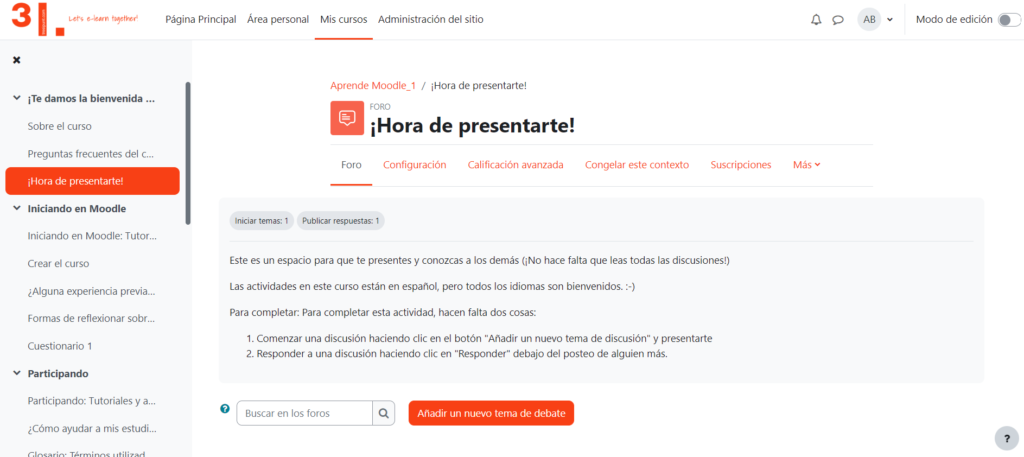
Set up communication and evaluation
If the course is tutored and requires evaluations, tools must be added to enable these communication and evaluation tools to be carried out.
Here we have available questionnaires, forums, surveys, etc.
It is also recommended to add activity completion and access restrictions.