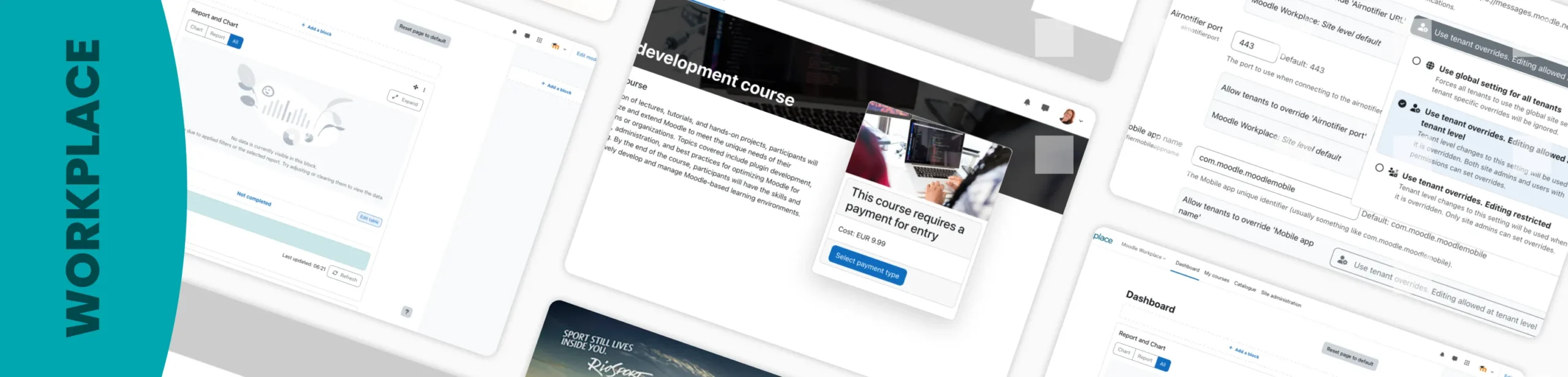Moodle Workplace version 5.1 is now available, with a clear focus on offering organizations more control over their environments, greater consistency in the learning experience, and enhanced security in their internal processes. Among the most notable features are the new additions to Moodle Workplace 5.1:
A step forward in autonomy and clarity
This version focuses on providing more reliable tools for managing complex environments: better-defined multi-tenancy, more automated processes, and more consistent visualizations.
1. Centralized tenant management for complex organizations
One of the most eagerly anticipated features is centralized tenant control, ideal for large organizations or those with multiple units.
The main improvements include:
- Unified configuration: it is now possible to define the behavior of each tenant from a single site administration menu.
- New tenant view: management is presented as a system report, allowing you to quickly filter, sort, and locate each environment.
- Operational consistency: an optimal structure for those who manage multiple internal clients or training divisions.
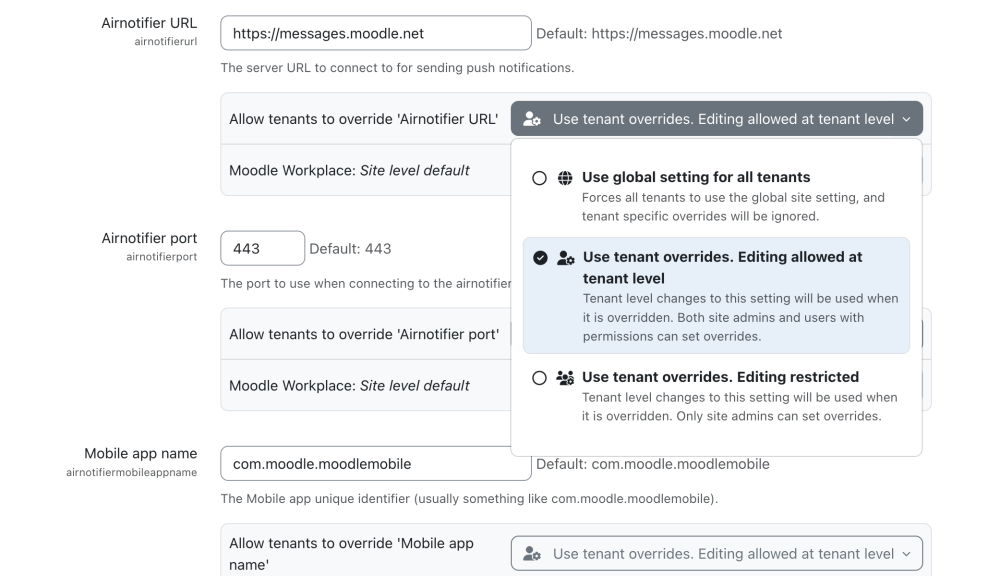
2. More accurate and consistent learning delivery
Workplace 5.1 incorporates improvements designed to make course enrollment, navigation, and access more seamless:
- Automatic enrollment in programs: enroll users in included courses as soon as they become available.
- Unified registration pages: a cohesive visual experience across the platform, reinforcing the perception of order and professionalism.
- Visibility control in the catalog: allows you to show or hide courses using a custom field, while maintaining direct access via URL. Perfect for internal or restricted training.
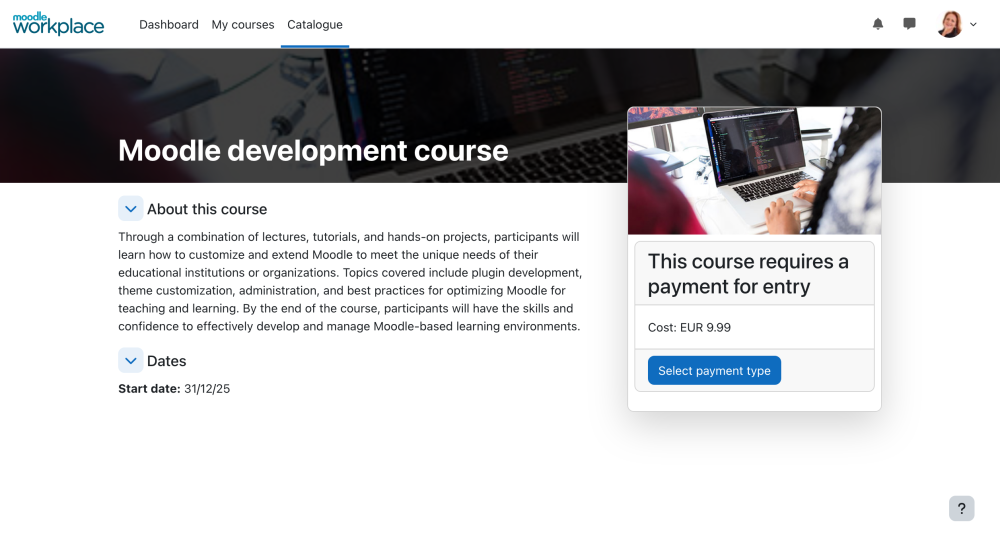
3. Optimized administration: insights, automation, and better graphics
Workplace 5.1 also improves management efficiency with:
- Mass certificate regeneration: Update all issued certificates with a single click, very useful when updating templates due to rebranding or new regulations.
- Advanced customization of charts and reports: Choose any column from an existing report for the X and Y axes. Gain the freedom to create useful visualizations and reuse reports without generating new data sets.
- Effortless chart configuration: Create and adjust your charts more easily, with a better understanding of the options available in reports.
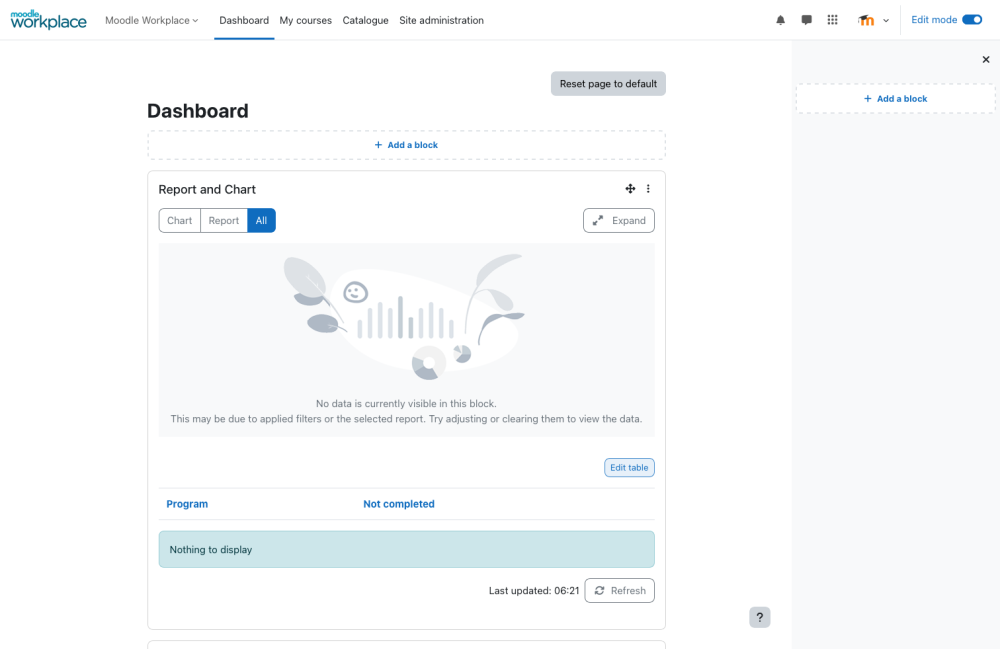
4. Additional improvements that make a difference
In addition to the main features, Workplace 5.1 adds enhancements that strengthen everyday usability:
Enhanced mobile experience
The “My Certificates” page is now available in the mobile app, allowing users to view and download their certificates from anywhere.
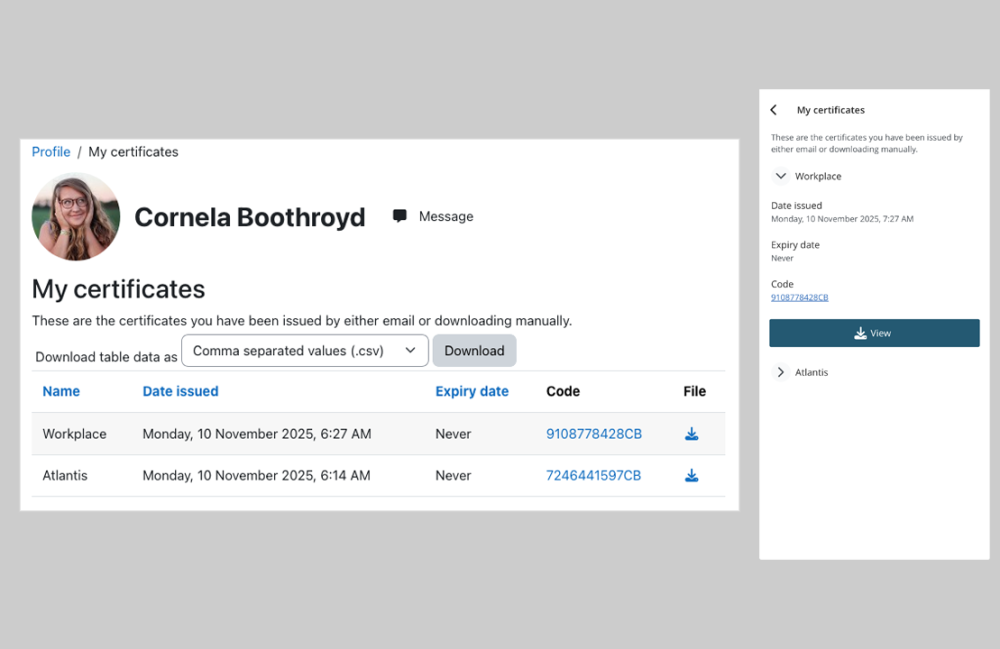
More configurable catalog
Administrators can show or hide course images in the catalog list view.
Better organized roles per tenant
The new interface clearly differentiates between global roles and roles specific to each tenant.
Clearer user profiles
The “Jobs” block displays direct reports in a more consistent manner.
Success Case: Suara Campus and Moodle Workplace
At 3ipunt, we apply these improvements to real projects. One notable example is Campus Suara, the training platform created by the Suara cooperative to professionalize the care sector through flexible, accessible, and people-centered pathways.
Thanks to Moodle Workplace and our support, Suara has achieved:
- Centralize content management
- Automate administrative tasks
- Improving the experience of users with low digital skills
- Achieve 100% completion in your 500-hour certified program
👉 You can read the full case study here: Campus Suara: training with social impact thanks to Moodle Workplace and 3ipunt.
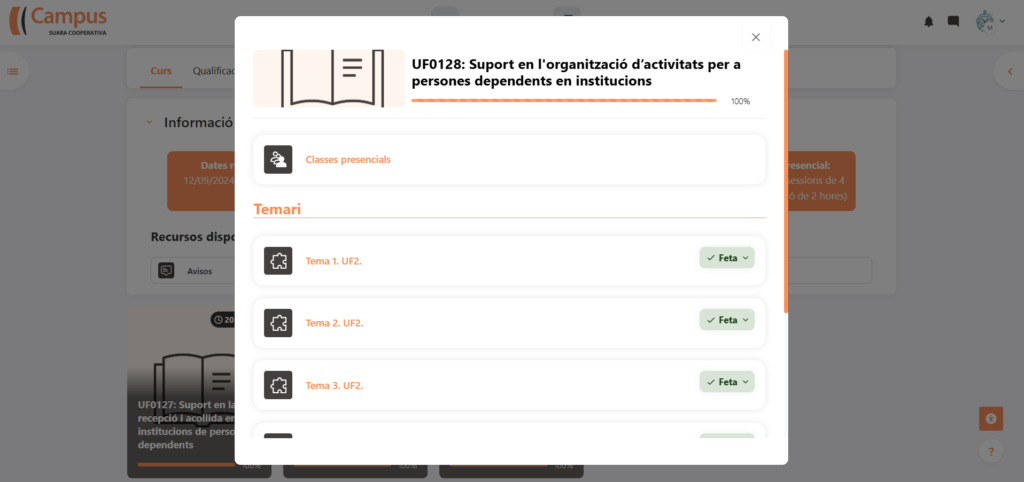
Our webinar on Moodle Workplace 5.1
In this webinar, Pau Plana (CEO of 3ipunt) explains the most important new features in version 5.1 and how they can help you in your day-to-day work if you manage corporate or multi-tenant environments.