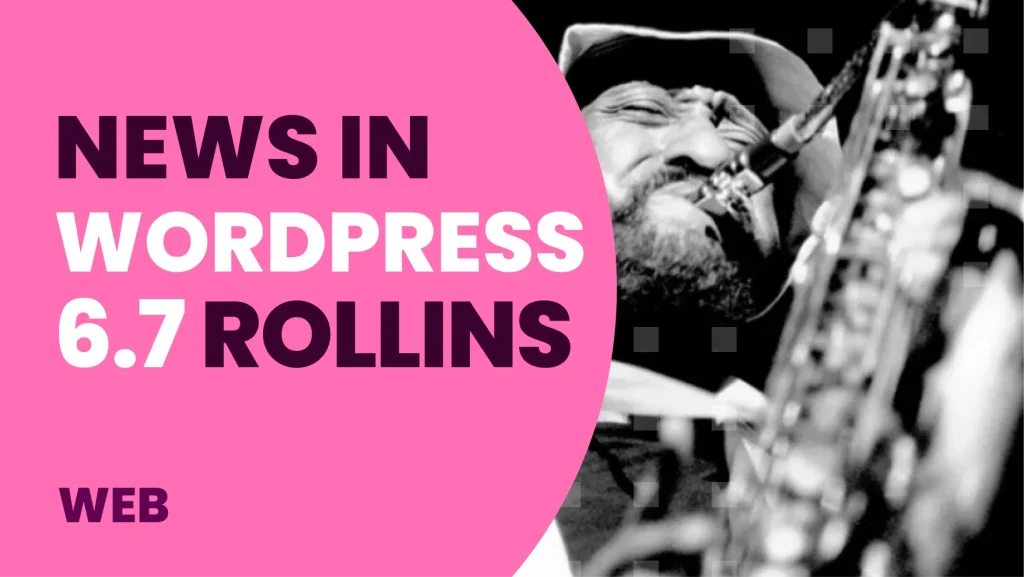If you are a WordPress user, we have good news! The latest WordPress update, version 6.7 “Rollins”, is now available. With this new version, a number of improvements are introduced that optimize the experience for both developers and end users.
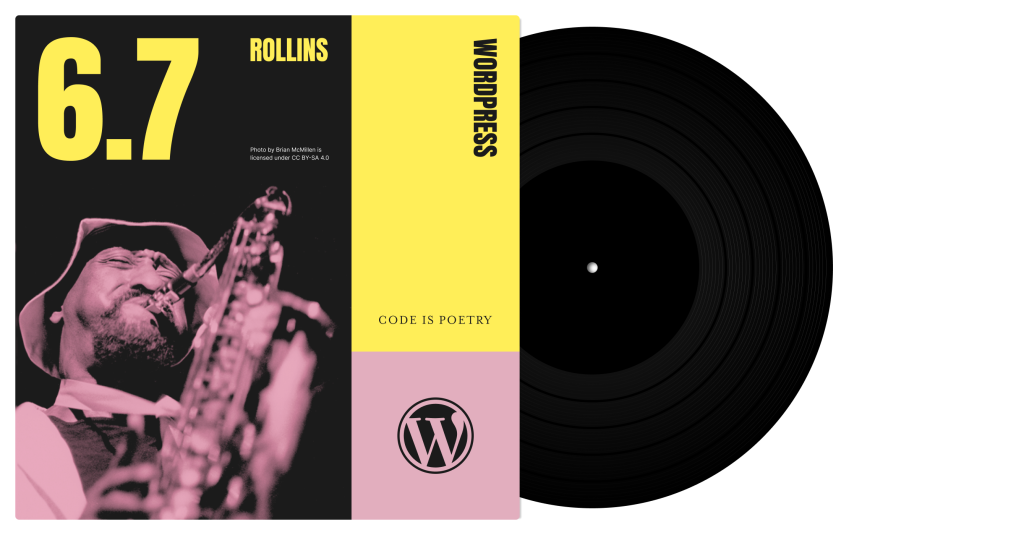
From the modern Twenty Twenty-Five theme, which offers maximum design flexibility for any size blog to controlling your site’ s typography like never before with new font management features.
In this article, we tell you everything you need to know about what’s new in WordPress 6.7 Rollins and how you can take advantage of it to improve your website.
What’s new in WordPress 6.7 “Rollins”?
Versatile Twenty Twenty-Five theme
Twenty Twenty-Five is a versatile, design-focused theme that makes it easy for you to create stunning websites. With a wide range of styling options, block patterns and color palettes, you can customize your site’s aesthetic to suit your needs. This theme, simplified to the essentials, is designed to evolve with you and accompany you as your project grows.
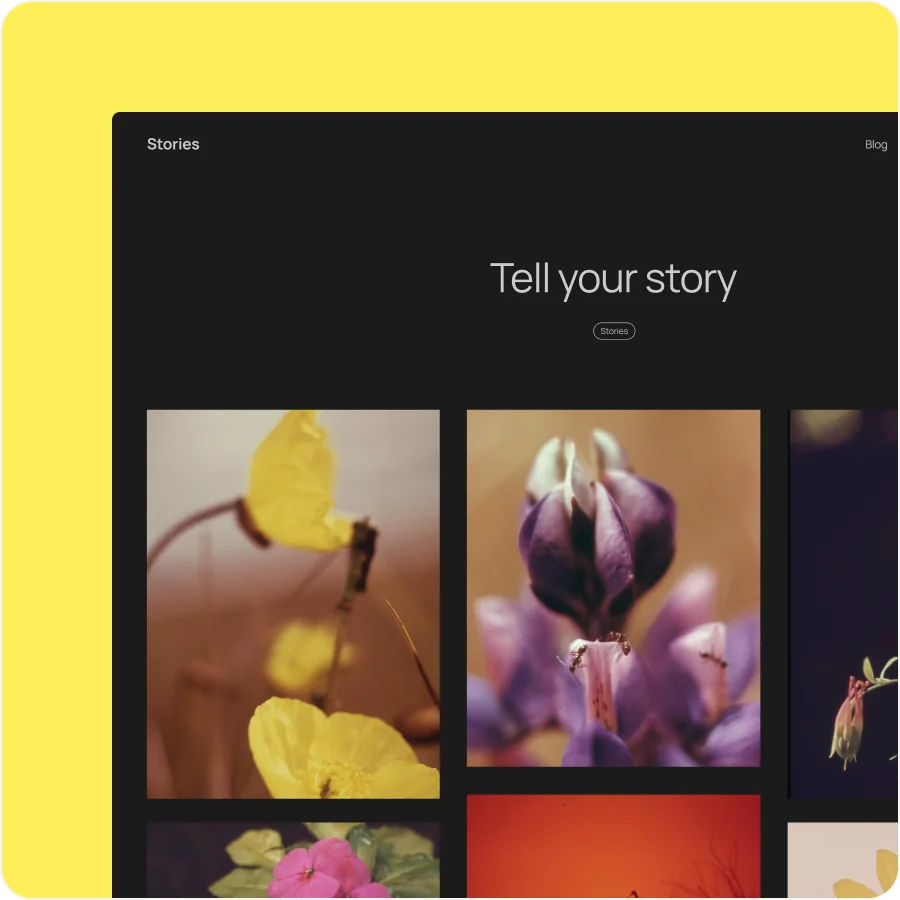
2. Discover a new perspective with Zoom Out
Expand your vision and explore your content from a whole new angle. With this tool, you can edit and organize entire sections of your site intuitively and efficiently. By viewing your content in an expanded view, you have the freedom to add, modify, rearrange or remove patterns as you wish. Unleash your creativity and bring out the architect in you.
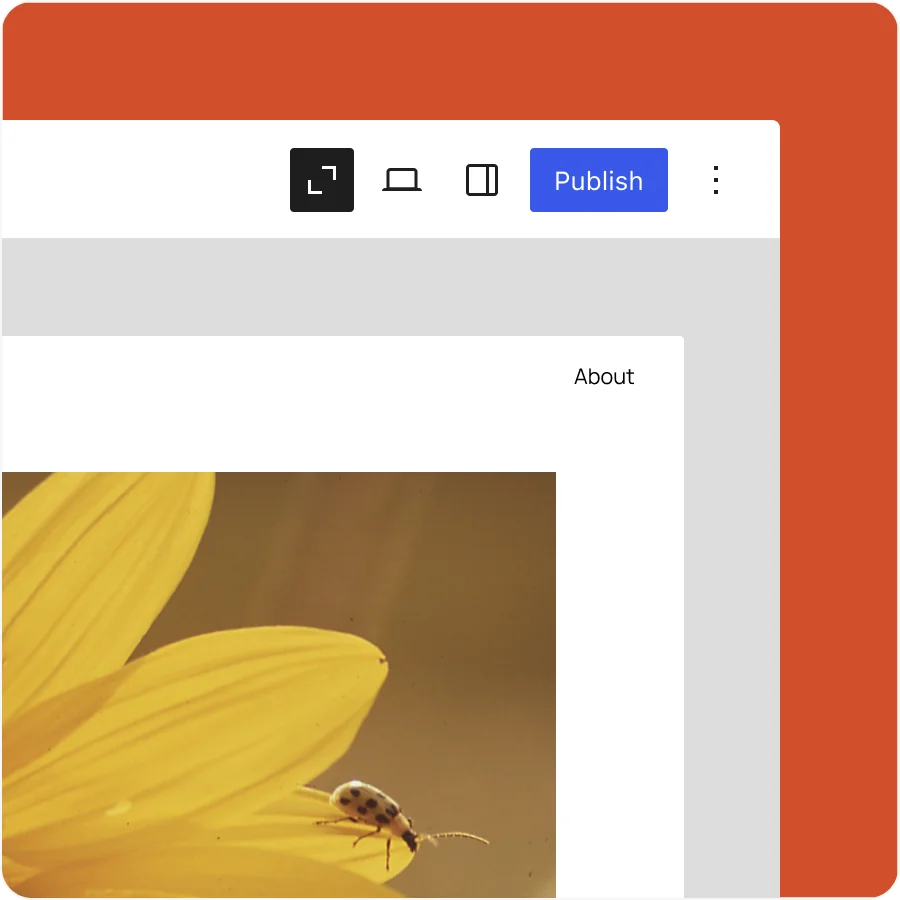
3. Easily connect blocks and custom fields
Forget about complications and code: now you can create dynamic content in a simplified way. This new feature introduces an intuitive interface that allows you to link blocks with custom fields directly from the editor. With just a few clicks, you will have full control over dynamic content, achieving greater flexibility and efficiency in the creation of your projects.
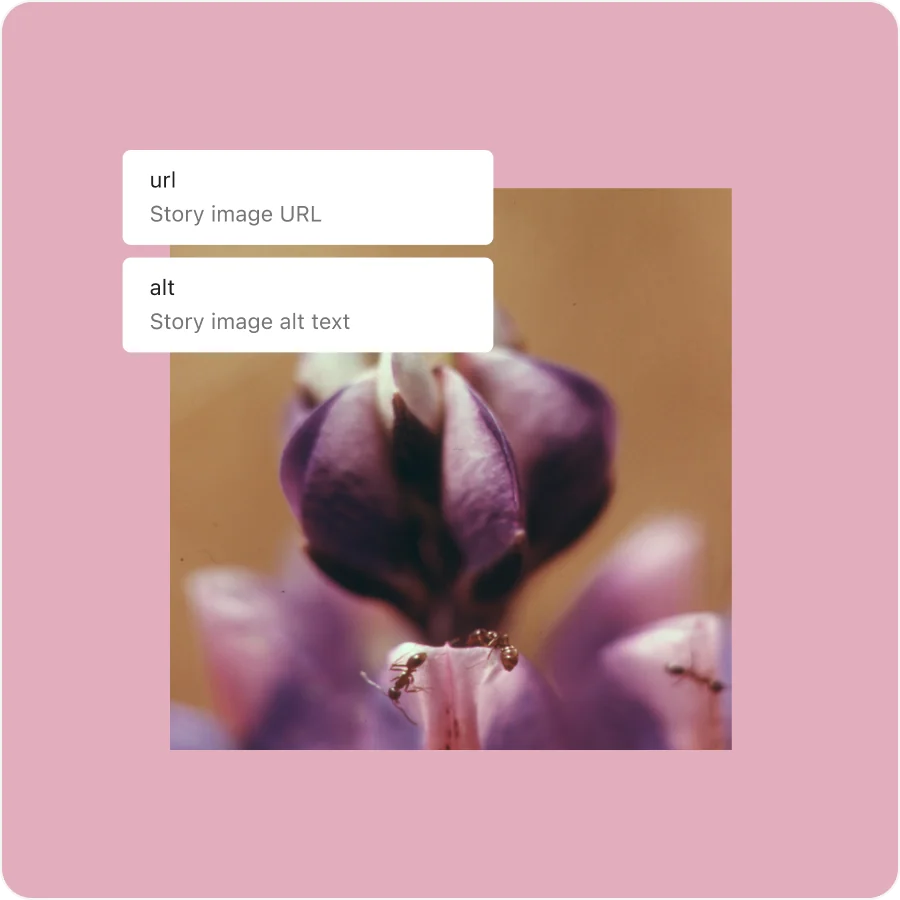
4. Explore the new styles section and expand your possibilities.
The styling interface is revamped with advanced features that allow you to easily create, edit, delete and apply font size presets. Customize your design to the max by overriding theme defaults or creating custom font sizes with fluid typography, achieving adaptive scaling to fit any screen.

5. Improved accessibility
WordPress has implemented more than 65 accessibility fixes and improvements. These updates cover key areas such as optimized user interface components, smoother keyboard navigation in the editor, accessible headers on login screens, and clearer labeling throughout the system. These enhancements ensure a more convenient and accessible experience for all users.
Update now!
If you haven’t already, we encourage you to upgrade to WordPress 6.7 and experience first-hand all the amazing improvements and new features. We are confident that this version will help you take your website to the next level.
See the WordPress 6.7 Guide for more detailed information.