Moodle Workplace,
the enterprise LMS that transforms online training.
The platform that will revolutionize your company’s training in a personalized way. It incorporates several advanced and exclusive functionalities to improve the training and competence development of the people in the organization.
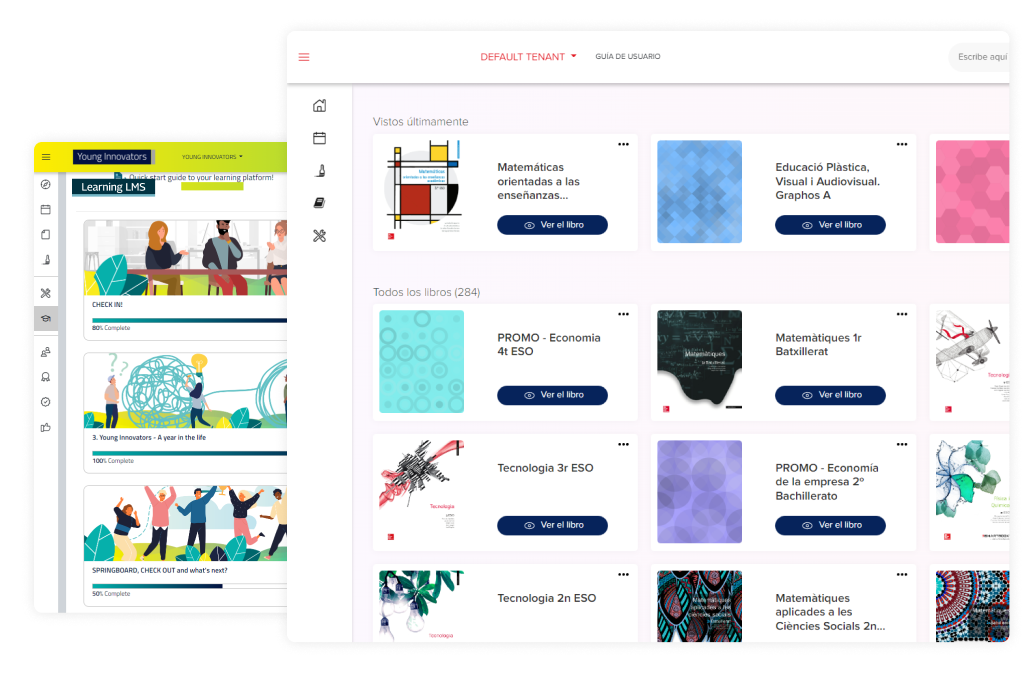
CHARACTERISTICS
Moodle Workplace: the LMS platform for enterprises
Management of user roles by department and profiles
You will be able to manage roles by your organization structure, centrally and delegate easily.
Competencies and learning paths
Through the use of activities, students can progress through each course at a pace that matches their abilities and previous achievements.
Automate reporting
Create automated and periodic reports and access them in real time.
Customized training
It automatically assigns learning and awards competencies to individuals or groups based on personalized rules.
Create engaging
training courses
Moodle Workplace for companies engages and supports learners from day one with a highly customizable interface and a clean, uncluttered design.
Access from
anywhere
Moodle Workplace works seamlessly on desktop or mobile browsers, and can even be used offline with the unique mobile app.

Do you need a Moodle Workplace in your company?
REPORTS AND ADVANCED ANALYTICS
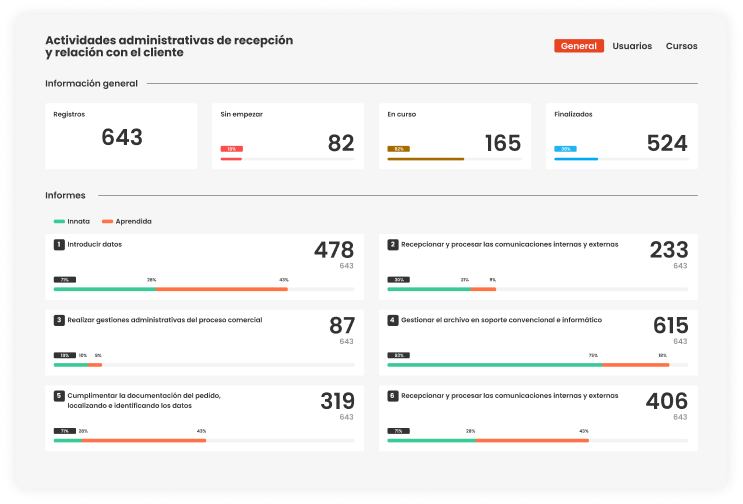
Automated reporting to your enterprise LMS platform
Create customizable reports and automatically send them to whomever you want. Moodle Workplace reduces administration time through an intuitive drag-and-drop interface, and allows you to schedule automatic delivery of reports to different audiences based on their roles.
MULTI-TENANT LMS FOR COMPANIES
Creation of multiple learning platforms (multi-tenant)
The multi-tenancy architecture allows you to give multiple departments or organizations their own branded learning platform with customized permissions (look and feel, permissions, content, etc.) within the same Moodle Workplace installation.
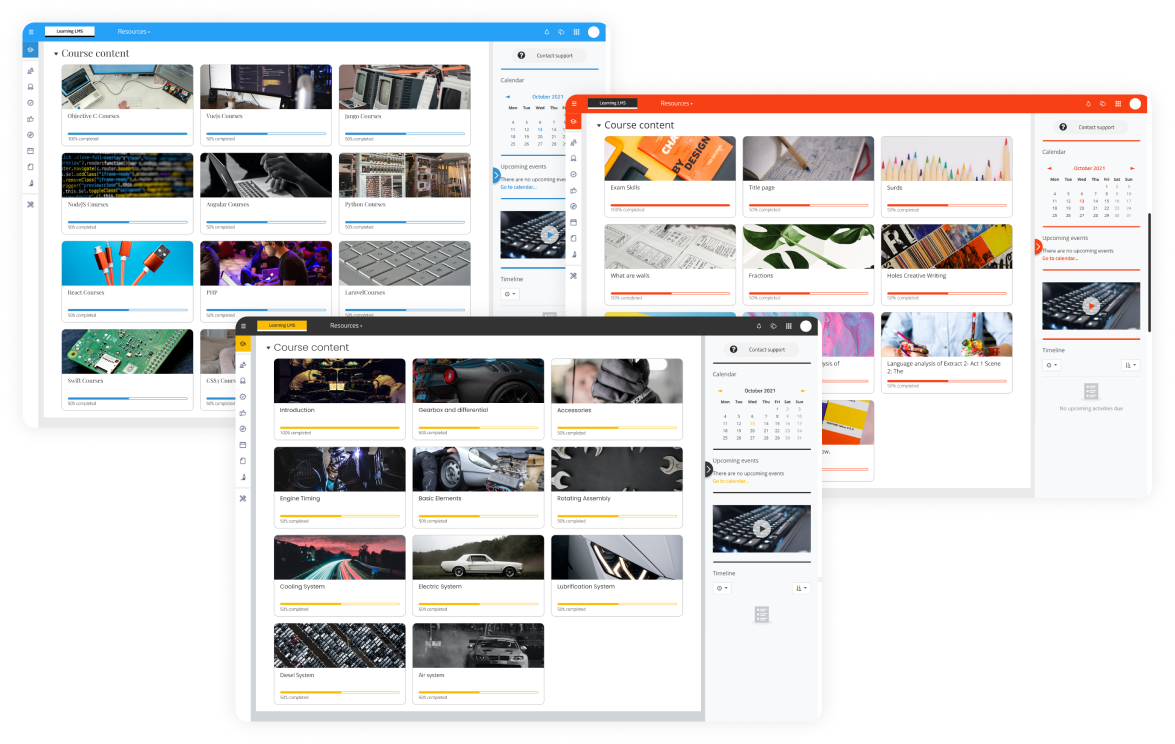
MOODLE WORKPLACE LEARNING PLANS
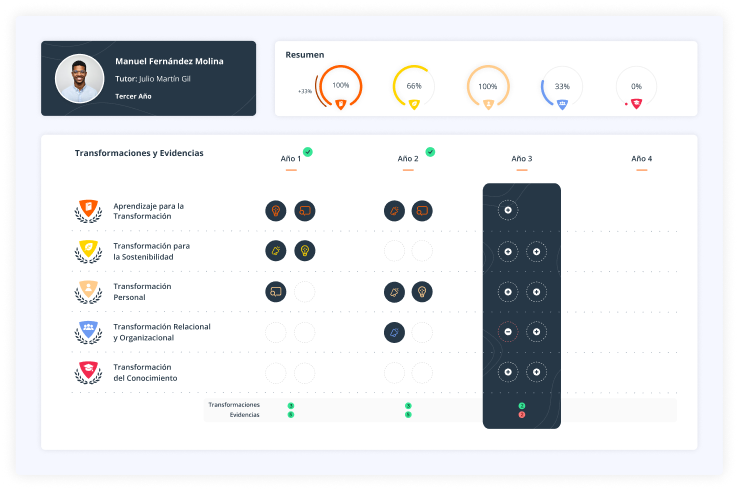
Competencies and
learning plans
Customize training paths and certifications for each student. Courses and content are grouped into programs, allowing you to create easily manageable training paths and automatically manage certifications and compliance.
CLIENTS
Already Trust
We work with small and large companies around the world.


































A BIT MORE
Moodle vs. Moodle Workplace
DIFFERENCES
What are the differences between Moodle and Workplace?
| Moodle | Moodle Workplace | |
| Competency-based learning model | ||
| User dashboard | ||
| Mobile app | ||
| Activities & Resources | ||
| Learning progress | ||
| Customizable interface | ||
| Organizational Structure and Positions | ||
| Dynamic rules based on conditions and actions | ||
| Multi-tenant: a single site with multiple spaces separated from each other | ||
| Courses, programs, certificates, reports, and multi-tenant dynamic rules | ||
| Advanced custom report generator | ||
| Course and administration reports |
FAQ