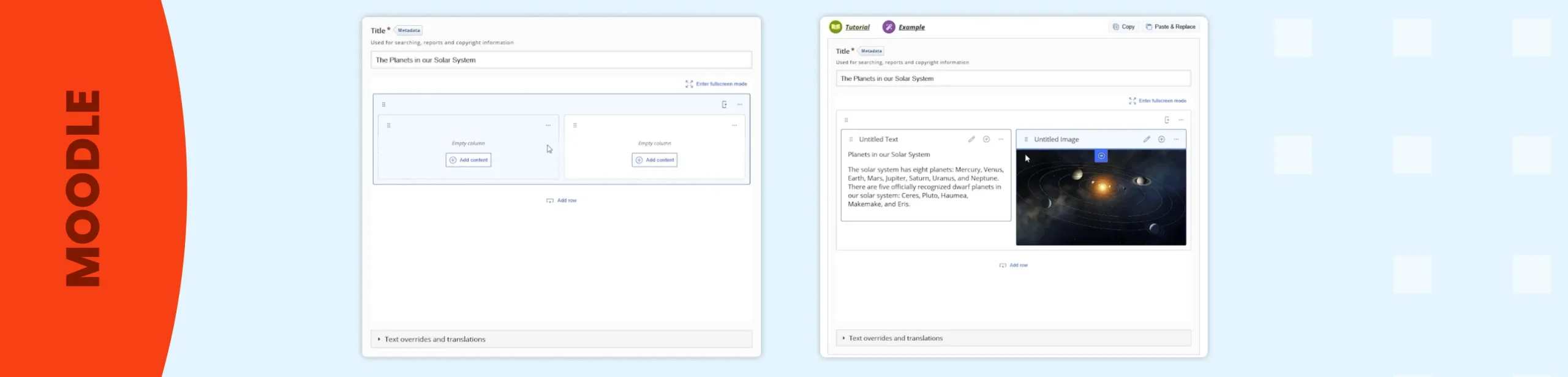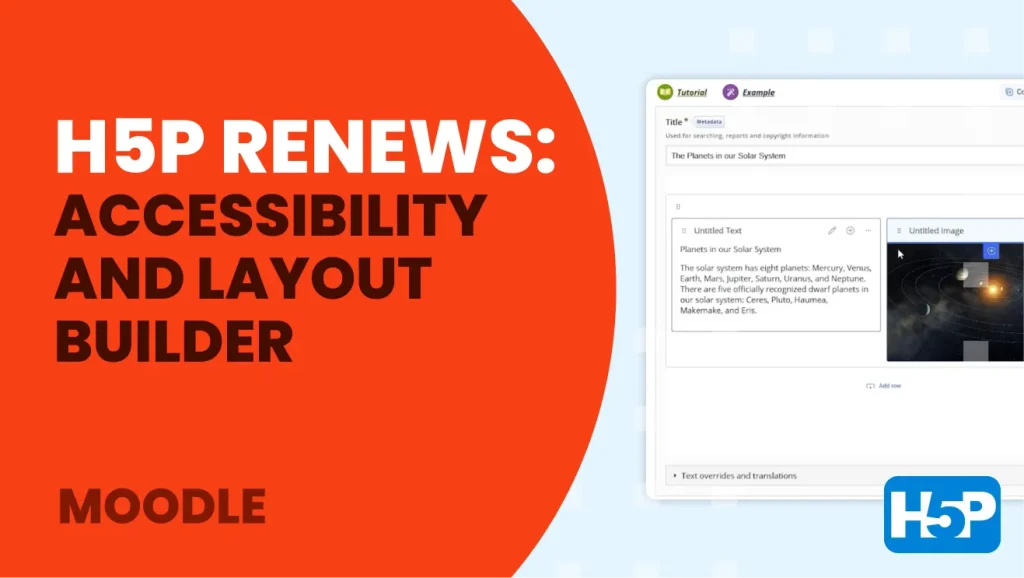At 3ipunt, we understand that learning is most effective when content is dynamic, accessible, and user-friendly. Today, we’re discussing the latest developments in H5P, the go-to tool for creating interactive content in Moodle and other learning management systems (LMS).
H5P continues to evolve, enabling teachers, trainers, and course creators to design more comprehensive learning experiences.
Improvements in accessibility and user experience
The H5P team has made various adjustments to improve the usability and inclusivity of its interactive activities. The main updates include:
- Accessible Hotspot: It is now easier to use the image activity with interactive points with screen readers.
- Smart navigation in interactive books allows for smoother scrolling within pages.
- Accessible Word Cloud: Screen readers now read headings and descriptions correctly.
- Greater stability in Wiris formulas within Presentations.
- Corrections to links and text editors that improve the editing of long content.
These improvements make courses created with H5P more accessible and inclusive for all users, while also improving stability.
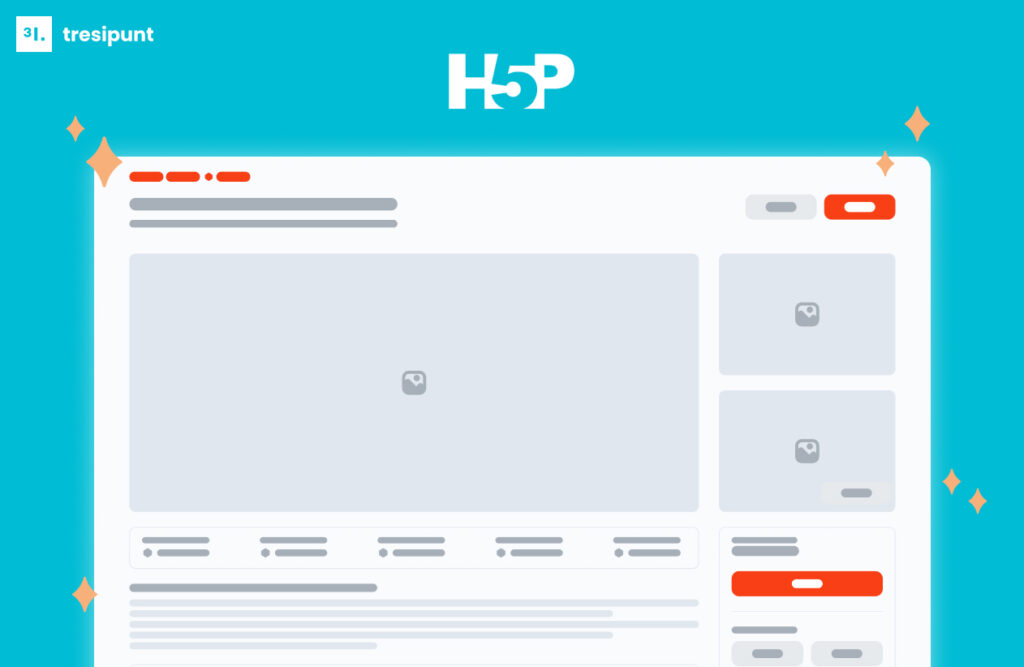
New design for creating content in H5P
The big news is the revamped editing experience in H5P. Until now, the Column and Interactive Book activities were limited. The new update allows users to structure their content with greater flexibility.
- Add custom rows and columns to pages.
- An enhanced editor that simplifies the organization of content.
- It is fully compatible with existing resources without the need for any modifications.
This means you can design more visual and clearer courses adapted to different methodologies without losing what you’ve already developed.
Layout Builder: more power in H5P Premium
You will be able to access the new Layout Builder tool if you work with H5P.com or LMS integrations via LTI. This tool is designed for users who want complete control over the layout of their content.
The advantages of this new feature are:
- Real-time visual editing allows you to organize your activities with a simple drag-and-drop.
- Speed of creation: design complex content without having to jump between forms.
- Automatic responsive design, adaptable to mobile, tablet, or desktop.
In short, a more intuitive and faster way to create high-quality interactive learning experiences.
H5P continues to grow alongside its community
H5P’s commitment to its open-source community is behind all these new features. The community contributes ideas, reports improvements, and collaborates to make H5P one of the most comprehensive e-learning tools in the world.
At 3ipunt, we celebrate these updates because they provide trainers, universities, and companies using Moodle with an even more powerful tool for their courses.
If you want to read more, visit the H5P website.