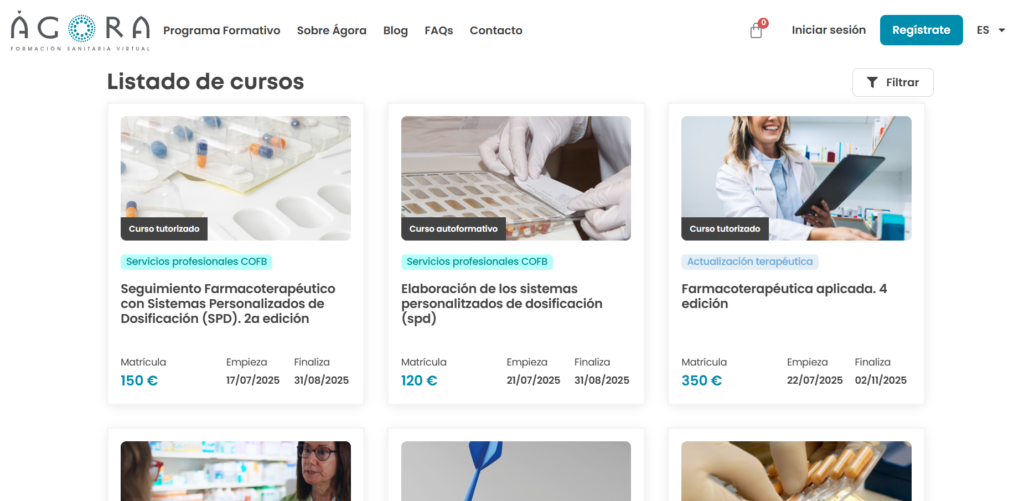In the world of online training, integrating platforms is key to providing a seamless experience for students and training teams alike. One of the most powerful combinations is Moodle and WordPress. At 3ipunt, we have an advanced solution for this: SMATX.
Why integrate Moodle with WordPress?
Integrating both platforms enables:
- Sell courses on WordPress and enroll students automatically in Moodle.
- Unify user management.
- Design an attractive website that attracts students without compromising the effectiveness of the training environment.
- Automate the enrollment and tracking processes.
What is SMATX?
SMATX is our proprietary solution for integrating Moodle and WordPress. Designed for educational institutions and companies, it securely, simply, and efficiently connects both environments. Its functionalities include:
- Automatic user synchronization
- Single Sign-On (SSO) between WordPress and Moodle
- Course and enrollment synchronization
- WooCommerce integration for course monetization
- Mass registration of users
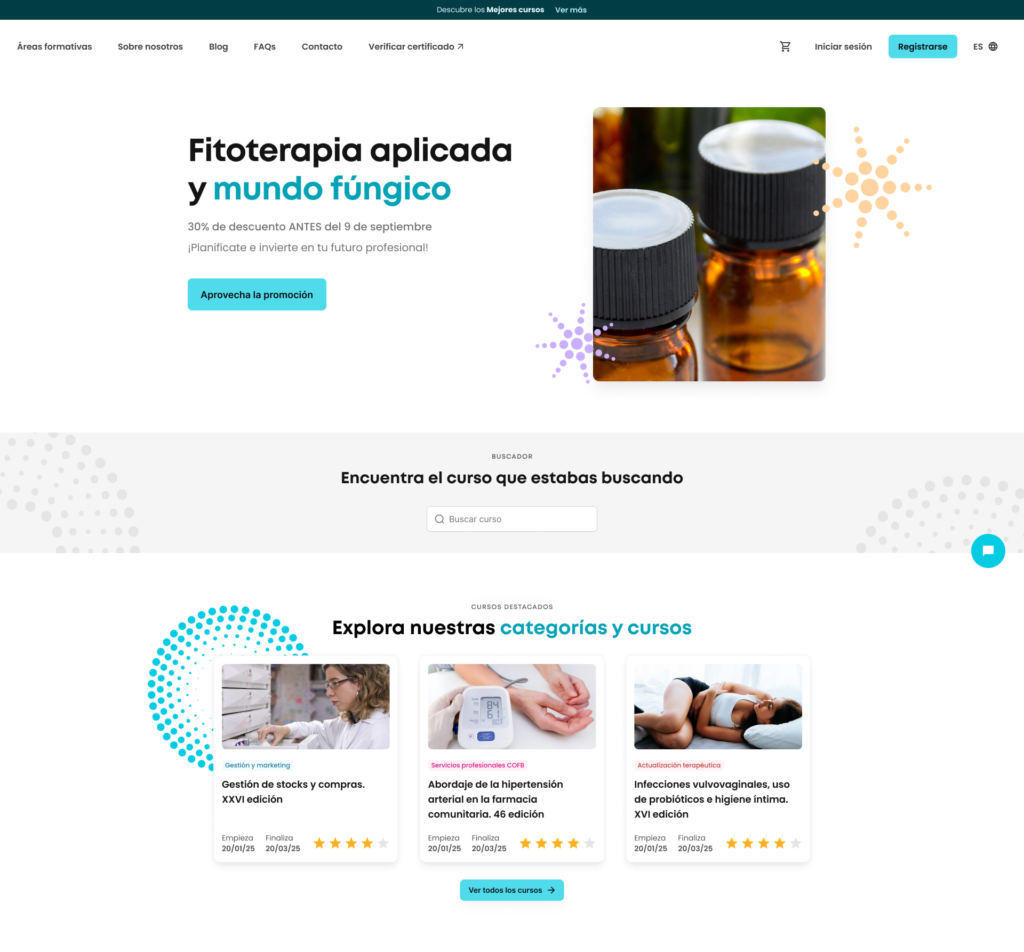
A step-by-step guide on how to connect Moodle and WordPress with SMATX.
- Previous preparation
- Make sure that you have both Moodle and WordPress installed.
- Install WooCommerce to display the courses.
- SMATX Installation
- Contact our team to purchase SMATX.
- We install the plugin in both environments.
- Configuration
- We define the courses that will be sold from WordPress.
- We activate the SSO system to avoid double access.
- Testing and start-up
- We tested the entire process: purchase, enrollment, and access to the course.
- We validate that users are synchronized correctly.
Advantages over free plugins
Although there are free plugins that allow for some synchronization, SMATX offers more.
- Increased security
- Bidirectional synchronization
- Scalability and professional support
- Tailor-made customization
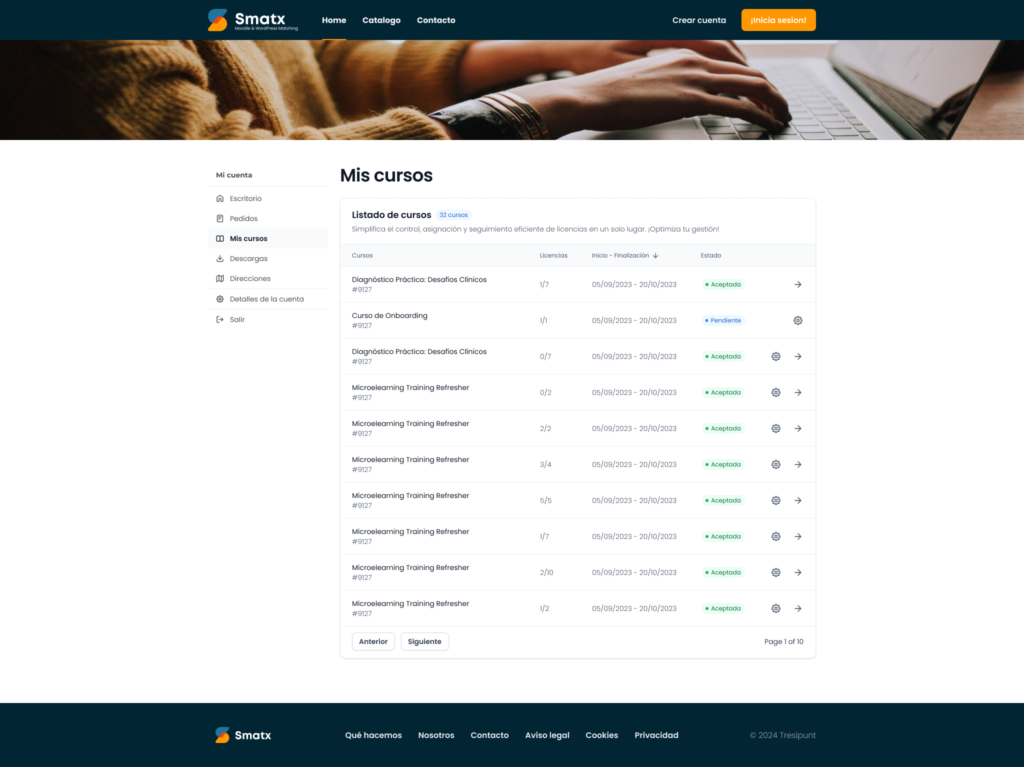
Case study: integration for COFB and COFM
A real example of this integration can be found in the project developed with the Col·legi Oficial de Farmacèutics de Barcelona (COFB) and the Colegio Oficial de Farmacéuticos de Madrid (COFM). They needed a robust platform for their Agora Sanitària project.
We developed a customized educational platform based on Moodle with multiple types of content, automatic diplomas, and efficient enrollment management. To attractively showcase their training catalog and market the courses, we created a WordPress portal with WooCommerce connected through a custom plugin.
The key to success was the seamless integration of the two platforms. When a user purchased a course on WordPress, they were automatically enrolled in Moodle. Additionally, courses created in Moodle were automatically synchronized with the web catalog.
Since 2018, this platform has grown to include more than 31,400 users and over 30 active courses. These courses are constantly updated thanks to agile, transparent, and efficient integration processes.
You can learn all the details in our case study here.