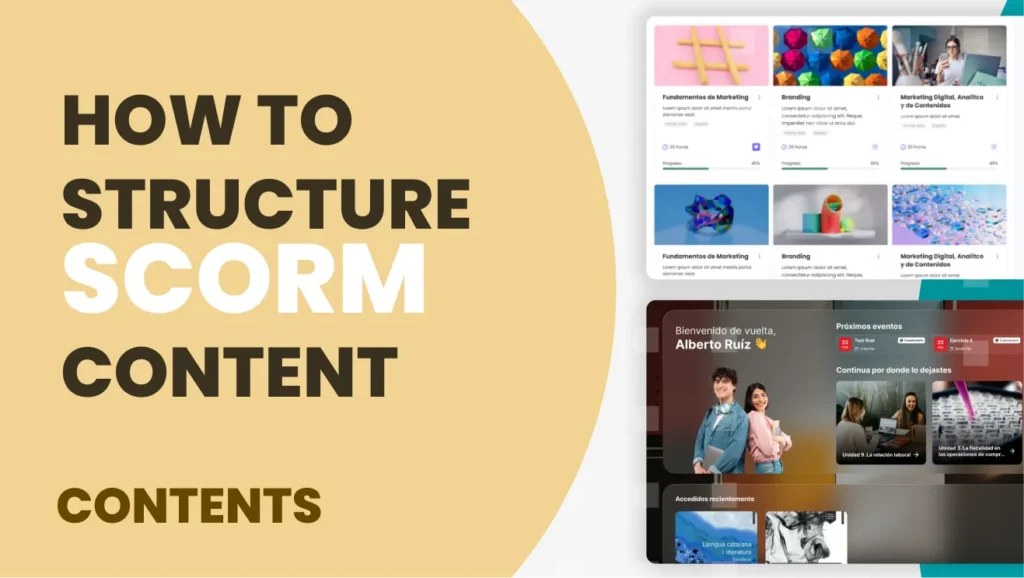What is an employee training manual?
An employee training manual is a document that provides detailed information about a company’s processes, policies, procedures, and high expectations for the work and professional development of its employees. It usually includes information on organisational culture, standards of behavior, job responsibilities, safety policies, and other aspects relevant to effective job performance. The main purpose of a training manual is to orient new and existing employees, help them understand what is expected of them, and provide them with the tools they need to be successful in their jobs.
Training manuals are fundamental tools for the development and success of any business. However, employees often find them tedious. How can we change this perception and create training materials that our team will enjoy?
Strategies for creating an employee-friendly training manual
Creating an effective and attractive training manual for employees requires attention to several key aspects. Here are some of them:
Get to know your audience
Before you start writing your training manual, it is crucial to understand who you are addressing. What is the experience level of your staff? What are your learning preferences? What challenges do you face on a daily basis? With this information, you can adapt the content and style of the handbook to make it relevant and attractive to them.
Use clear and simple language
Avoid the use of unnecessary technical terms and complicated corporate jargon. Instead, use clear and simple language that everyone can understand. It breaks information down into clear sections and uses practical examples to illustrate complex concepts.
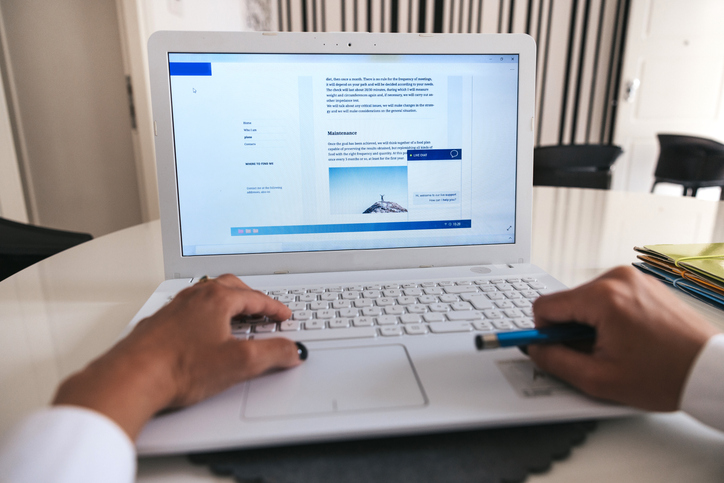
Incorporate visual elements
Pictures, graphs and diagrams can help make your training manual more attractive and easier to understand. Use infographics to summarise important information, including photos to illustrate processes or procedures, and use color and design to make the manual visually appealing.
Interactivity
Instead of just presenting static text, look for ways to make your training manual interactive. This could include self-assessment quizzes at the end of each section, links to additional online resources, or even practical activities that employees can do as they read the manual.
Be concise and relevant
Avoid the temptation to include too much information in your training manual. Instead, focus on the aspects that are most relevant and useful to your employees. Keep paragraphs short and to the point, and use bullets or lists where possible to make them easier to read.
Feedback
Once you have created your training manual, ask some employees to review it and give you feedback. Do they find the information useful? Is it easy to understand? Are there any areas that need improvement? Use this feedback to make final adjustments before distributing the manual to the whole team.

Frequently updated
The business world is constantly changing, so it is important to keep your training manual up to date. Periodically review the content to ensure it reflects the latest company procedures, policies, and best practices.
By following these tips, you can create a training manual that will not only be effective in imparting knowledge and skills, but will also be appreciated by your employees. Remember that a well-designed and attractive training manual can make all the difference to your team’s performance and satisfaction.