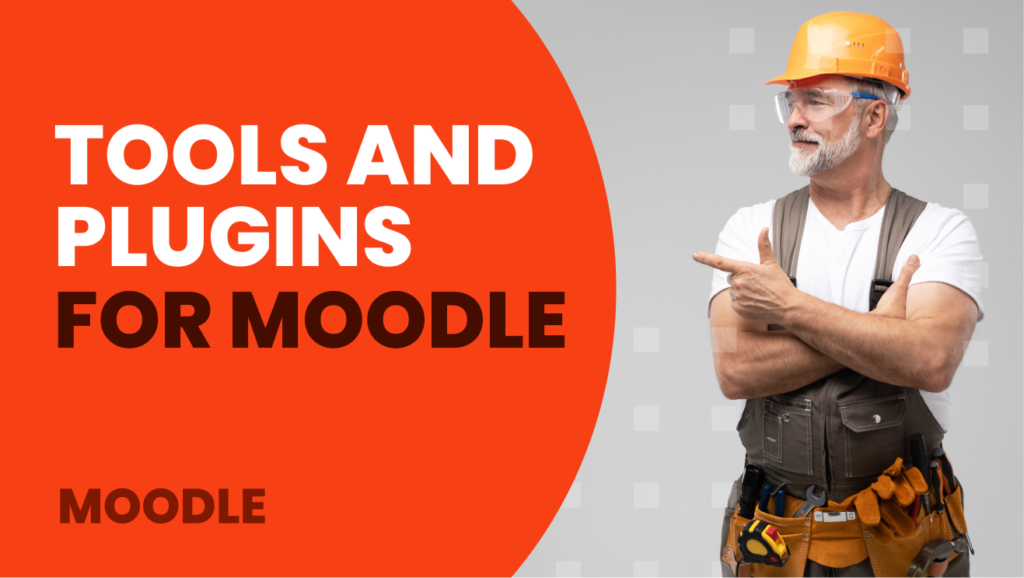Online education has grown exponentially in recent years, and platforms such as Moodle have become fundamental to facilitating the teaching and learning process.
Integrating tools and plug-ins into this LMS not only enhances the learning experience, but also streamlines course management and encourages active student participation. In this article, we will explain how to improve the functionality of the online platform and ultimately increase the quality of the educational process.
Why is it important to integrate tools into Moodle?
These enhancements go beyond simply adding additional features. They contribute to a more complete and personalized learning experience. Collaboration, assessment, and communication tools, among others, allow educators to adapt their teaching methods to meet the specific needs of students.
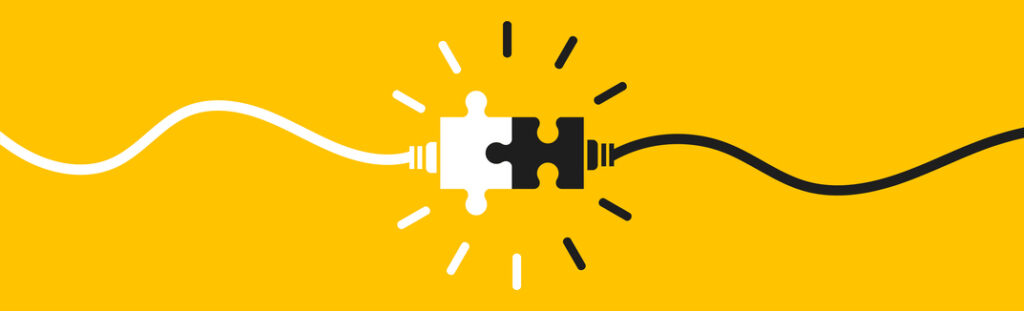
Expanding possibilities with Moodle plugins
As an open source platform, it allows the integration of a wide variety of plug-ins. These can range from advanced assessment applications to extensions that encourage student interaction. Its installation provides a unique flexibility to customize the LMS to the specific needs of each educational institution.
Evaluation and feedback tools
Evaluation is an essential part of the educational process. With advanced assessment resources, educators can create interactive tests and adaptive quizzes and provide immediate feedback. This not only streamlines the assessment process but also improves the student’s understanding of their progress.
Some of the most prominent in this category are:
- Quiz
- Assignment
- Feedback
- Questionnaire
Encourage collaboration with communication tools
Effective communication is essential in any educational environment. The integration of communication tools such as discussion forums, chat rooms, and video conferencing facilitates interaction between students and teachers. This creates a virtual environment that simulates the face-to-face experience, encouraging collaboration and the exchange of ideas.
Here is a list of the best ones designed to improve communication between students and teachers:
- Advanced forums
- Chat module
- Messaging module
- BigBlueButton
- Database module
- Glossary
- Wiki Module

Personalized learning and user experience
Every student is unique, and personalizing learning is key to educational success. Integrating resources that allow content to be tailored to each student’s progress, preferences, and abilities provides a more effective and motivating learning experience.
Usability and user experience are critical to the success of any online learning platform. These enhancements can improve the interface, simplify navigation, and provide a more intuitive experience for students and educators. This translates into greater commitment and participation.
Some of the most prominent are
- Adaptive Learning with H5P
- Personalized Learning Designer
- Configurable Reports
- Gamification with Level Up!
- Moodle App
You may find this interesting: Give your users a smoother, more centralized experience with LTI
Conclusion
Integrating tools and plugins into Moodle is essential to keep up with the changing demands of online education. From personalizing learning to improving communication and security, the strategic implementation of these add-ons not only optimizes functionality, but also contributes to the educational success of students and educators. Visit the plugins directory and browse for the ones that best suit your needs.
Staying on top of the latest trends and making the most of integration opportunities is key to driving the future of online education.