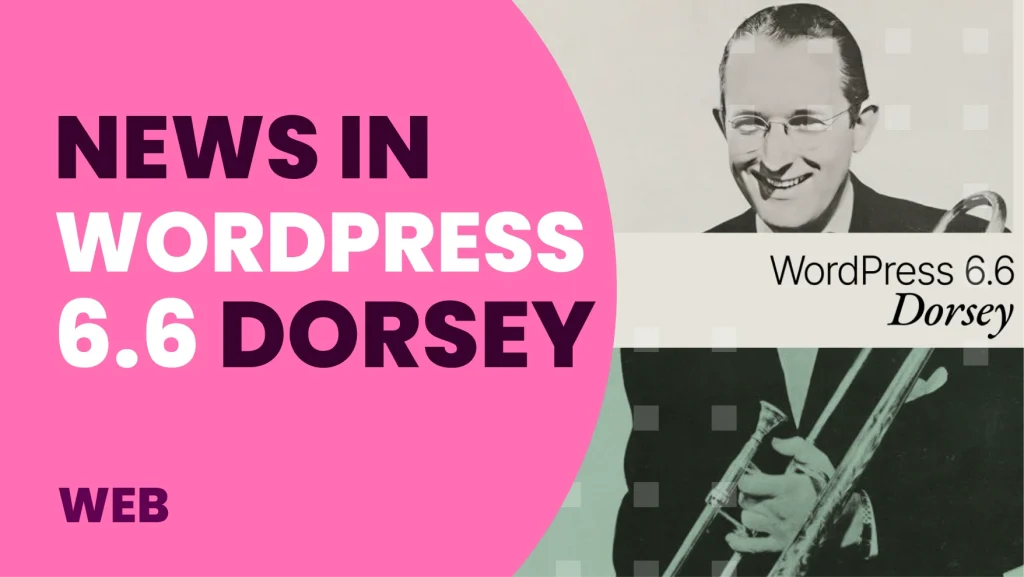Welcome to a new era in the evolution of WordPress: the arrival of version 6.5 ‘Regina’. Inspired by the unparalleled versatility and mastery of renowned jazz violinist Regina Carter, this latest update promises to explore territory beyond the conventional. Just as Carter challenged musical boundaries by blending classical technique with jazz improvisation, WordPress 6.5 invites you to explore a new landscape of web creation possibilities.
Get ready to immerse yourself in the surprising twists and subtle nuances that characterise Regina’s music as you explore the new features of the new version. This update isn’t just about superficial changes; it’s about strengthening every detail of your website building experience. From typography management to Site Editor performance enhancements, every aspect has been carefully refined to give you full control over your project.
But that is not all. It also marks the beginning of a revolution in block development, with the introduction of tools that will change the way you interact and extend the capabilities of blocks to create compelling experiences. The new Interactivity API and Block Linking API open up endless creative possibilities for front-end design and dynamic linking between blocks and data.
Behind every WP update is a dedicated team of contributors who work tirelessly to drive progress. The new ‘Regina’ version would not have been possible without the combined efforts of this interdisciplinary group, committed to innovation, overcoming obstacles and solving problems.
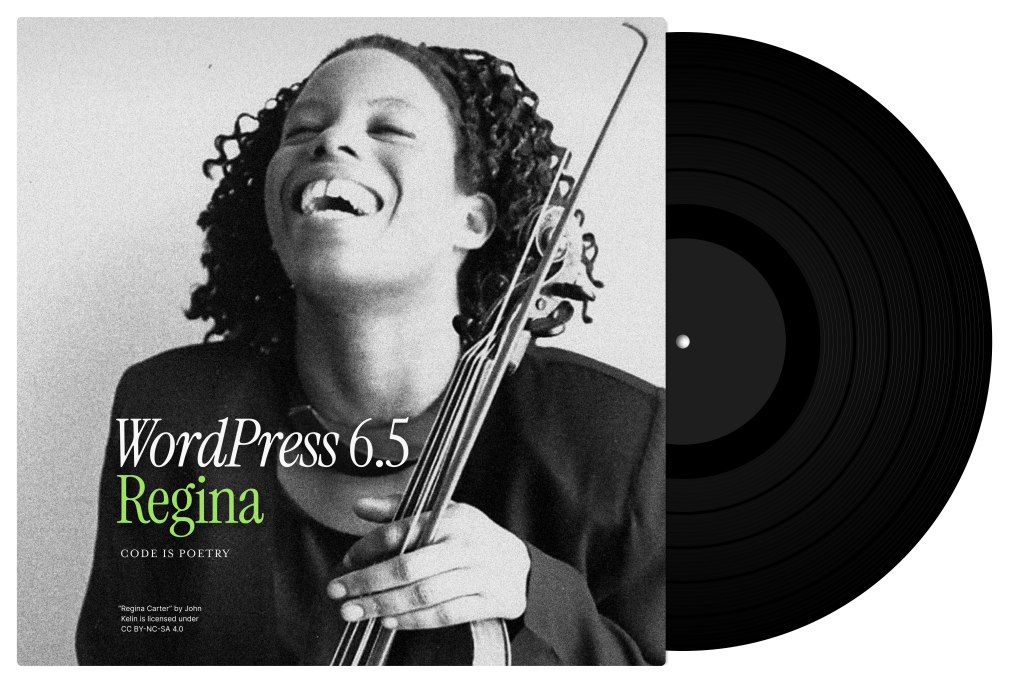
Contents of the 6.5 version
Add and manage fonts across your site
The new font library allows you to control an essential part of your web design, the typography, without coding or additional steps. Easily install, remove, and enable local and Google fonts throughout your website for any Block theme. La posibilidad de incluir colecciones de tipografía personalizadas ofrece a los creadores y editores de páginas web más opciones a la hora de dar estilo al contenido.
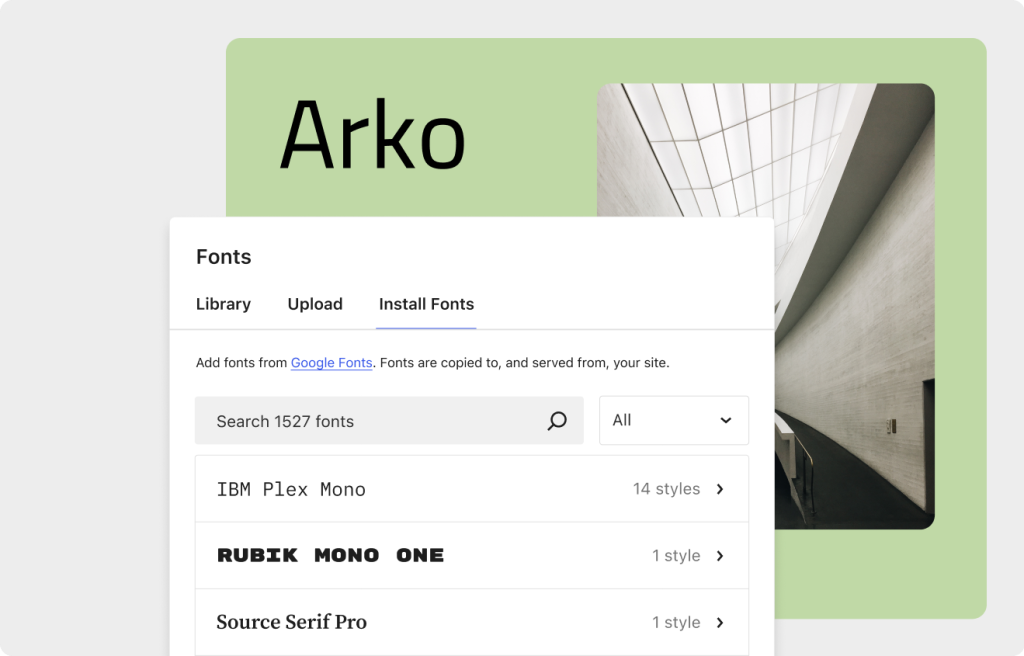
Get more from your revisions—including revisions for templates and template parts
Work on creative projects with a fuller picture of what has been done and what you can get back. Get details such as timestamps, quick summaries, and a paginated list of all reviews. See the revisions to the Style Book to see how the changes affect each block. Revisions are also available for templates and parts of templates.
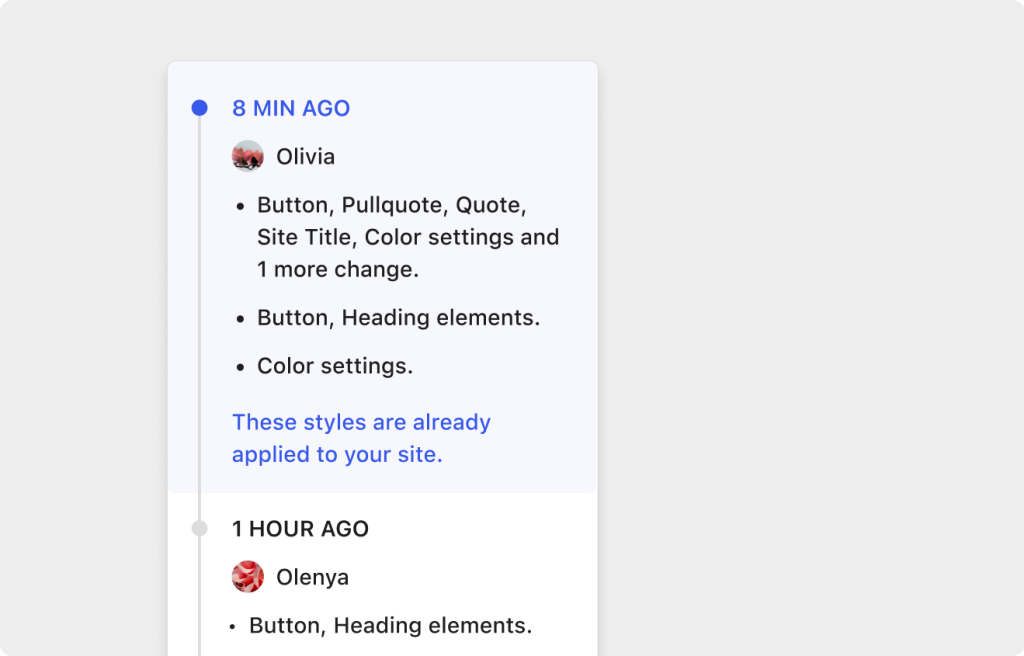
Smoother drag-and-drop
Feel the difference as you move things around, with helpful visual cues like scrolling items in List View or dragging smoothly anywhere in your workspace, from start to finish.
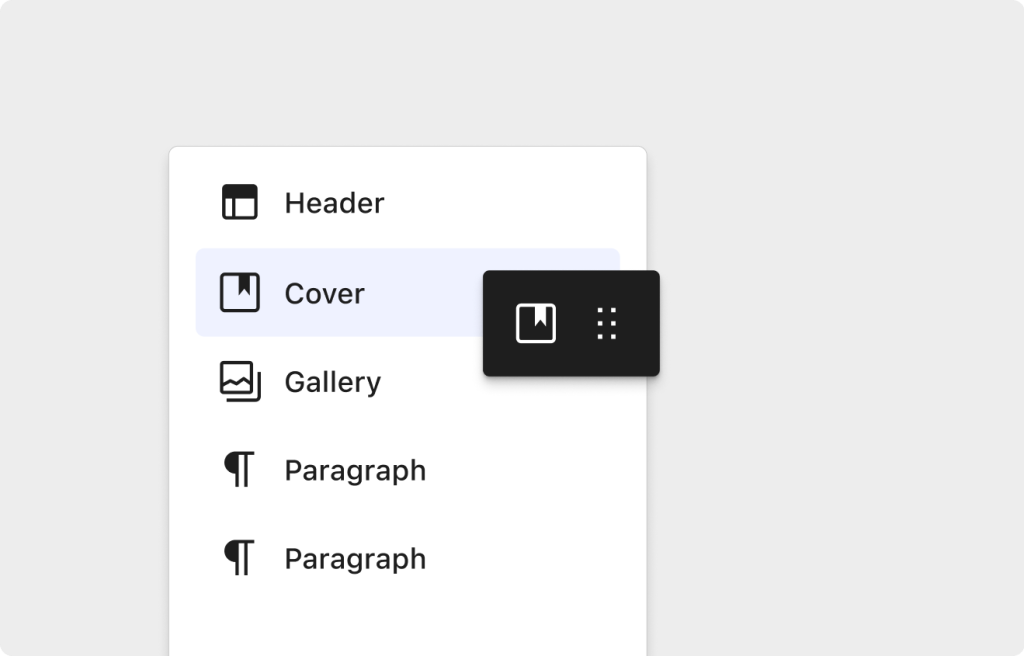
Improved link controls
Easily create and manage links with a more intuitive link creation experience, including a streamlined interface and a shortcut to copy links.
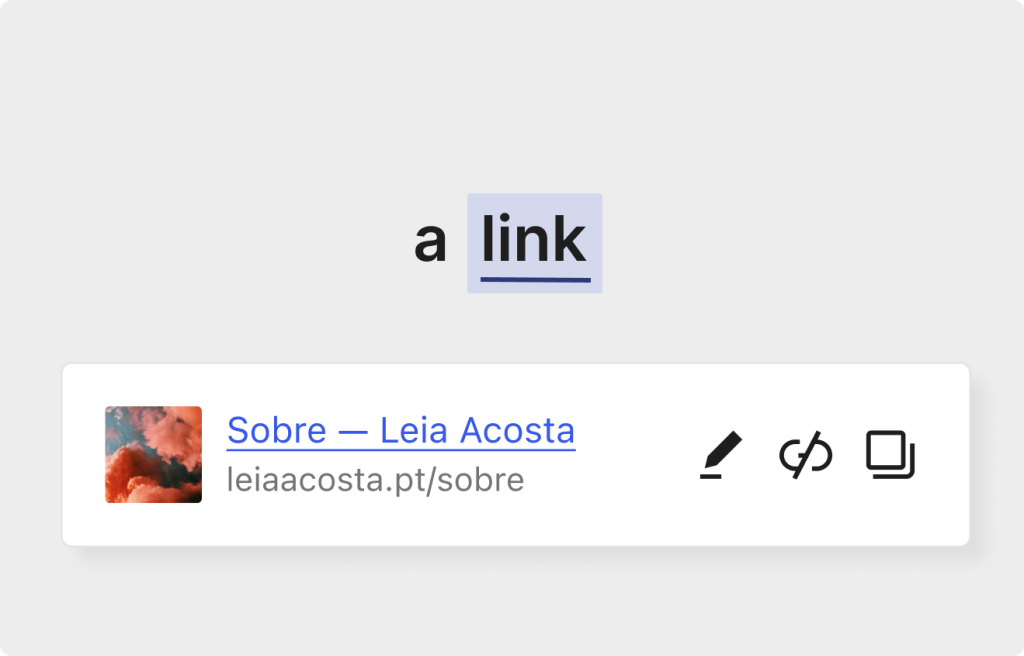
What’s new for developers in 6.5
Bring interactions to blocks with the Interactivity API
The Interactivity API provides developers with a standardised way to create interactive front-end experiences using blocks. It simplifies the process with fewer dependencies on external tools, while maintaining optimal performance.
Connect blocks to custom fields or other dynamic content
Binds main block attributes to custom fields and uses the value of the custom fields without creating custom blocks. Using the Block Linking API, developers can extend this capability to link blocks to any dynamic content, even beyond custom fields.
Add appearance tools to Classic themes
It offers designers and creators using classic themes access to an enhanced design experience. Choose to support spacing, border, typography and colour options, even without using theme.json. Once support is enabled, additional tools will be added automatically as they become available.
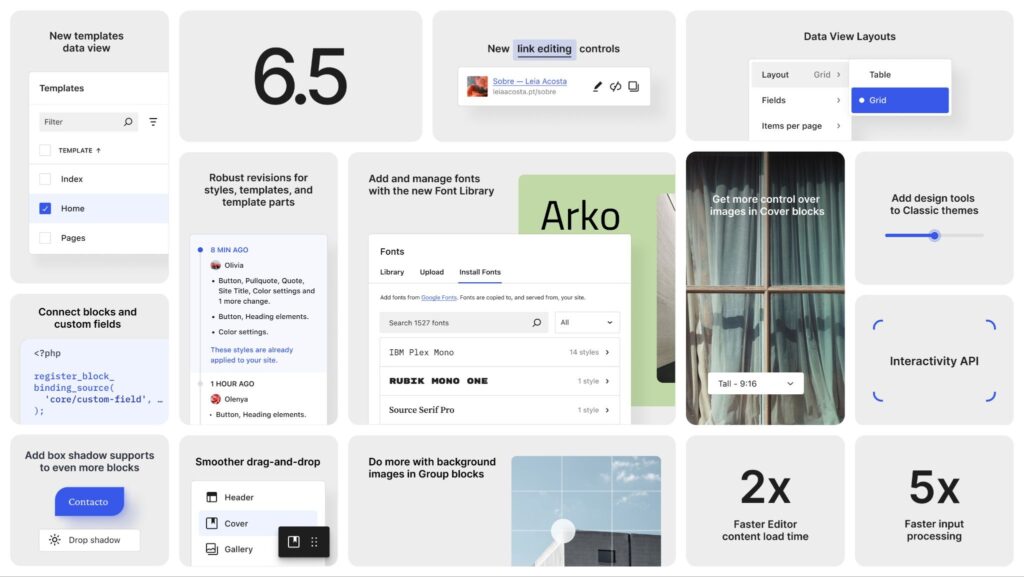
In summary, WordPress 6.5 offers a number of enhancements and features that promise to improve the user experience and simplify website development. From short demonstrations to in-depth resources such as tutorial videos and technical guides, there are tools for users of all levels. Check out the WordPress 6.5 Guide for detailed technical information and developer notes to help you build with WordPress 6.5 and get the most out of it.