In the dynamic world of e-commerce, the ability to efficiently manage multiple online stores is critical to business success. With the increasing demand for flexibility and scalability, innovative technology solutions have become a necessity for online business owners. One such solution is the use of WordPress Multisite in combination with WooCommerce, a powerful combination that offers a wide range of benefits for those who want to run and manage multiple online shops effectively.
What is WordPress Multisite?
WordPress Multisite is a feature built into WordPress that allows users to create and manage multiple websites from a single WordPress installation. Instead of installing and maintaining multiple separate instances of WordPress for each website, WordPress Multisite offers a centralised solution that simplifies administration and provides greater control over all websites from a single admin panel.

WooCommerce integration
WooCommerce is the leading e-commerce platform for WordPress, allowing shop owners to easily create and manage powerful and scalable online stores. By combining WordPress Multisite with WooCommerce, shop owners can extend the capabilities of their e-commerce platform to manage multiple shops from a single WordPress installation.
You may be interested in: Integrate your CMS with Moodle and sell courses online
Benefits of using WordPress Multisite to manage multiple WooCommerce stores
Administrative centralisation
Store owners can manage all their online stores from a single control panel. This simplifies the management of content, products, inventory and orders, saving time and resources by consolidating the operations of multiple stores in one place.
Flexibility and Scalability
It offers a scalable solution that allows shop owners to grow their online presence as they need to. They can easily create additional stores and scale their e-commerce infrastructure without having to install and maintain multiple separate WordPress installations.
Cost savings
By using a single installation of WordPress to manage multiple online stores, business owners can significantly reduce the costs associated with hosting, maintenance and support. This translates into a faster return on investment and higher long-term profitability.
Brand consistency
Store owners can maintain brand consistency across all their online stores by sharing themes, plugins, and settings between them. This ensures a consistent user experience and strengthens the brand’s online presence.
Optimal user management
WordPress Multisite allows shop owners to easily manage user access to multiple online shops. You can assign specific roles and permissions to users according to the needs of each store, making it easier to manage teams and employees.
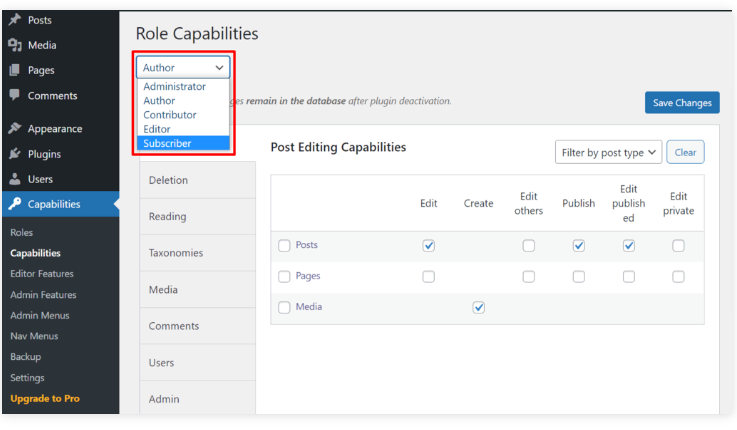
Conclusion
WordPress Multisite provides a powerful and efficient solution for managing multiple online shops with WooCommerce. By centralising administration, providing flexibility and scalability, reducing costs, maintaining brand consistency and simplifying user management, WordPress Multisite has become the preferred choice for many online business owners looking to grow and manage their online presence effectively. By taking advantage of these benefits, shop owners can optimise their operations and take their business to the next level in the competitive world of e-commerce.





