With a WordPress Page Builder you don’t need to have programming skills to customize the elements of your website. These elements build your page, many of them with drag and drop functionality will help you to include sections in your pages such as buttons, text areas, images, etc.
In this article we are going to talk about the best and most valued page builders. These plugins are available to install and start designing a website with the elements it needs.
WordPress Page Builders Features and Benefits
Page builders have a number of common features which are listed below:
- Compatible with a high percentage of WordPress themes.
- Simple interface, with drag & drop functionality.
- Live front end editing.
- Version history view.
Top 5 page builder plugins for WordPress
Of all the page builder plugins that exist in the market, we have highlighted 5 of them that have the best ratings and that from our experience in WordPress page development work the best.
Let’s start!
WP Bakery Page Builder
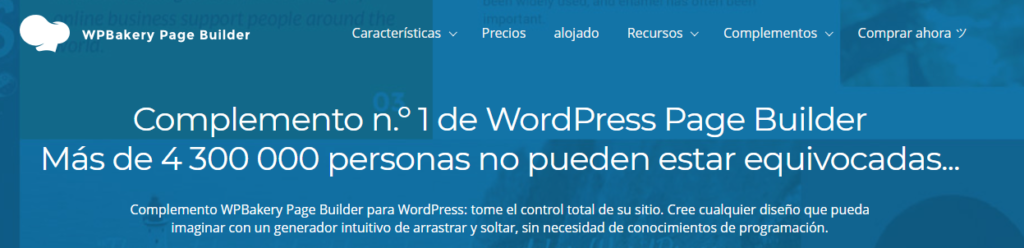
Currently, it is the most popular page builder plugin, being the pioneer in web page builders.
It offers high customization with various templates and flexibility to create responsive layouts. It has a very easy-to-use interface and its elements can be moved with the drag and drop system.
Its main features are:
- Compatibility with most WordPress templates
- Extensive template library
- Integration with various plugins, like WooCommerce for example
- Drag and drop functionality
- Shortcode insertion
Do you need to integrate your E-commerce in WordPress? Contact us!
Elementor
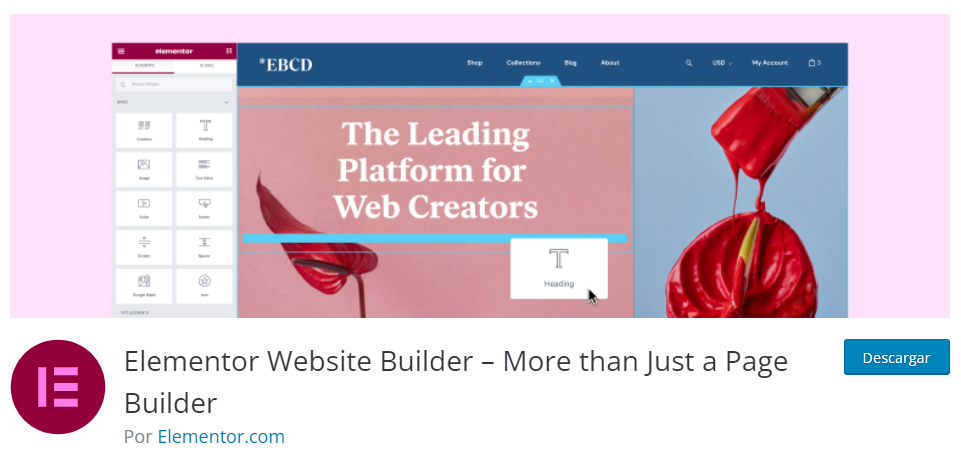
It is one of the most used plugins by users. It is a page builder that in its free version offers responsive editing, various templates and widgets and drag and drop system.
It has many downloads and users can easily edit post and page contents with text blocks, buttons, icons, insert videos and images and many more elements.
Its main features are:
- Complete free and paid design templates are available.
- WordPress Contact Form Integration (PRO version)
- Live front-end editing
- Shortcode insertion
- Translations with plugins such as WPML
Beaver Builder
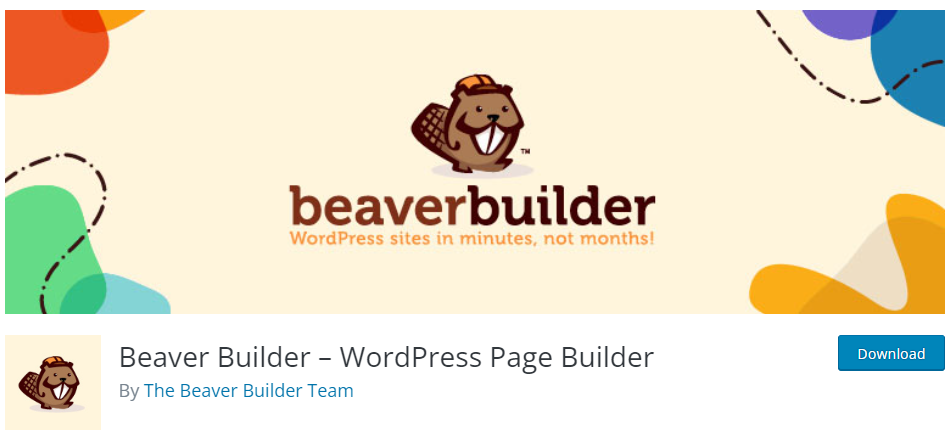
Beaver Builder is a solid WordPress page builder for those looking for simplicity. It offers a limited free version and a premium version with an extensive library of elements.
This plugin focuses on stability and sets its layouts not with shortcodes like most of them but directly in HTML and CSS.
Its main features are:
- Live frontend editing
- High performance
- Mobile responsive designs
- Activation of the editor mode for customer presentation
Did you know that you can integrate your LMS with WordPress?
Divi
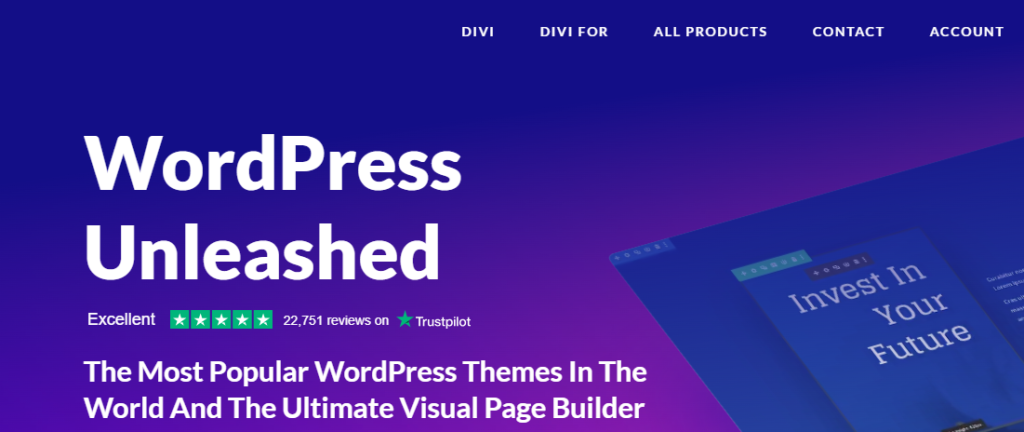
Another WordPress plugin to build websites with drag and drop functionality. It has an intuitive and modern interface where you can find a large number of elements to include in the pages or post.
Like most builders, it is based on shortcodes, but it has a disadvantage in that it generates a large CSS file that slows down site performance.
Its main features are:
- 800 pre-designed website design packages
- CSS styling options
- Visual editing on the frontend
- Over 40 design modules
- Plugin included with Divi template
Visual Composer
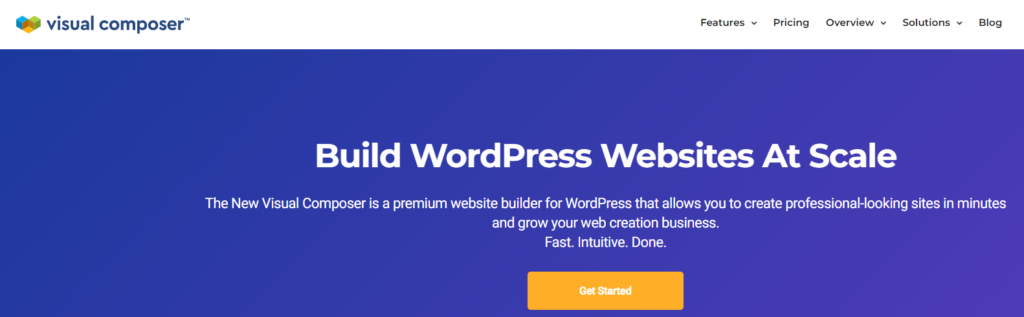
The developers have worked on Visual Composer so that it is not just a page builder, but a full site builder, including header and footer.
With Visual Composer you can edit content and layout directly in the frontend and work with adjustable elements. The user interface is modern and has many elements to insert in the pages.
Its main features are:
- Full site editing
- Visual Composer Hub extension with a wide range of elements
- Elements can be hidden and displayed later
- Supports CSS and JavaScript editing
Disadvantages of page builder plugins
As in all plugins, there is always some disadvantage and in the case of builders, there is a common one to a lesser or greater degree depending on the one we use.
Because these types of plugins have to load additional CSS and JS, the loading time of the website is usually high.
This is why we recommend that you perform speed tests before installing the plugin of your choice.
And now that you know which are the best page builders for WordPress, we encourage you to try the one that best suits your needs.





