Efficiently managing large groups of users is critical in educational and corporate environments. In this sense, mass registration in Moodle is an essential tool for simplifying this administrative process.
In this article we will explore why mass enrolment is so important in Moodle, how it can be used in a variety of ways, and how it can benefit large-scale user management.
Mass registration in Moodle
Mass enrolment in Moodle is used in a variety of contexts, from academic institutions to corporate environments. Whether it’s launching new academic terms, delivering corporate training programs, facilitating new employee orientation, or managing special events, the ability to efficiently enroll large groups of users is critical in every scenario.
.csv file upload
One of the most flexible ways of mass enrolling users in Moodle is to upload a CSV file. This upload allows us to perform several actions at once, such as registering users, enrolling them in one or more courses with specific roles, and even adding them to workgroups.
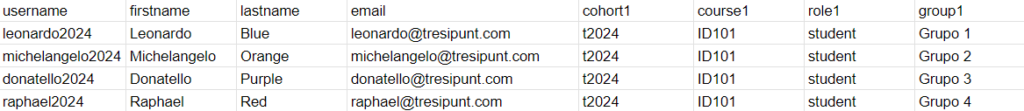
User Bulk Enrolment Plugin
On the other hand, in cases where we want to quickly enrol students who are already registered on our Moodle site, the User Bulk Enrolment plugin may be the best solution. This plugin allows us to enrol users into a Moodle course simply by entering their email address.
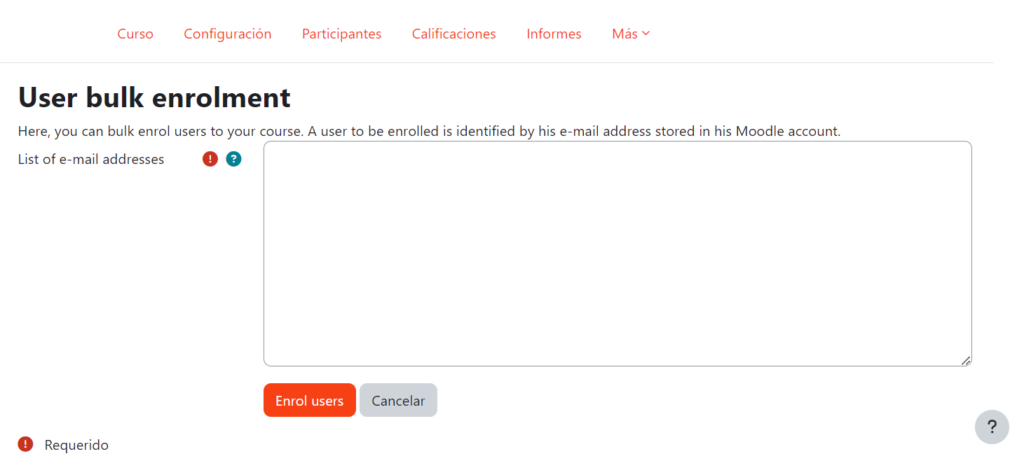
Benefits of mass registration
The benefits of mass enrolment include efficiency in managing large numbers of users and flexibility in the enrolment process. However, it is important to consider the potential risks involved, such as errors in manual data entry and the complexity of managing large data sets.
Best practices
To optimise the mass enrolment process, it is essential to implement practices such as data validation to ensure the accuracy and completeness of information, regular maintenance to review and cleanse accounts and enrolments, and adequate training and support for the administrators responsible for the process.
Our colleague Laura Jiménez, eLearning consultant and Moodle expert explains in detail how to enrol users in Moodle on a massive scale.
How to bulk enrol students in Moodle [Vídeo]
Conclusions
In conclusion, mass enrolment in Moodle is a powerful tool for efficiently managing large groups of users in a variety of contexts.
It is important to consider alternative strategies in cases where integration with other systems is not feasible and to establish best practice guidelines to minimise errors.
Exploring different options and tailoring them to the specific needs of each case will ensure smooth and effective mass enrolment management.





