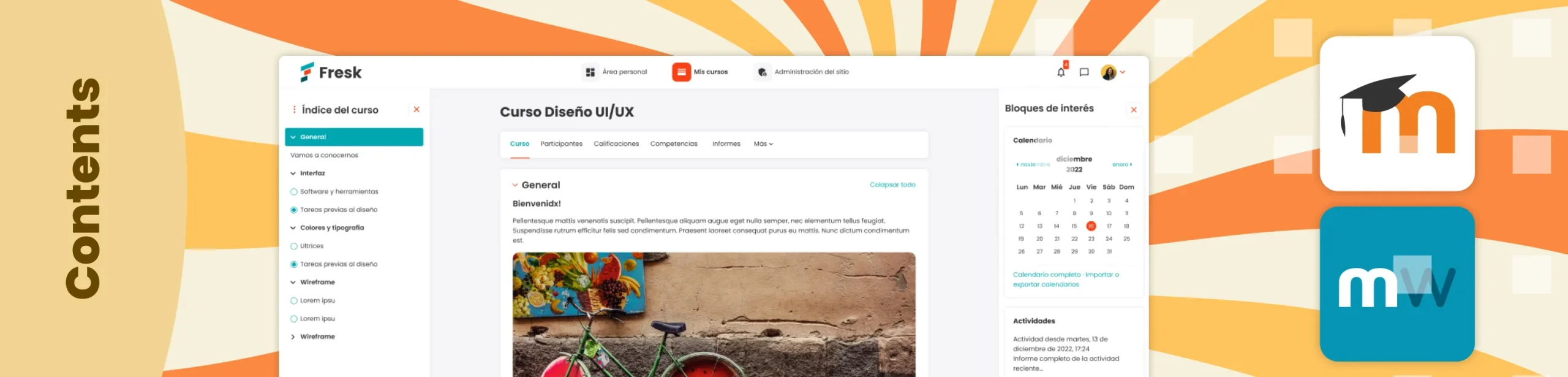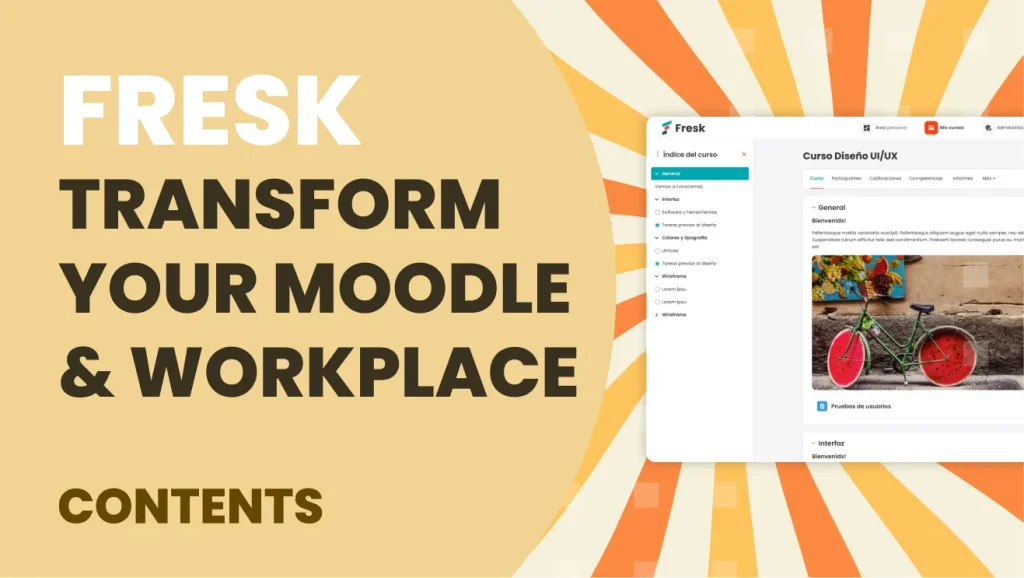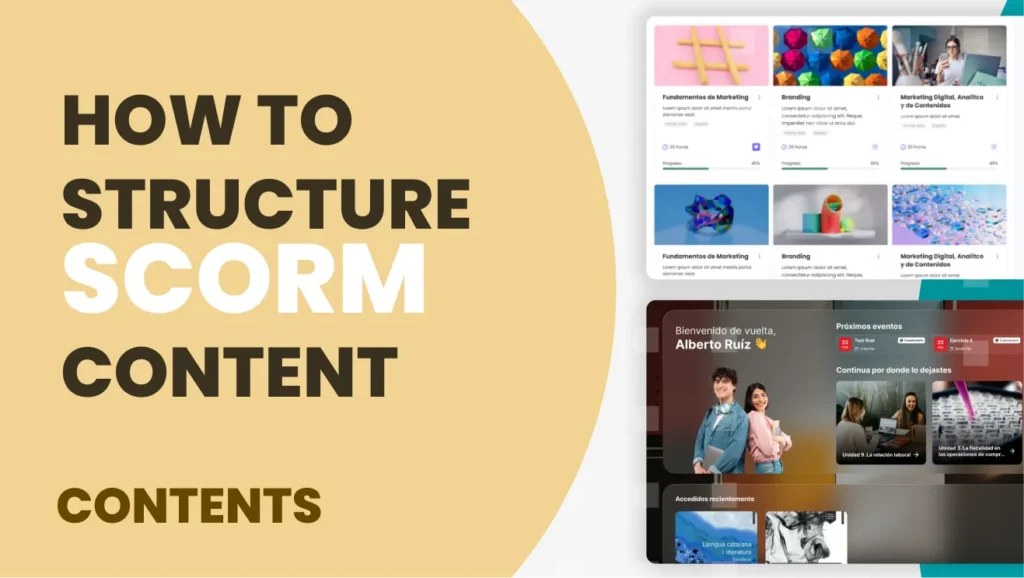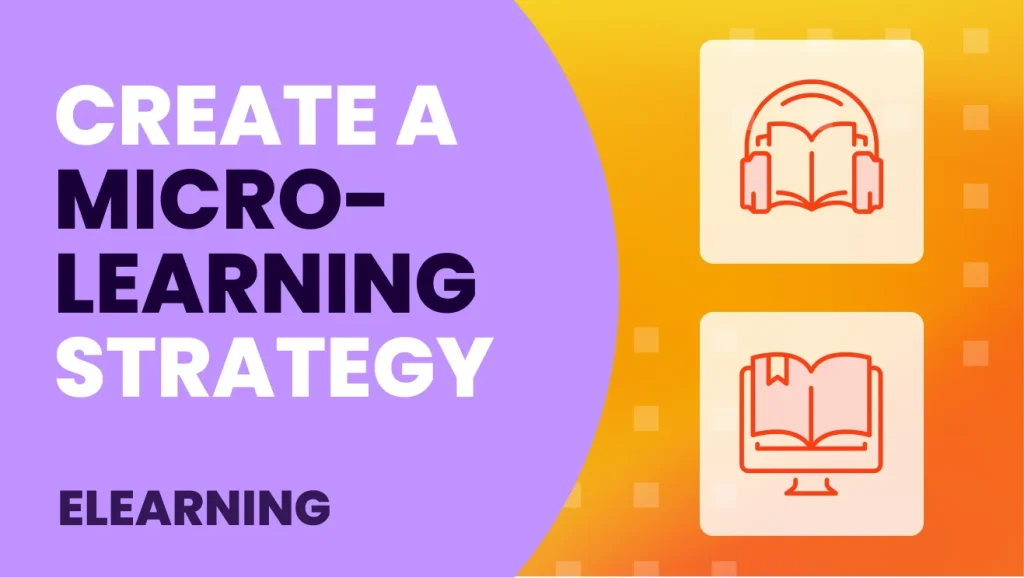At 3ipunt, we believe an e-learning platform should be functional, visually appealing, and user-friendly. That’s why we developed Fresk, a visual theme for Moodle and Workplace that redefines the user experience.
During our last webinar, we demonstrated how Fresk can help you customize your platform to reflect your unique identity. We demonstrated how you can achieve this without encountering technical complications and provide a modern, accessible, and fully customizable experience.

What is Fresk?
Fresk is a visual theme created from scratch by the 3ipunt design team. Its goal is to transform any Moodle or Moodle Workplace platform into an elegant, modern, accessible, and professional environment. Best of all, it fully adapts to your corporate image and can be configured from a visual panel — no coding necessary!
Key benefits of Fresk
Fresk is designed to deliver an exceptional user experience from the first click. Beyond its aesthetic design, Fresk incorporates functionalities that enable educational institutions and companies to transform their Moodle or Workplace platforms completely, without requiring technical knowledge.
- Code-free configuration: Full customization from the administration panel.
- It is fully compatible with Moodle and Workplace. Seamlessly adapts to both platforms.
- Upgrades included: Fresk evolves with each new Moodle version.
- Responsive design: Smooth navigation from any device.
- Initial training included: To get the most out of it right from the start.
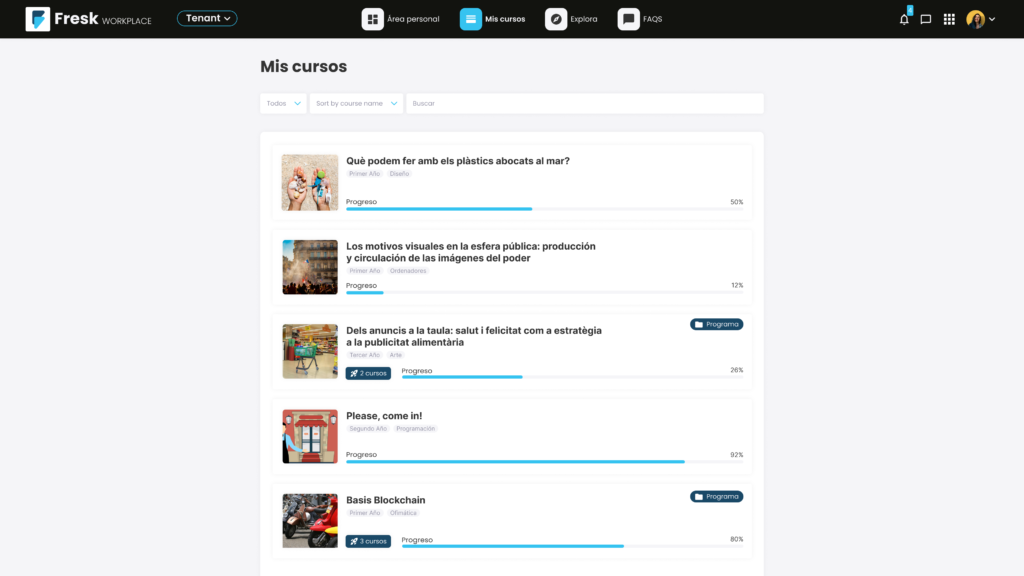
Customization in detail
One of Fresk’s greatest strengths is its ability to precisely adapt to each organization’s visual identity.
- Change colors, typography, and logos easily.
- Activate the cover sliders and the personal area.
- Customize login forms.
- Organize your blocks and sections for a cleaner, more intuitive experience.
- Configure different course formats, such as the Fresk Grid or the new Max Format, which offer advanced visual functionalities, including KPIs, progress tracking, and teacher images.
Each visual adjustment helps build a coherent, modern, and accessible platform. This improves not only the institutional image but also the navigation experience for teachers, students, and technical staff.
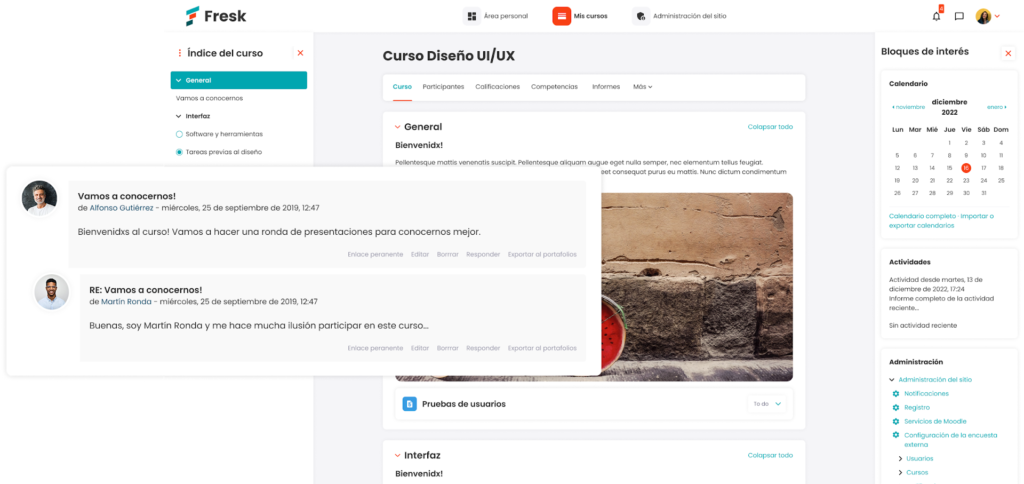
Why Fresk?
Choosing Fresk means choosing a learning platform that works and inspires. Its clean, configurable design aligns with accessibility standards and transforms any Moodle or Workplace into a more professional, clear, and efficient environment.
- It is 100% adaptable to your corporate image
- Better user experience
- No technical knowledge is required
- Technical support and training are included
- Compatible with Moodle LMS and Workplace
“Fresk makes your Moodle not only work well, but also look spectacular” – Ismael Molina
In an era of growing demands for visual quality, clarity, and customization in online training, Fresk emerges as a solid and versatile solution. Its balance of design, functionality, and ease of use makes it an ideal tool for those looking to elevate their learning platform.
Are you looking to transform your Moodle or Workplace into a more engaging, intuitive, and brand-aligned environment? Fresk is the solution.