As we already know, the technology field moves very fast and web pages creation is not far behind. Today, the most efficient and well-known tool to create your own website or blog is WordPress, there is more than 60% of pages built in WordPress of the total that use CMS.
Lately, everyone is talking about the Headless CMS concept within the web development field. At 3ipunt we have wide experience with WordPress, and therefore, we explain the concepts and functionalities of Headless CMS and, more specifically, Headless WP.
What is a CMS?
To begin with, a CMS is a Content Management System. There are many on the market, but the best known and most used are surely WordPress and Drupal.
A CMS consists of two parts: the one for managing the content itself (back-end) and the one where those contents are displayed for the user (front-end).
What is a Headless CMS?
Now that we know what a CMS is, the term Headless CMS refers to a CMS that does not have the content display and therefore, it is only responsible for creating and managing them from the back-end.
In addition, it also has to have an API, to be able to communicate with any system, interface and / or other API.
Therefore, in the case of WordPress, we only use it to create and manage the content but not to display it.
Among other things, the possibility of headless CMS to make content to several websites even though they are on another server, is very useful to facilitate the management of different projects using a single administrative interface.
Headless WordPress. How does it work?
Since WordPress is one of the most used CMS in the world, and we, at 3ipunt, have extensive experience in WordPress development, we will focus on it.
The next question could be, and now how do we display content in WordPress?
Well, this connection would be made through the WordPress REST API, which is already integrated into the WordPress core.
We can already interact between the two APIs, and make the data call to WordPress and then, from the front-end and through JavaScript, this data is collected and displayed.
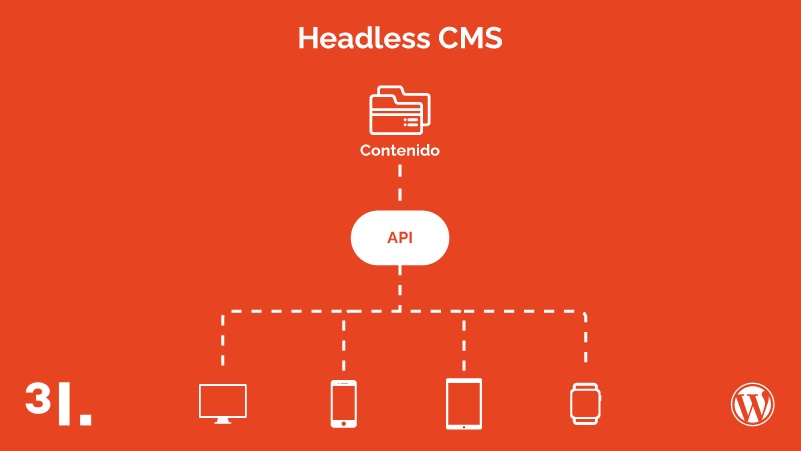
Advantages of using Headless WordPress
Performance improvement
Making only API calls to display content, is loaded much faster, meaning that Headless WordPress can improve the speed of your website.
Performance is important for search engine optimization (SEO) as well as user experience.
Mobile Apps
You can easily use API calls in a Headless WordPress in order to create native mobile applications.
Multichannel publication
Creating content on a single site, that can be displayed on different platforms. Multichannel publishing can save a lot of time if your company has many channels to maintain. Instead of changing the format of the content on each platform separately, you will only have to publish it once.
Security
Separating the front-end and the back-end, we improve the security of the system, as there is no direct connection to the database.
Conclusion
Headless CMS opens new possibilities, such as mobile apps, Internet Of Things, sharing content with bots, etc., leaving behind some limitations that did not allow us to see the talent and creativity of the teams.
Therefore with a Headless CMS we are prepared for the future as we have the possibility to create simple modifications without affecting the complete content management system.
Now that you know more about Headless WP, if you want to have the best website, from 3ipunt we can help you achieve it. Do not hesitate to write us to contacte@tresipunt.com!





