When we consider training students or employees, doubts arise about what type of e-learning platform to choose or which one will be the most suitable for our needs.
In this article, we are going to unravel the definition, advantages, and disadvantages of the different types of LMS.
What is a SaaS LMS
SaaS LMSs are not hosted, but rather the information is in the cloud, which are managed by private companies where users pay for the use of the platform. In this case, the LMS code is the exclusive property of the owner or supplier.
Examples of these LMS Saas (commercial) are LearnUpon or Docebo, although there are many more.
Advantages and disadvantages of a SaaS LMS
The advantages and disadvantages of a SaaS LMS platform are as follows:
- Customization: customization is what the LMS owner offers to its customers. In this case, there are no customization options in the code.
- Installation and updates: the company itself gives you access to its LMS. Updates are subject to the vendor, as are changes and bug fixes.
- Privacy: data is in the cloud.
- Costs: payment is generally based on the number of users that will use the platform.
Goodle, the turnkey SaaS LMS that saves you cost and hassle
The all-inclusive e-learning platform that 3ipunt has developed for those who need to start training their employees or students without worrying about anything else.

You may be interested in: What is LMS and what is it for?
What is a Hosted LMS
Open Source hosted LMS are those whose source code is accessible to anyone. They can be downloaded (usually) for free. They are installed on a server and can be modified and updated without requiring a license.
Some examples of hosted or open-source LMS are Chamilo, Moodle, and Open Edx.
Advantages and disadvantages of a Hosted LMS
The advantages and disadvantages of an Open Source LMS platform are as follows:
- Customization: since the source code can be accessed, the customization of the hosted LSM is complete.
- Privacy: data is protected because you are the owner of it.
- Support: There is a community of developers who create plugins, and extensions that can complement your platform and give it extra functionality. This community also takes care of updates and improvements to the platform.
- Costs: open source LMS are free, but expertise is required for installation, maintenance, and upgrades. It is therefore interesting to have a team of developers to implement it.
Which is the most used LMS?
According to a study conducted by Capterra, Moodle was identified as the most popular LMS platform in the e-learning market.
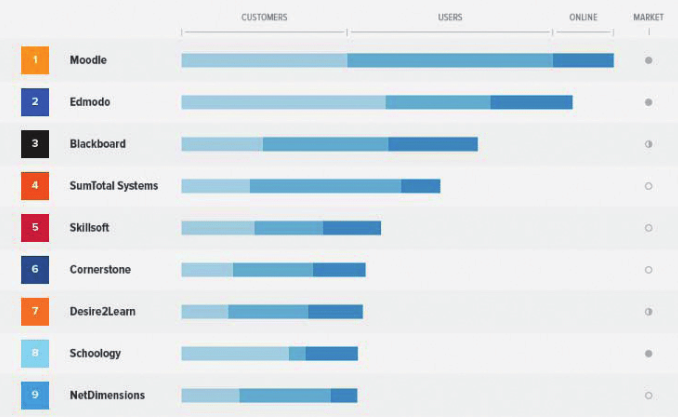
Conclusions
Whether on one platform or the other, the online learning model can be the same, but it is important to know the technical characteristics of each type of LMS in order to adapt them to our needs.
If you are at that decision point, hosted LMS or SaaS LMS, our recommendation is always to opt for solutions that do not pose a problem, as this will prevent e-learning from being successful.





