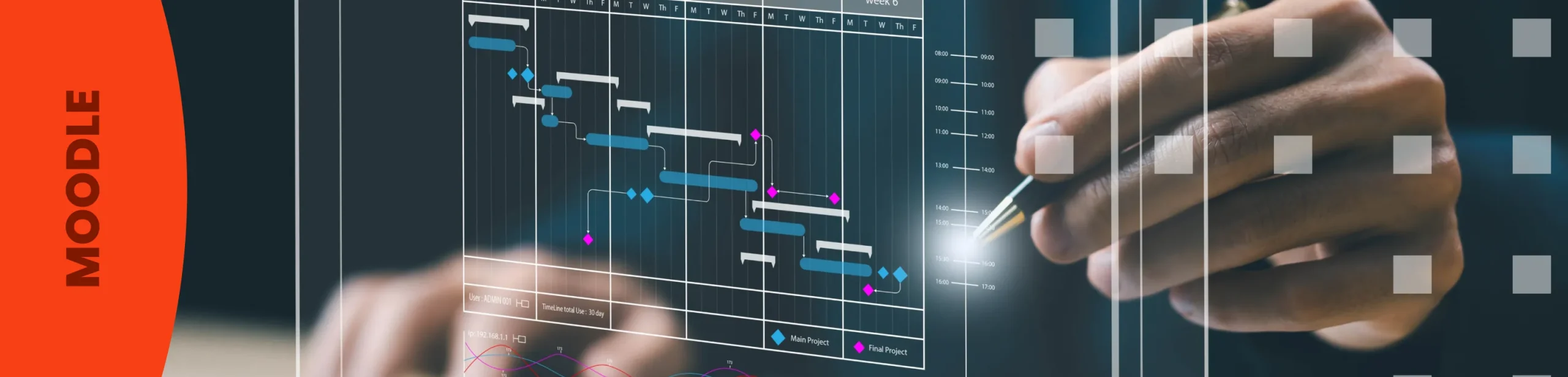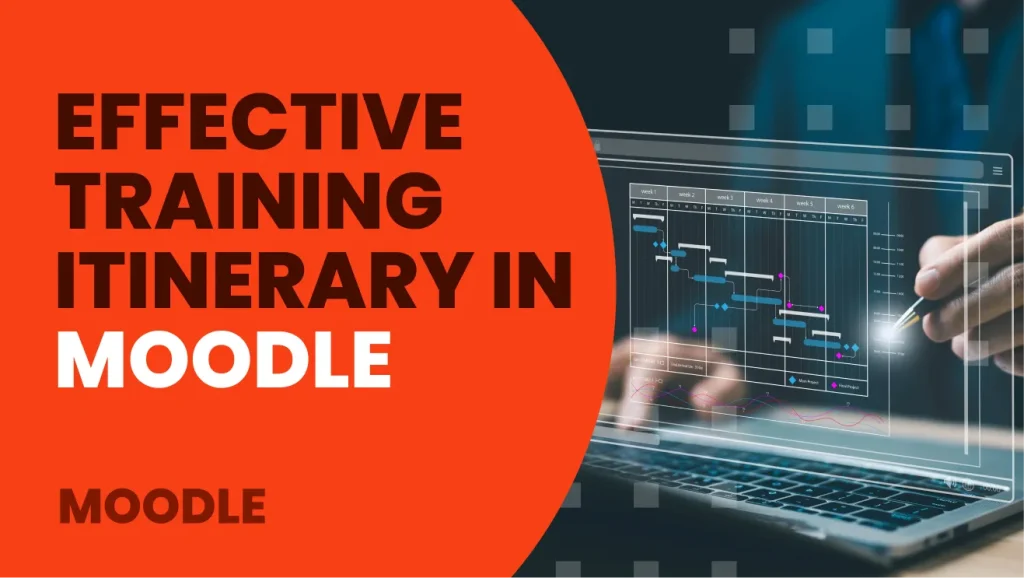The success of an online training plan depends not only on the content, but also on how it is structured. In Moodle, it is possible to design personalized training itineraries that guide students in a logical and progressive manner.
What is a training itinerary in Moodle?
A training itinerary is a sequential learning path in which students advance through modules or activities in a specific order. This technique promotes knowledge retention, enables progress measurement, and enhances motivation.
Keys to designing an effective itinerary
1. Define clear objectives
- Which skills should students have learned by the end of the course?
- What content is essential?
2. Logical sequence of modules
- Organize group content into thematic blocks.
- Use the “Access Restrictions” feature to control the order in which users access content and activities.
3. Gamification and motivation
- Add badges, levels, and unlockable activities.
- Use plugins such as Level Up! to reward progress.
4. Continuous assessment
- Combine activities such as quizzes, assignments, and forums.
- It includes the option to provide automatic, personalized feedback on activities.
5. Monitoring and analysis
- Use custom reports to measure progress.
- Review which content and activities work best and adjust the itinerary accordingly.
Learn how to create custom reports in Moodle to optimize your itineraries.
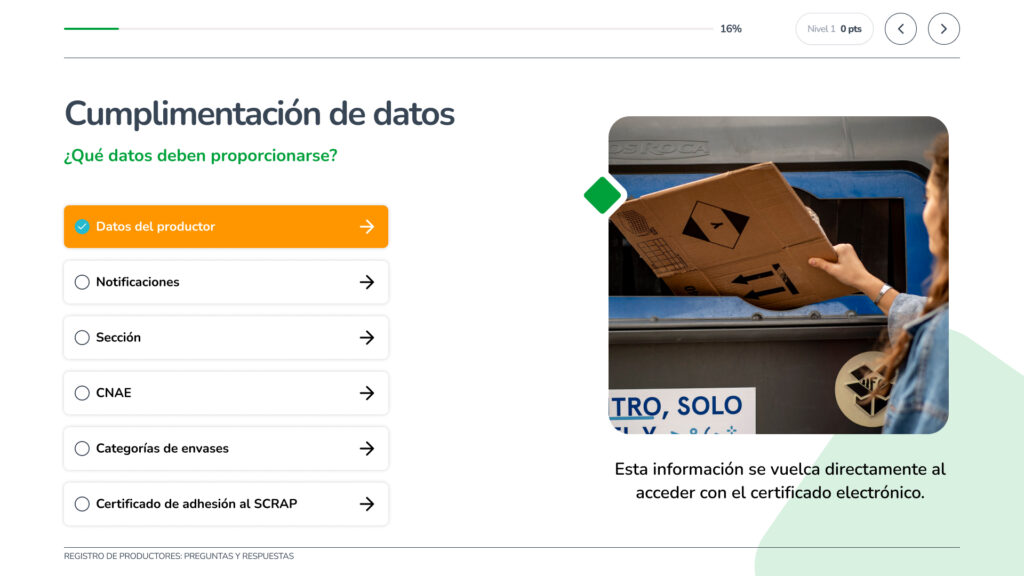
Recommended plugins for training itineraries
- Standard access restrictions (native to Moodle)
- Level Up XP – progress gamification
- Checklist – completed task lists
- Course Completion – compliance monitoring
- Report Builder – custom reports
Example
Imagine a company that wants to train its team in digital skills. We can create a Moodle course that includes:
- Introduction to the digital environment
- Internal communication tools
- Security in the use of information
- Final assessment + certificate
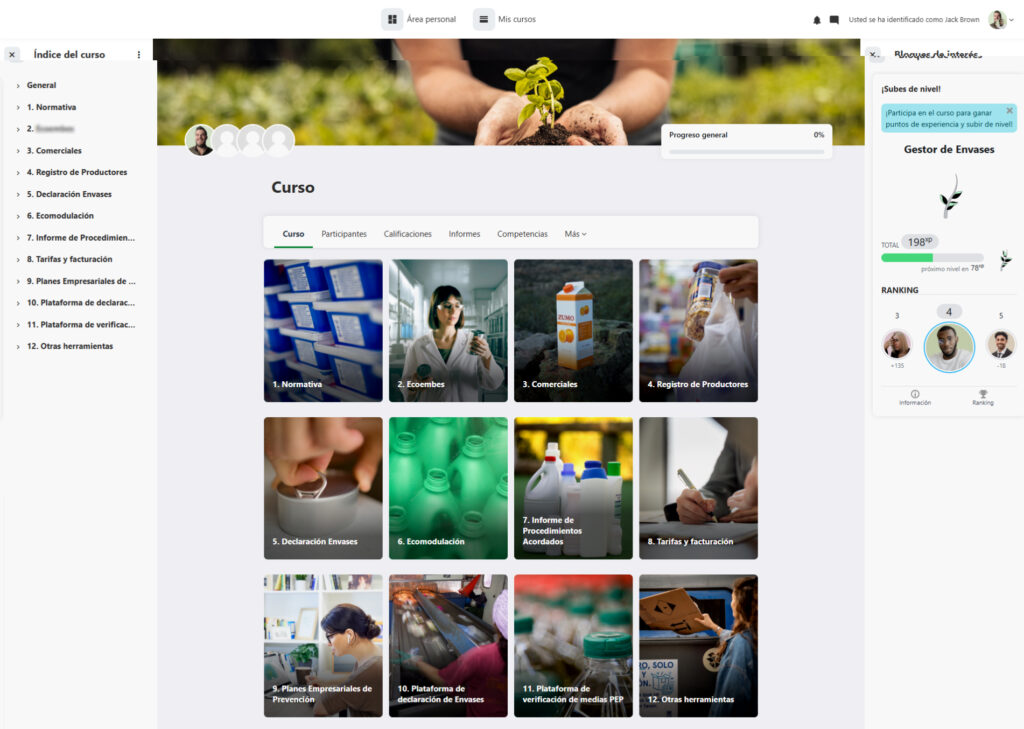
Each module unlocks upon completion of the previous one, allowing employees to clearly see their progress. Additionally, if you prefer a more visually appealing environment that facilitates navigation, a customized Moodle template, such as Fresk, can make all the difference.
Are you interested in implementing a program like this in your organization? We can help you design customized training courses tailored to your organization’s needs and objectives.