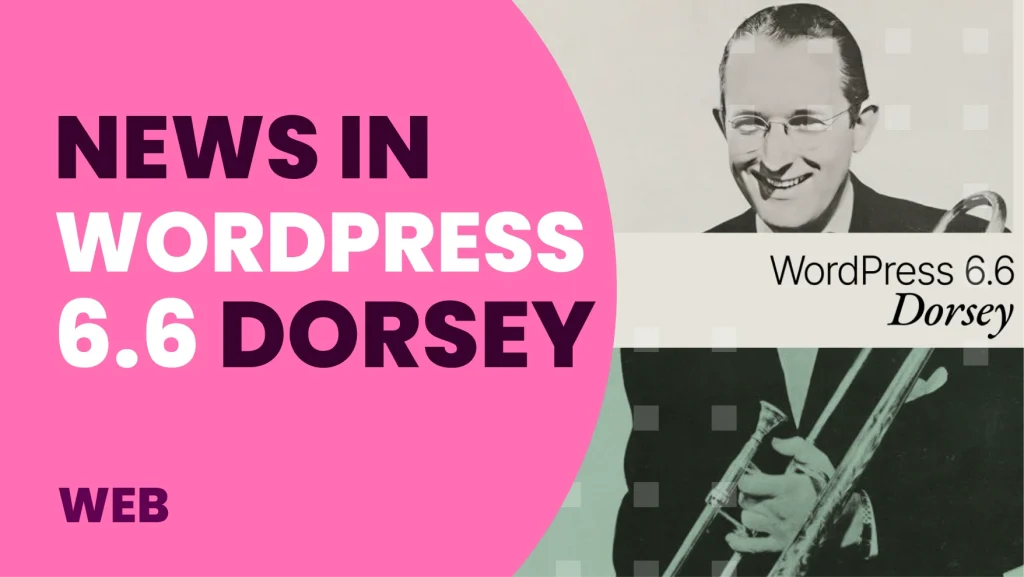WordPress 6.6 ‘Dorsey’ is here!
It is packed with new features and enhancements designed to improve the user and developer experience. In this article, we’ll take you through the main new features in this update to help you get the most out of your website.
More intuitive and efficient site editor
The Site Editor has been significantly upgraded to make it more intuitive and efficient for creating and managing content. Data views have been significantly improved to provide better navigation and organisation of patterns, template parts, pages and styles. In addition, a new unified and updated publishing flow has been implemented to simplify the process of publishing posts and pages.
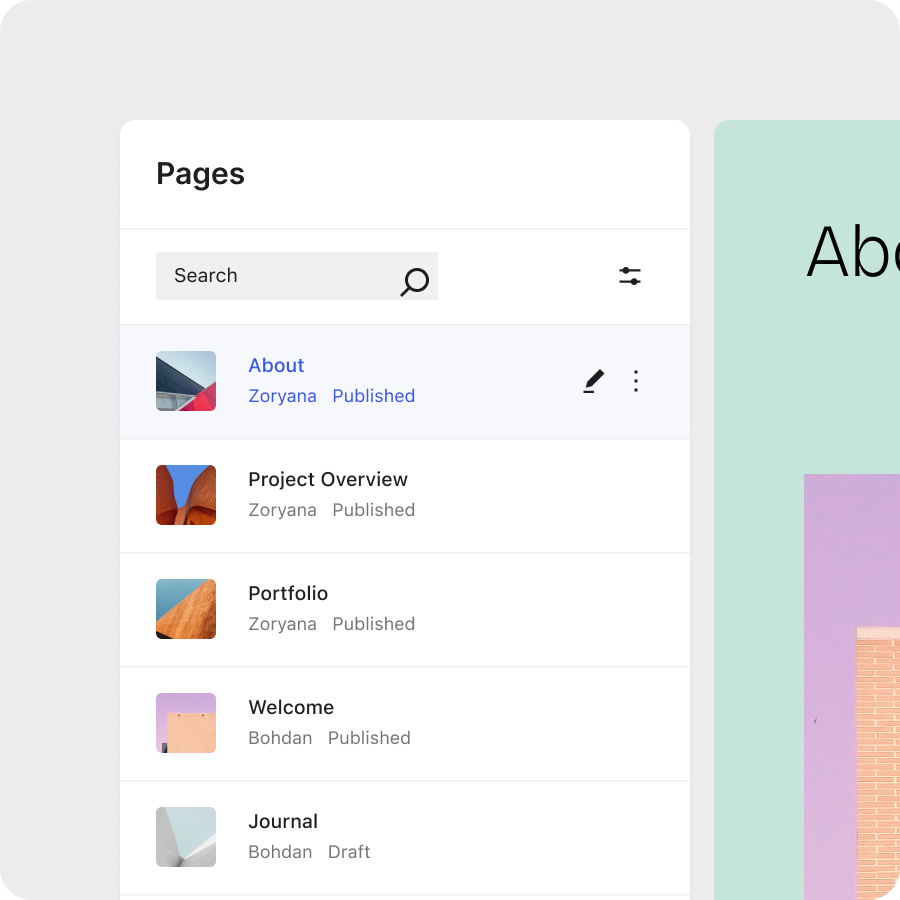
Overrides
One of the most eagerly awaited new features is the ability to overwrite block patterns. This means that users can modify existing designs in their themes without affecting the original design. This gives you greater flexibility and control over the design of the site, allowing you to customise it as you wish without losing the overall coherence.
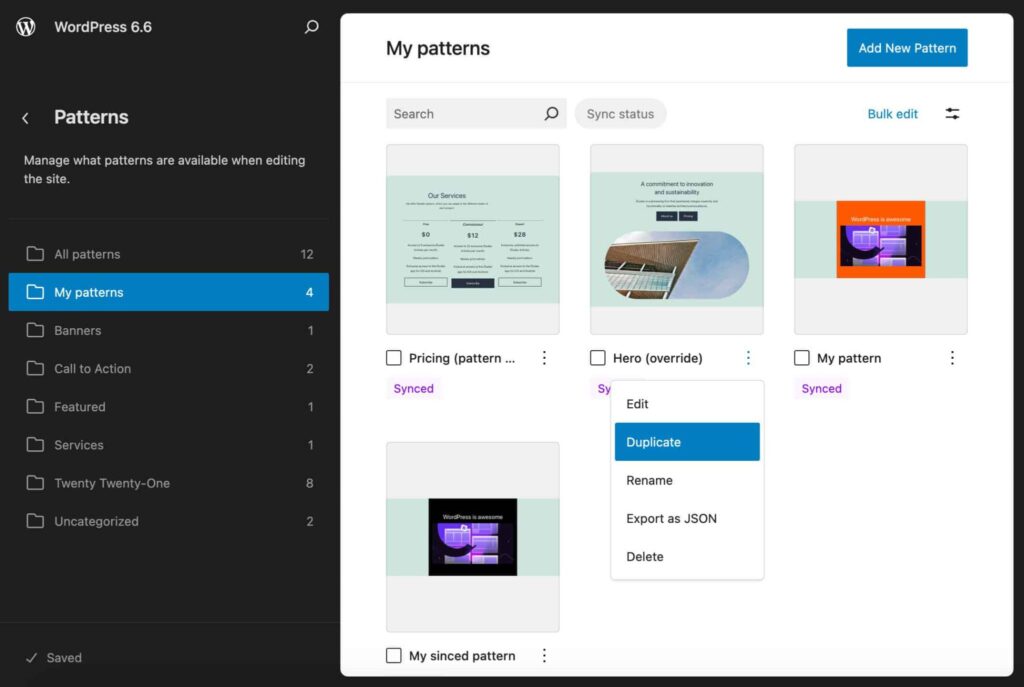
New design tools
WordPress 6.6 introduces new design tools that expand the creative possibilities within the block editor. Full-width images are included, allowing images to stretch from edge to edge of the screen for a more compelling visual impact. In addition, negative margins have been added to give users more control over the spacing between elements and create more dynamic layouts.
Performance
The CMS community has also been concerned about the speed and performance of websites. Several optimisations have been made to reduce redundant calls and to disable automatic loading for large options. Estas mejoras se traducen en una mayor velocidad de carga de las páginas y una mejor experiencia para los usuarios.
Unified extensibility APIs
For WordPress developers, version 6.6 introduces the Block Link API. This new API makes it easier to create links between different blocks, enabling a more interactive and dynamic user experience. In addition, 8 new versions of Gutenberg have been added to the core, with improvements to the interface, the React library and the Block API.
Accessibility improvements
WordPress 6.6 includes 46 accessibility improvements to the block editor, making it more inclusive and usable for people with a range of disabilities. These improvements include improved keyboard navigation, higher colour contrast and support for screen readers.
Other new features
In addition to the above, WordPress 6.6 includes other new features such as
- Multiple block selection: Allows you to select multiple blocks at once to format or move them together.
- Code editing improvements: Syntax and code highlighting in the code editor has been improved.
- New post navigation block: This new block makes it easy to create navigation menus for blog posts.
- Design templates for classic themes: Block patterns can now be used in classic themes, expanding the design possibilities for these themes.
You might be interested in: WordPress 6.6 documentation.
WordPress 6.6 represents a significant evolution of the platform, offering a more intuitive, powerful and accessible content creation experience. With new design tools, performance enhancements and greater flexibility for developers, this release opens up a world of possibilities for creating more compelling and engaging websites.
Upgrade your WordPress to version 6.6 and discover all the new features!