In a previous article, we explained how to create a WordPress website, so in this post, we are going to talk about WordPress forms.
What is a Contact form?
A WordPress contact form allows users to contact you directly and easily.
In addition, by adding contact forms on your website or in your e-commerce you can obtain very useful information from customers, by adding fields where you request the relevant information you want to obtain.
Apart from giving a web presence, the forms offer 24×7 availability of attention, leaving aside business or working hours, since users can send a message at any time of the day.
In short, a contact form definitely improves the user experience.
Top 5 WordPress Contact Form Plugins
We have compiled the most useful ones and their most outstanding features.
Contact Form 7
Contact Form 7 plugin is a contact form plugin with over 5 million active installations as of today. This plugin has constantly updated support.
With Contact Form 7, you can manage multiple contact forms, and you can easily customize the form fields and email content. The form supports Ajax submission, reCAPTCHA, and spam filtering.
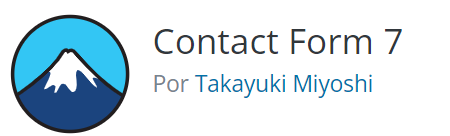
WP Forms
Its main Drag & Drop feature is what makes this plugin special, making it an easy solution for beginners.
However, the WP Forms plugin is very complete, as it has several add-ons that can be quite useful:
- Templates: WP Forms offers pre-designed templates to simply adapt to the needs of each website.
- File upload: allows you to insert fields for uploading files in the form itself, such as images, PDF files, etc.
It also has more than 5 million active installations and constantly updated support.

Ninja Forms
With over 900 thousand active installations, Ninja Forms is another interesting plugin when it comes to building contact forms for beginners with its drag-and-drop system.
It allows you to configure an unlimited number of forms, is adaptable to all devices, and has a very complete variety of field types.
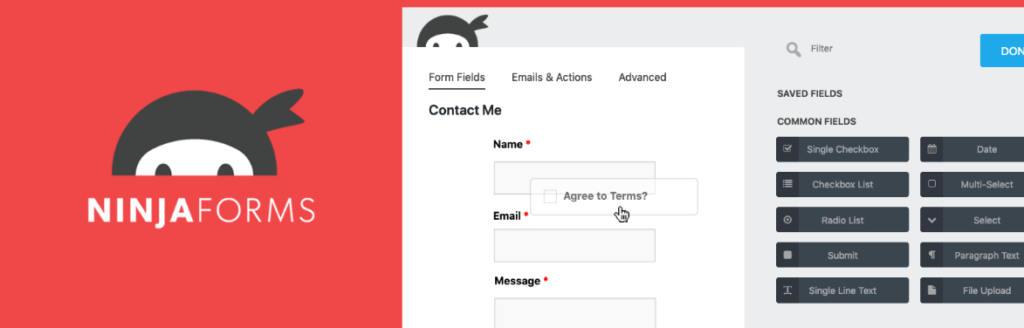
Gravity Forms
One of the best WordPress contact form plugins, with integrations to many tools such as Mailchimp, Slack, HubSpot, Dropbox, etc…
With Gravity Forms, you can create all kinds of contact forms, payment forms, surveys, and more.
It also allows the creation of customized flows to maximize user reach.
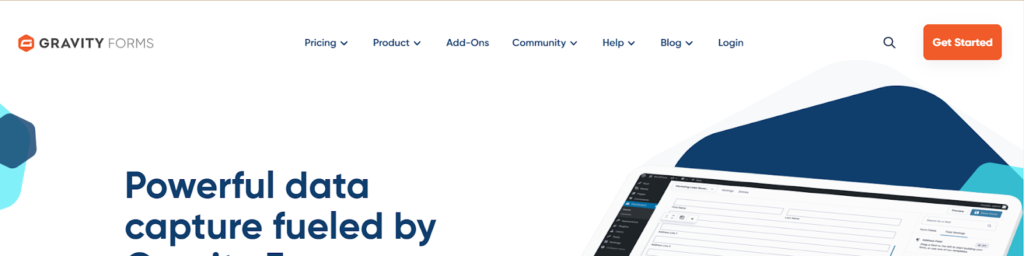
Formidable Forms
The Formidable Forms contact form plugin is a WordPress plugin that includes functionality beyond a contact form.
It also uses the Drag & Drop system and you can create simple and more complex forms, surveys, questionnaires, and even calculators.
Pre-designed templates are available to adapt them to the types of forms required.

So far the best form plugins that exist in the market, however, if you are looking for a more customized plugin with certain functions, you can count on our WordPress development team.
Comparison of WordPress form plugins
| Features | Contact Form 7 | WPForms | Ninja Forms | Gravity Forms | Formidable Forms |
| Unlimited forms | Yes | Yes | Yes | Yes | Yes |
| Different field types | Yes | Yes, premium version | Yes | Yes | Yes |
| Drag & Drop | Yes, with extension | Yes | Yes | Yes | Yes |
| Shortcode | Yes | Yes | Yes | Yes | Yes |
| Spam protection | Yes, with reCAPTCHA AND Honeypot | Yes, with reCAPTCHA | Yes, with Honeypot | Yes, with reCAPTCHA | Yes, with reCAPTCHA |
| Separate extensions available | Yes | No | Yes | No | Yes |
| Price | Free | Premium and paid version | Premium and paid version | Premium version | Premium and paid version |





