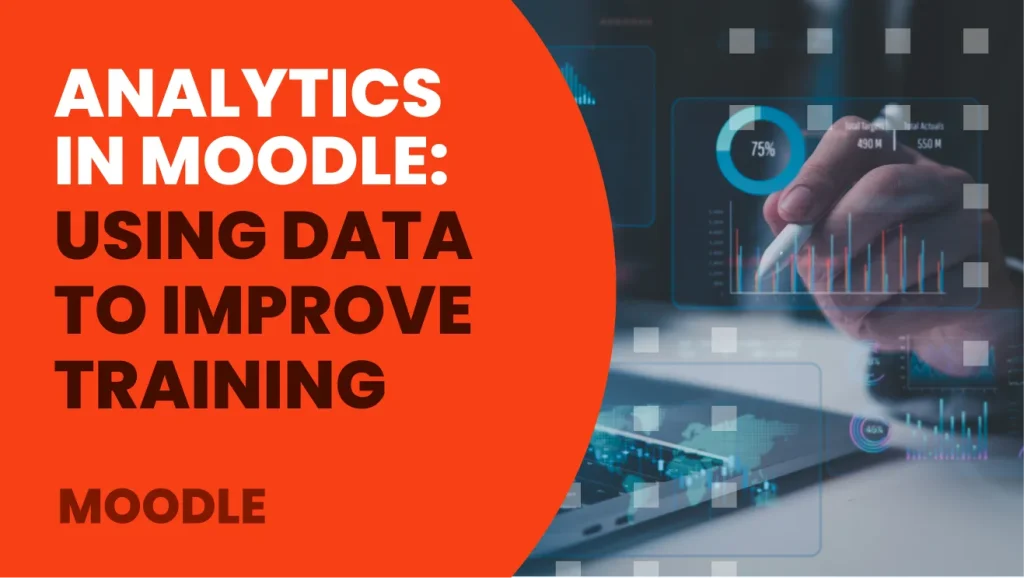In online education, data is much more than just numbers: it is a map that shows us how students learn, what difficulties they encounter, and how to improve their results.
Moodle, as a leading e-learning platform, not only manages courses and content, but is also a powerful learning analytics tool. Thanks to its reports and dashboards, organizations can make evidence-based strategic decisions.
In this article, we will look at what learning analytics is in Moodle, what advantages it offers, and how to get the most out of it in your company.
What is learning analytics in Moodle?
Learning analytics involves collecting, measuring, and analyzing the data generated by students when they interact with the platform. This data allows:
- Detect usage patterns.
- Identify students at risk of dropping out.
- Improve the quality of courses.
- Optimize investment in corporate training.
Moodle offers multiple options for detailed tracking of student progress: from standard reports to more advanced plugins and external data visualization solutions.

Benefits of using learning analytics in Moodle
Enhance the student experience
The data shows whether the content is too long, whether there are activities that no one completes, or whether a resource generates a lot of interest. With this information, you can adjust the course design.
Increasing the effectiveness of corporate training
In business environments, every minute counts. With analytics, you can identify which courses add the most value and which ones need to be redesigned.
Identify talent and training needs
The reports allow you to identify top-performing employees, as well as areas where skills need to be strengthened.
Reducing dropout and abandonment rates
With predictive models, Moodle can alert you to students who have not logged in for days or who have not completed key activities.
Analytics tools available in Moodle
1. Standard Moodle reports
By default, Moodle provides basic reports on activities, participation, and grades. These are useful for teachers and administrators who want a quick overview of student progress.
Here we explain how to create custom reports in Moodle.
2. Learning Analytics in Moodle (LAP)
Moodle’s Learning Analytics Prediction (LAP) system applies algorithms to identify at-risk students and send automatic notifications.
For example, if a student does not complete the first activities of a course, Moodle can predict that they are highly likely to drop out and send a reminder or notification to the teacher.
3. Custom dashboards
With tools such as custom reports, it is possible to create visual dashboards with key metrics: completion rate, time spent, satisfaction, etc.
4. Advanced plugins
There are plugins that extend standard functionality, such as Configurable Reports or IntelliBoard, which allow you to generate more detailed reports and export data in real time.

How to apply learning analytics in your company step by step
- Define clear objectives
Do you want to measure engagement, identify at-risk employees, or demonstrate the ROI of training? Without objectives, data is worthless. - Identify key metrics
- Course completion rate.
- Average time per activity.
- Results in questionnaires.
- Participation in forums.
- Configure reports in Moodle
Start with standard reports and then move on to advanced customizations. - Make data-driven decisions
If you see that a course has a low completion rate, it may need more interactivity. If a topic generates a lot of engagement, it can be expanded or reinforced.
Analytics + visual design: the importance of Fresk
Analytics are much more effective when data is presented clearly. With templates such as Fresk, Moodle reports and dashboards become more accessible and attractive, making it easier to interpret the results.
Conclusion
Learning analytics in Moodle is a strategic tool for companies and educational institutions that want to go beyond simple course management. The data allows you to improve the student experience, optimize content, and demonstrate the real value of training.