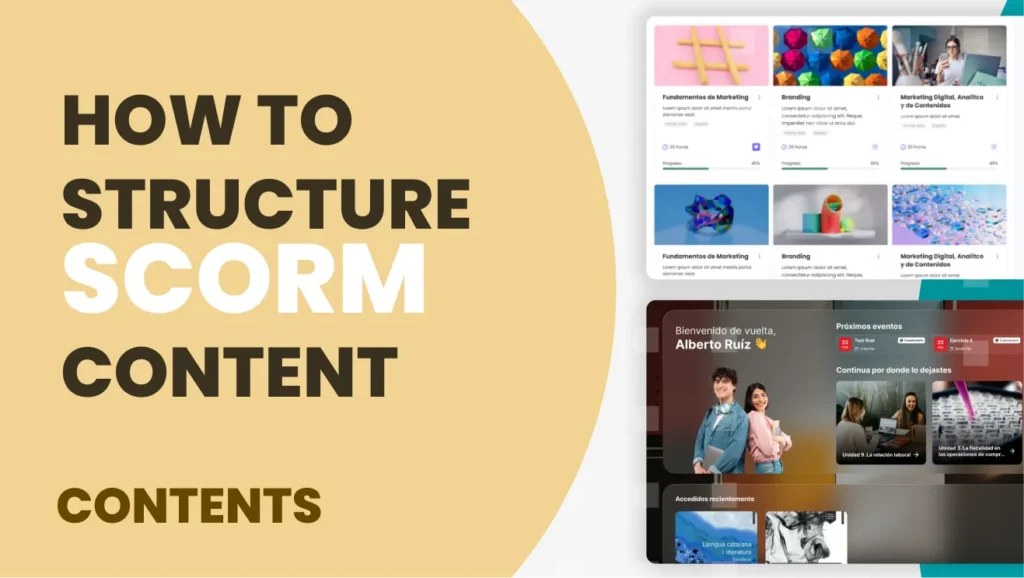Tots coneixem els Sistemes de Gestió d’Aprenentatge (LMS) més potents, populars i gratuïts del moment: Google Classroom i Moodle, per la qual cosa en aquesta entrada del blog no aprofundirem ni a descriure cap d’ells, i només mostrarem una petita comparativa.
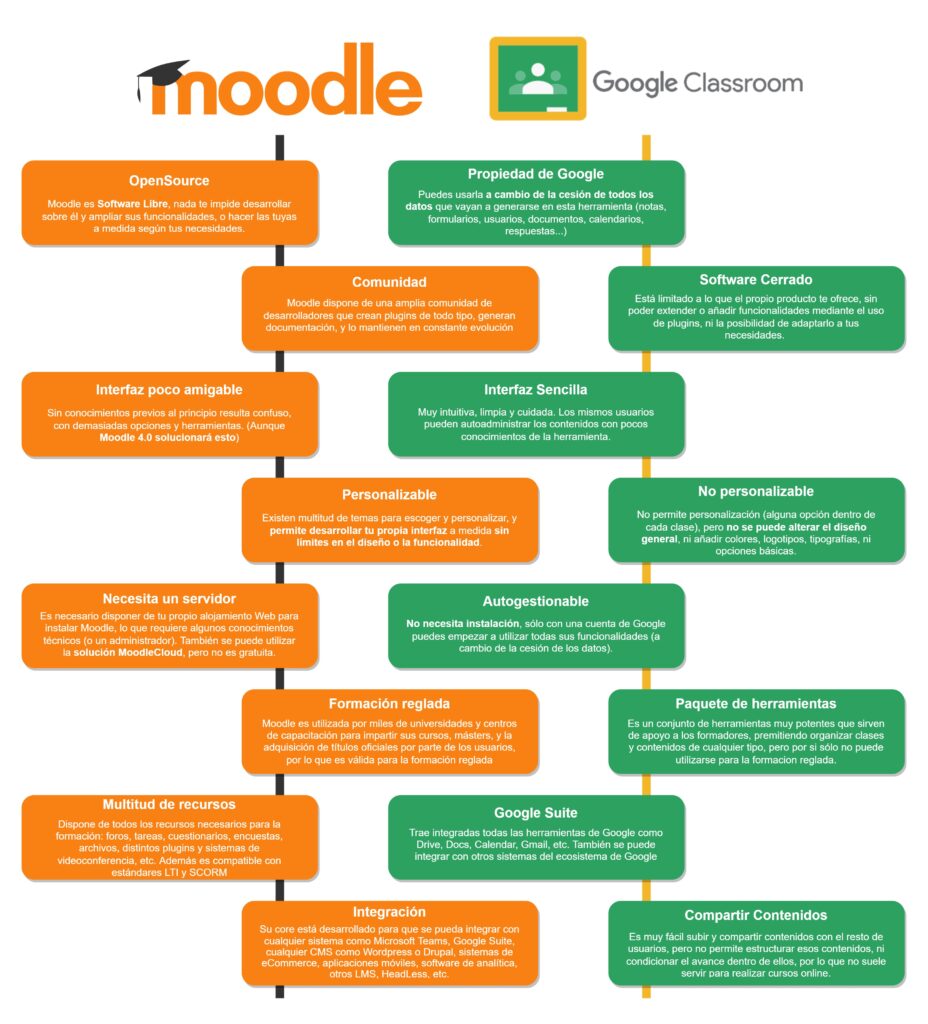
Leaving aside the debate of which of the two systems is more powerful, has more resources, or is more adaptable to different online training systems, from 3ipunt we want to highlight the Moodle platform that we believe makes the best choice: The platform data is only managed by you, there is no transfer of data to third parties..
In many training centers and public organizations this does not seem to be a compelling reason to opt for either of the two systems, but it cannot be denied that by using Classroom we are allowing the massive collection of data from our students by Google, data that we have no way of knowing what they are being used for and that in many cases are of underage users, or users who are forced to create a Google account to access the content.
Choose Moodle education as the elearning platform for your educational center.
At 3ipunt we have always been committed to the use of open-source tools that respect the privacy of users (participant in projects such as Xnet), and for this reason, we always recommend the use of Moodle for the management of any type of online training.
However, many training institutions are currently using Classroom on a massive scale, and it is very costly for them to migrate all their content to a Moodle platform.
How to link Classroom with Moodle step by step
To solve this step, we have developed a tool to easily and automatically migrate any content from Google Classroom to any Moodle platform, in a matter of minutes, so that you don’t have to do all the work manually, nor do you need to keep or continue managing Classroom.
This tool consists of a local plugin that is installed on any Moodle platform, and users who are assigned the ability to import courses will be able to choose the ones they wish to import from among all the Classroom classes they have access to.
To do this, the user will only have to log in to Google with the account with which he/she accesses Classroom typically, grant read permissions to the plugin, and he/she will be shown all the contents that can be imported to Moodle, being able to select the ones he/she wants.
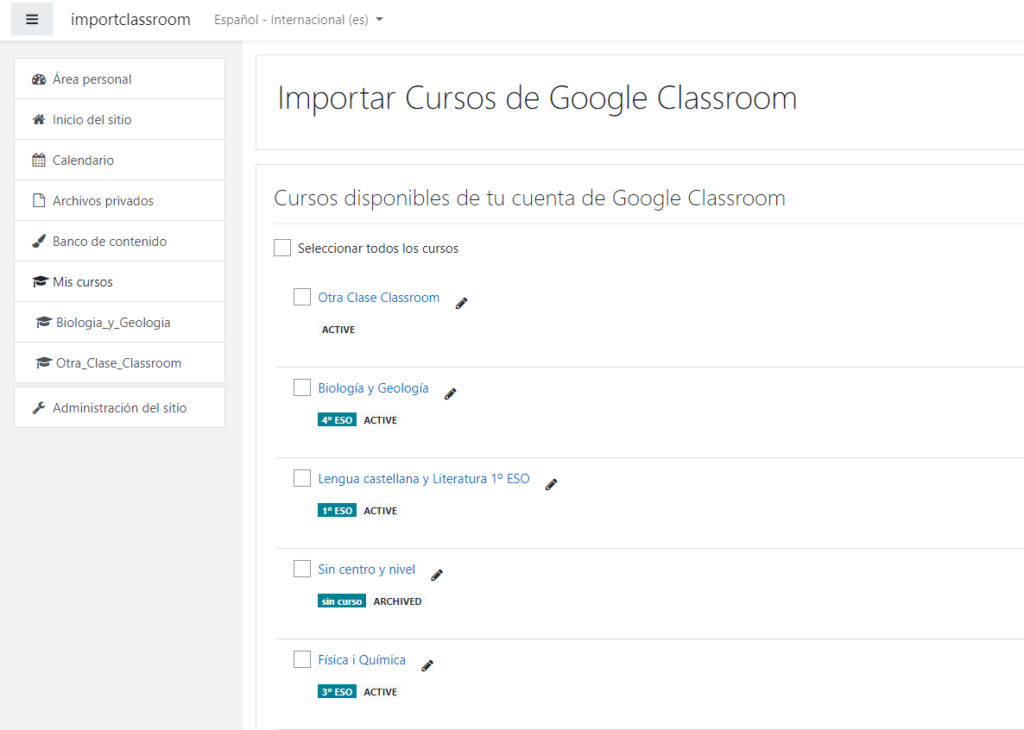
Aquest plugin també és capaç d’accedir als cursos de Classroom que tingui l’estat “Arxivat”, i importar cursos en els quals l’usuari no sigui el creador i únicament tingui accés, ja que el plugin només necessita permisos de lectura de continguts per a realitzar la integració completa. En cap moment aquest plugin modificarà o eliminarà cap contingut de Classroom.
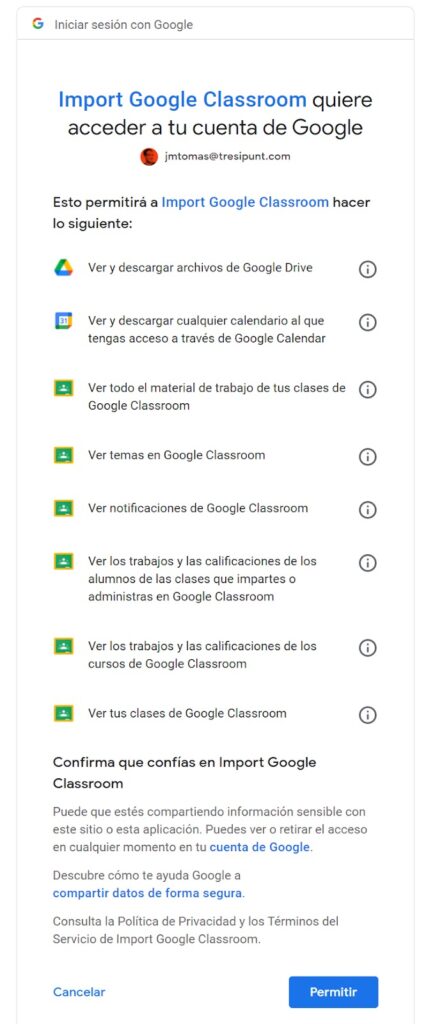
Additional settings have also been added to each course for its import, such as the possibility to change the course name, choose the section where it will be imported, whether it will be visible to users,the option to import the user’s Drive files to Moodle’s private area or import the Google course calendar to Moodle’s own calendar..
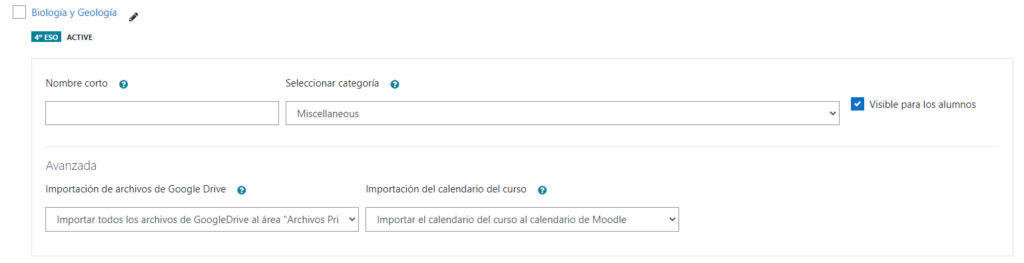
Once you have selected and configured each of the courses to be imported to the platform, just click on the “Import courses” button, and the plugin will start working automatically, displaying progress traces and links to each of them after completion.
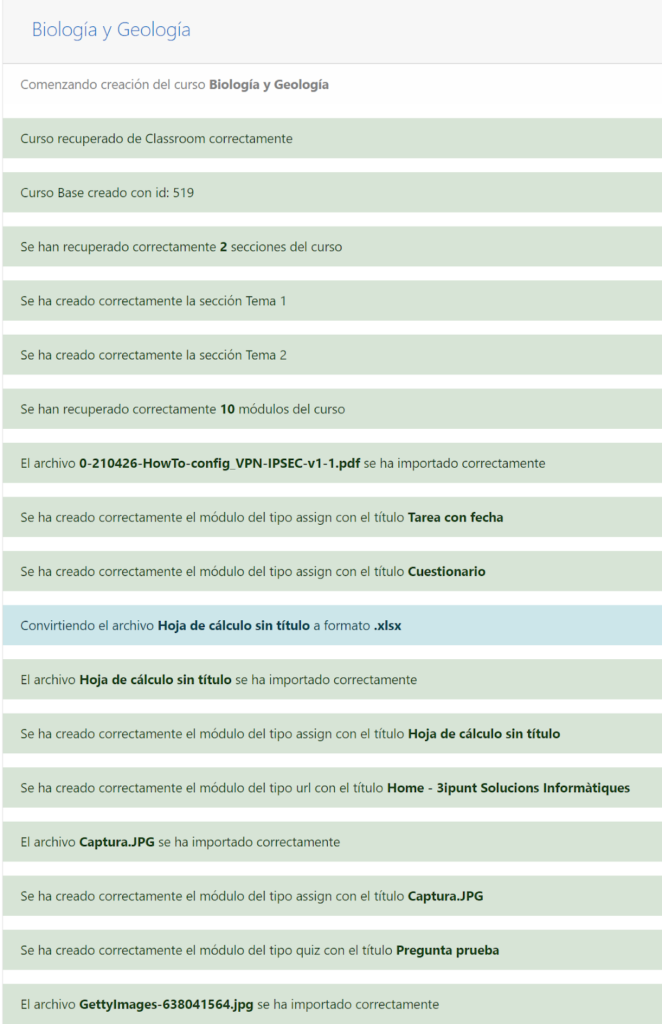
Revisar i ajustar els continguts a Moodle
Una vegada acabada la importació, només ens quedarà revisar i ajustar els continguts dels cursos com faríem amb qualsevol curs de Moodle, podent donar l’estructura i aparença que abans no es podia donar per les limitacions de Classroom, i enriquint la funcionalitat amb qualsevol plugin o integració que tinguem en el nostre Moodle, així com assignar qualificacions, competències, restriccions d’accés, crear grups d’usuaris, i tot el que et permet Moodle per a la formació en línia.
Aquest plugin en cap moment pretén accedir a cap dada personal dels usuaris, per la qual cosa la migració dels participants de cada curs i les seves notes és a càrrec de l’usuari responsable d’aquesta tasca a Moodle.
Cal tenir en compte que ni els continguts, ni el plantejament dels cursos de Classroom i Moodle són iguals, i s’ha hagut d’idear una adaptació per a compatibilitzar aquests dos sistemes; però per sort Moodle disposa d’un gran repertori de recursos configurables que han fet possible l’adaptació de tots els continguts perquè la manera de visualitzar-los sigui el més semblant possible entre totes dues plataformes.
Per citar alguns exemples d’equivalències entre continguts de Classroom i Moodle:
- Els Temes de Classroom seran seccions de curs a Moodle, respectant el mateix títol.
- Si la classe de Classroom té una imatge de portada, s’importarà com a imatge de portada al curs de Moodle.
- Els materials amb un només arxiu a Classroom, seran tasques a Moodle, important l’arxiu físic al sistema de fitxers de Moodle.
- Els materials amb més d’un arxiu seran carpetes de Moodle amb els fitxers disponibles per a la seva visualització o descàrrega, directament des de Moodle.
- Els enllaços externs de Classroom seran URLs a Moodle.
- Els vídeos incrustats en qualsevol contingut de Classroom, seran incrustats també en els recursos de Moodle per a la seva visualització.
- Els Formularis de Google seran transformats a qüestionaris (quiz) o enquestes (feedback) de Moodle, segons la configuració i complexitat del contingut de cadascun, i la configuració dels recursos s’importarà segons estigui configurat cada formulari de Google.
- Els arxius seran descarregats directament de Google Docs amb el format apropiat i emmagatzemats en el sistema d’arxius de Moodle (els documents .docx, els fulls de càlcul a .xlsx, etc. utilitzant per a la transformació les Apis oficials de Google, per la qual cosa el resultat és el mateix que fent-lo manualment).
Si no estem conformes amb l’equivalència d’alguns continguts entre les dues plataformes, o no ens serveix la mateixa en tots els cursos, igualment tindrem el contingut importat i accessible a Moodle per a poder modificar-ho, configurar-ho o reemplaçar-ho pel que millor s’adapti a les nostres necessitats, sense haver de tornar a entrar a Classroom.
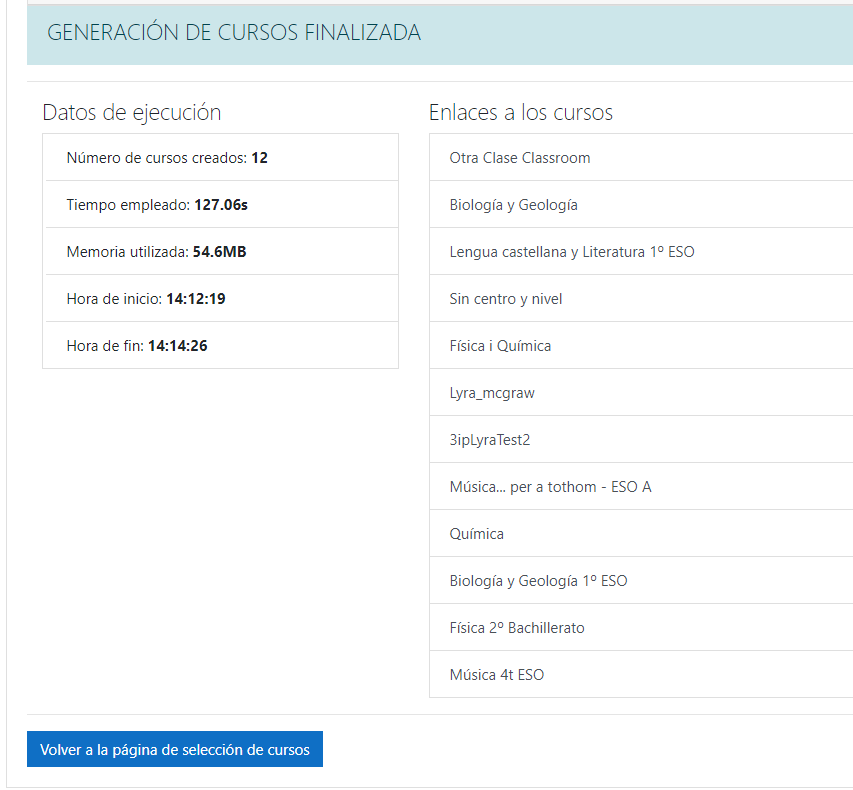
Compatibility with Moodle versions
This plugin is compatible with Moodle 3.9 from now on and will be constantly growing, adding new configurations and possibilities when importing content, and extending the scope to new features that Google Classroom will implement over time, with thethat users always have the ability to easily migrate Classroom content to Moodle,without the investment of time in the process is a pretext for not doing so.
If you want to use our plugin, or if you want more information about it, do not hesitate to send us an email to contacte@tresipunt.com!
In addition, if you need any modification or extra functionality on the plugin so that the contents are created and configured according to the needs of your platform, in 3ipunt we can adapt the plugin so that it behaves as you expect and the migration is even easier for you.
La migración de contenidos ya no es una excusa para continuar utilizando Classroom.