To provide a better and more intuitive user experience, the new version of Moodle implements new features and improvements to achieve better learning outcomes.
This new version, released on October 9, 2023, fixes more than 470 issues and adds new features at the administrator, course, instructor, and student levels.
In 3iPunt we have a look at what the new version brings. Here is the presentation.
What’s new in administrator
Communication (Matrix)
New option that allows us to activate communication providers. Matrix is a free communication tool. An external server can be used or installed to achieve this communication.
Time savings due to plant-level default settings for activity completion
A new section has been created in the course area that allows us to configure the completion of the tools. The faculty group will then select the default criterion(s) for passing the activities.
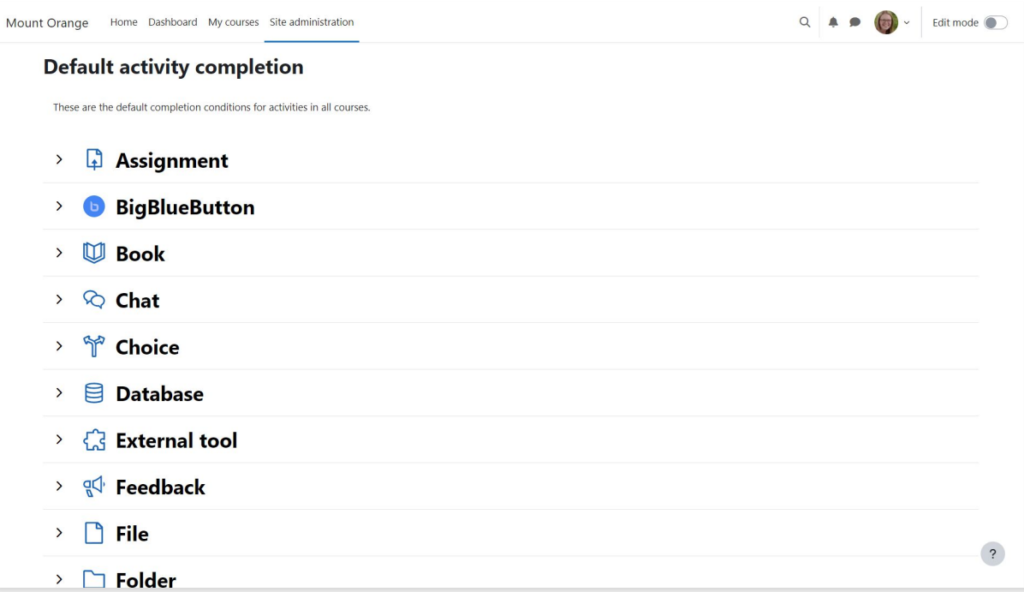
TinyMCE
There have also been improvements to Moodle’s text editor. Now we can handling raw HTML code.
Another new feature is the full screen option to work better with the content and a very interesting tool is the no autolink to eliminate the search for words that we do not want to autolink.
Report builder improvements
New data source by course category and multiple filters to simplify reporting.
Security improvements
Security has been a focus in this release, with the addition of multi-factor authentication, “do not track” for YouTube and Vimeo, reCAPTCHA, as well as a number of important security fixes and improvements.

Badges improvements
As for badges, a new feature is the tagging of badges for better filtering and searching of badges on the site.
Capabilities update
Since new features have been added, a lot of work has been done on the LTI tool in particular, and the LTI instance manual (addmanualinstance) no longer makes sense because the screen flow has changed a lot.
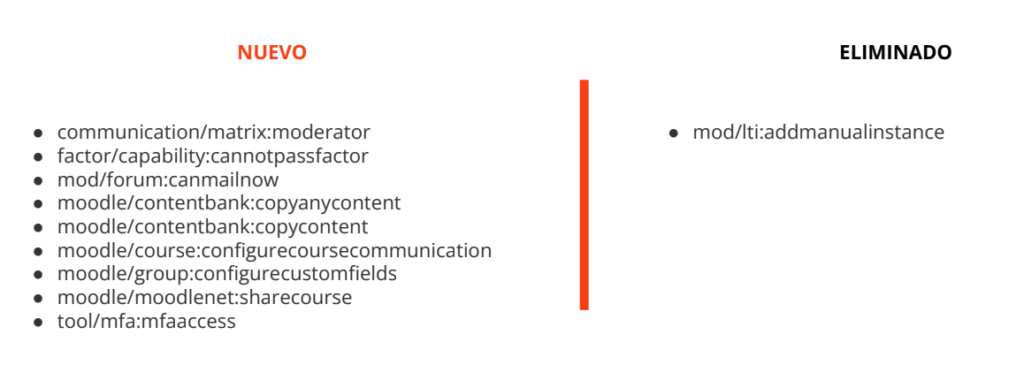
You may be interested in: Playlist Moodle LMS 4.3
New in courses
Activity cards redesign
Activity cards have been made smaller, icons have been reduced, and a more organized display is provided.
Course communication
A redesign has been made at the general level both in view of the teacher and the student.
Activity completion
The MUA has been very present in this part.
In previous versions, the end of the course was defined by default in each activity; in the new version, we have the possibility to mark this end without a date or by progressive conditions, as long as certain requirements are met.
LTI External tool
Course-level LTI functionality has been enhanced, including the ability to add and manage pre-configured tools in the course, streamlining administration and encouraging greater adoption of LTI tools. In addition, a page dedicated to the management of external LTI tools and the ability to restrict LTI tools has been added.
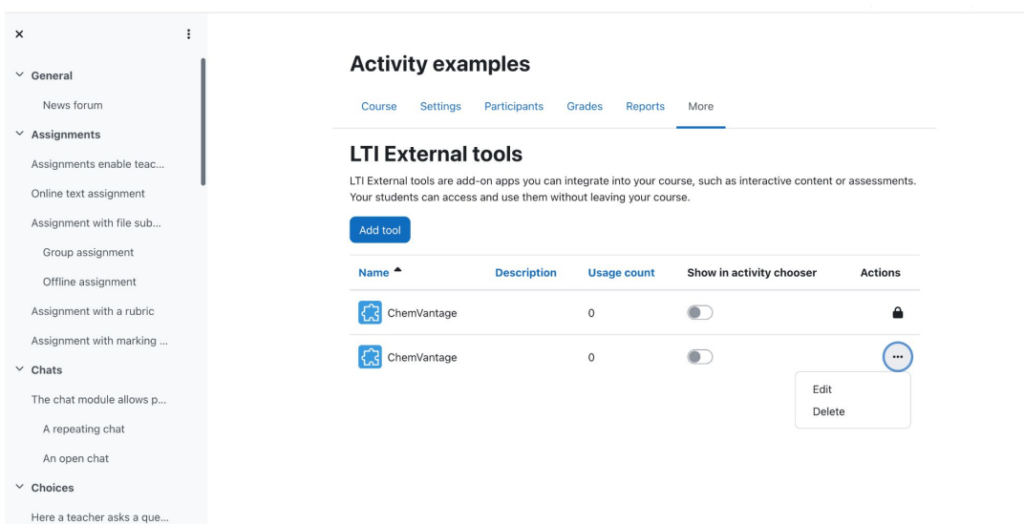
MoodleNet
If we have course sharing enabled in MoodleNet, we can share the whole course or just parts of it.
Gradebook enhancements
Sticky footers have been included for quick access to actions. The user view and the simple view with lock and hide icons have also been improved to keep the user’s view clear.
In the new version, the gradebook can be configured by adding or editing grade elements or categories.
Question bank improvements
these improvements allow educators to have enhanced search and filter options and customise their view of the question bank, making assessment creation and management a seamless experience.
You may be interested in: View Moodle Release 4.3





