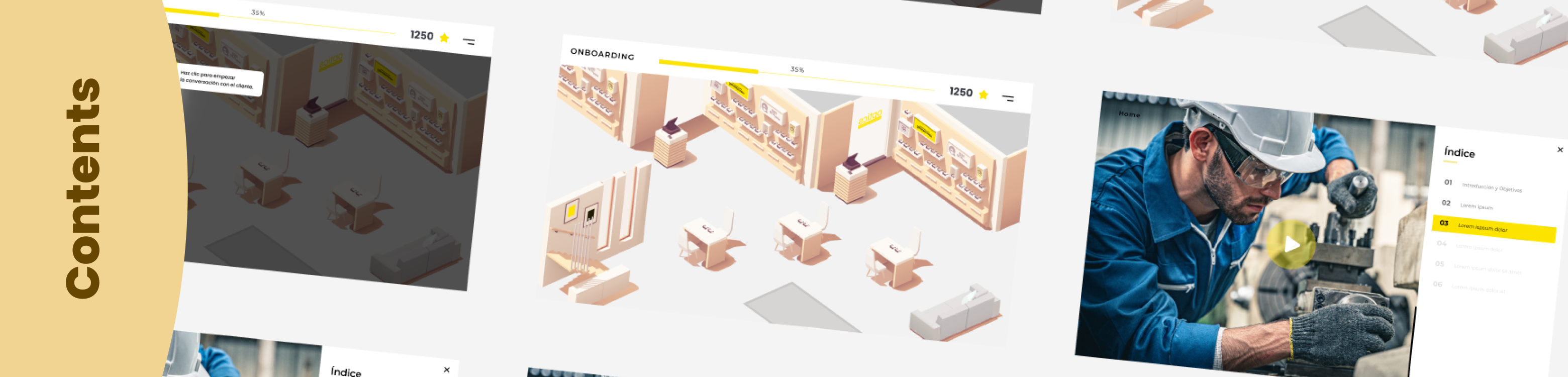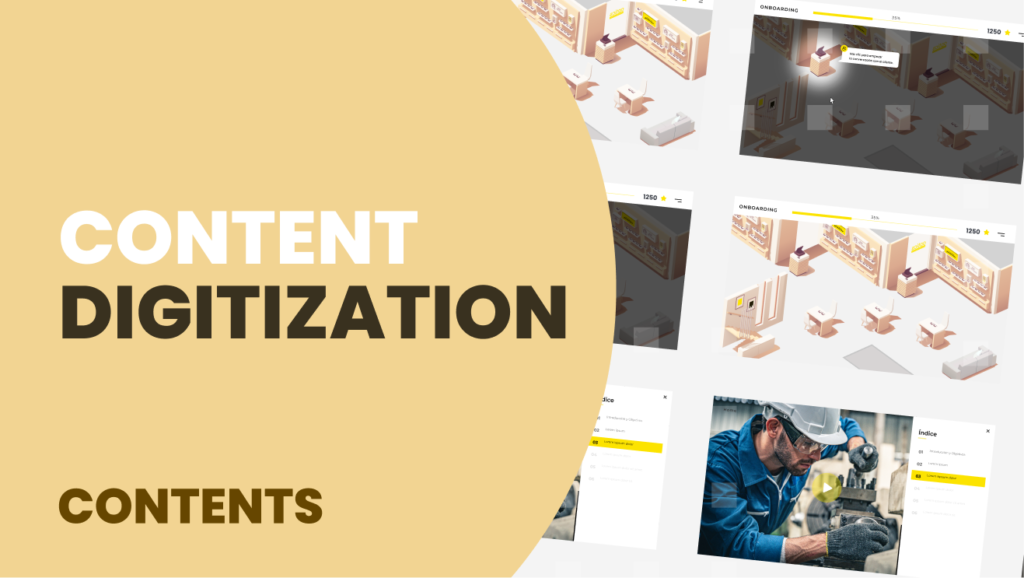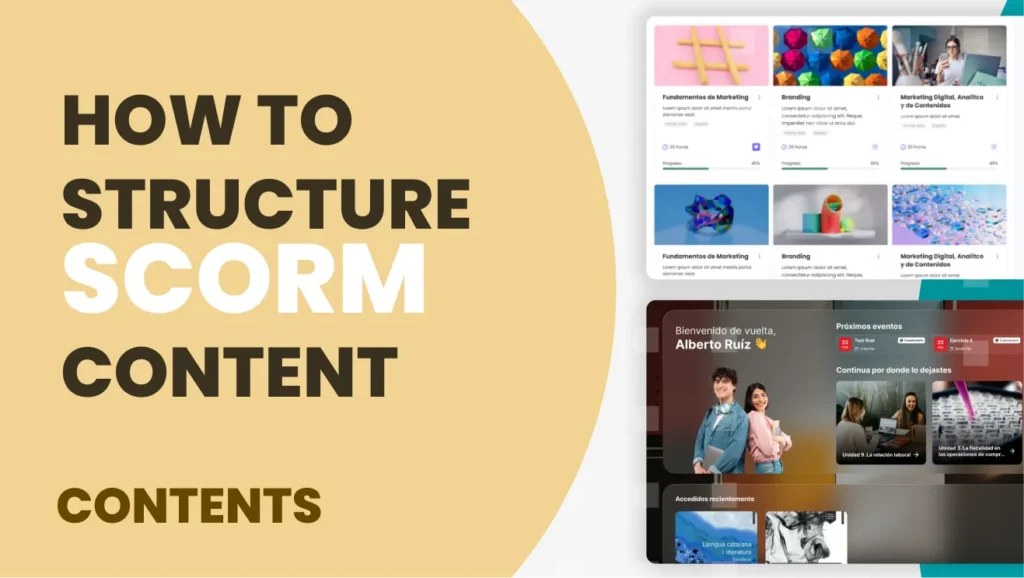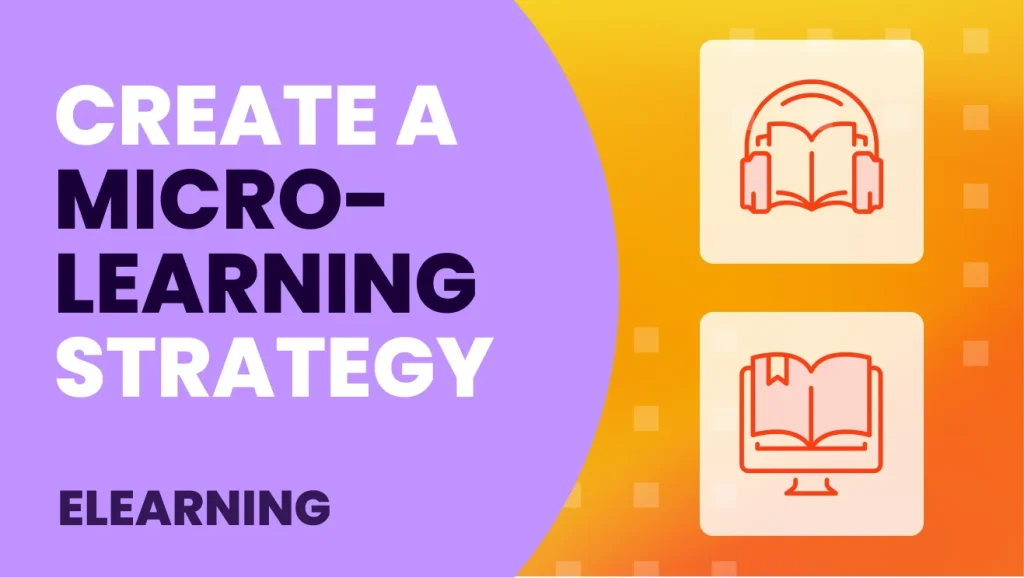Digitizing content for training is something that has been in high demand in recent years due to the significant change that the education industry is undergoing.
In the past, we worked with paper, and all the training content was offered in books and notebooks and in recent years the transformation has been towards electronic or digital books and training systems using a computer or mobile device.
This adaptation to the digital world is complicated for some institutions because they do not have information or content digitization vendors to help with the process.
We can help you convert your physical documents into digital documents for integration into your online training system.
Benefits of digitizing content
There are many benefits to digitizing content, but let’s review the most important ones.
- Updating: Since the content is digital, it can be updated at any time to provide the student with “up to date” information.
- Storage: It is not necessary to have physical space to store books and documents. Everything is hosted on servers.
- Accessible: Information is always available on a digital device.
- Sustainability: with digital content, we save on paper, thus contributing to the environment.
- Deterioration: While physical books deteriorate with use, digital files are always intact.
- Ease of searching: In digital training, we work with directories, so we find everything organized and with search engine options to access the material.
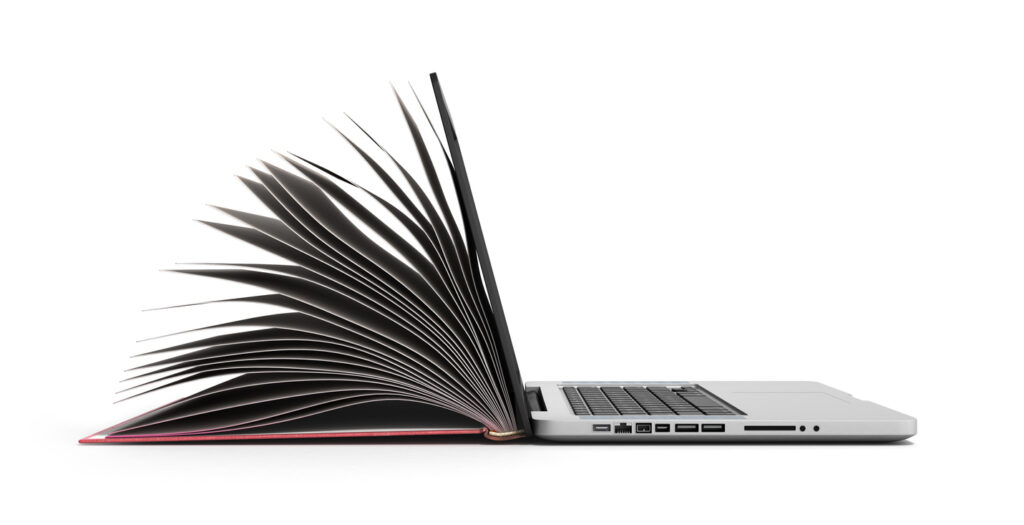
Content digitization process
Groups and updates or reuses content
In order to avoid unnecessary work, it is highly recommended that before starting this process, we have a clear idea of what material we have and evaluate whether we want to convert all of it or whether we need to create new content that is necessary to provide a good training experience.
Classifies material and evaluates other processes
It is advisable to classify the material by type: text, images, videos, etc. In this classification, we are likely to find content that requires some type of file conversion process because it is out of date. For example, videos in VHS format that need to be converted to .mp4 for inclusion in the online training tool.
Test the software to be used
Once we have everything ready to digitally integrate it, we recommend that you test it with the tool we are going to offer it in, in order to detect any errors that may occur later. Be prepared for the unexpected!

The Moment of Truth: Digitize Your Training Content
The most important phase of the entire process.
Organize folders to store content after it has been digitally transformed. This allows you to organize the courses you offer by subject or file type.
You may find this interesting: Migrating Content Between Learning Platforms.
Digitizing Training Content
Digitizing course materials is not only important when moving from classroom to online training. In many cases, classroom work is supported by online content to provide a more immersive and higher-quality experience.
As you can see, digitizing eLearning content has many possibilities, and we encourage you to put them into practice for a more enriching education.