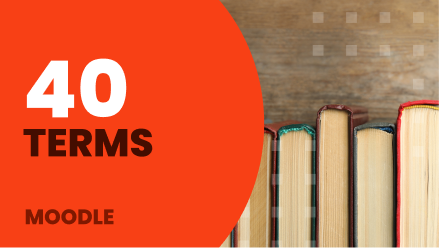In online training environments we come across many terms that we are not familiar with if we have not stepped into this world of online learning. But surely you have heard of them before.
We summarize the e-learning dictionary in 40 terms.
What is an e-learning dictionary?
We understand as an e-learning dictionary the guide or document with the different terms and definitions used in online training. With this guide, the student will be able to consult all his doubts and learn the different definitions.
This type of dictionary is very practical in online courses since we can attach them as a glossary on Moodle platforms and the learner can consult it every time he/she encounters a term he/she does not know. Likewise, they can also be placed on elearning platforms as campus guides, thus ensuring that in addition to the learner acquiring the skills of online courses, he/she is also acquiring digital skills.
Dictionary of elearning terms
The 40 most frequently used terms in e-learning and ranked in alphabetical order:
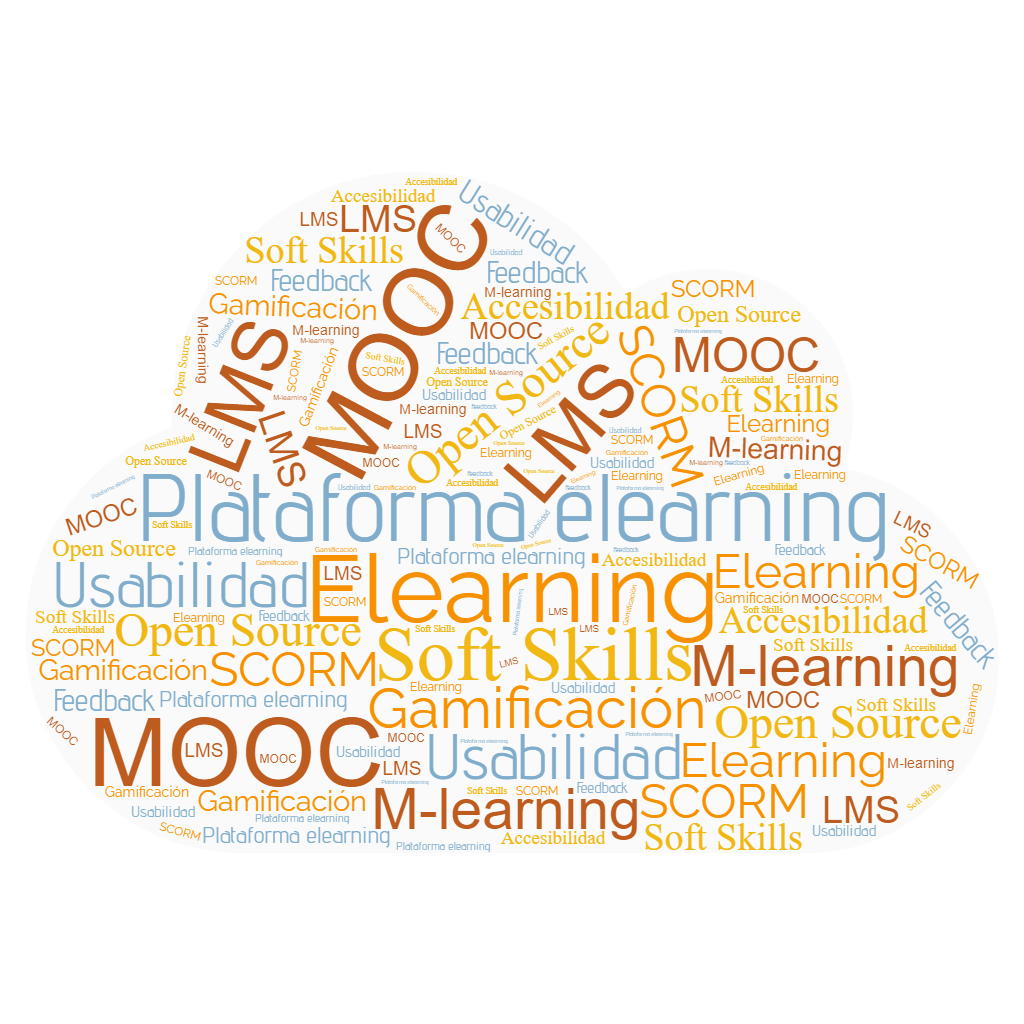
1. Accessibility:
Possibility of access to a given resource, whatever the circumstances and personal characteristics of the computer equipment used.
2. Learning activities
All those exercises and tasks that the user carries out in order to advance, improve and achieve the objectives of the learning process. Depending on the content, there will be times when it will be more appropriate to carry out activities of a theoretical approach, and others in which the practical approach will be chosen. Some of the activities that should be proposed as potentially effective are “true or false”, “multiple choice”, “multiple answer”, “relate”, “complete”, “complete with options”, etc.
3. Experiential learning
Experiential learning, commonly known as x-learning, is the process by which the learner learns and develops skills through experience. These experiences must be well structured according to the training objectives to be achieved and the learner’s profile. Numerous studies show that learning is most effective when it is carried out through experience and discovery.
4. Active learning
Learning based on the development of skills. The student is involved in the teaching-learning process.
5. Asynchronous learning
It is learning where communication among participants takes place even if they are not connected at the same time.
6. Virtual classroom
A space where all the materials, resources, and tools necessary for the development of the training activities are available.
Training modality in which the face-to-face part is combined with the e-Learning part.
8. Virtual Campus:
A space where all the materials, resources, and tools necessary for the development of the training are available.
9. CMS
Content management system such as the WordPress tool.
10. Instructional Design
It is the creation of learning materials so that people can consume them from a pedagogical perspective. The objective is to transform traditional training into a more dynamic one.
11. Digitization of training contents
The process by which a company, institution, or organization undertakes the digital transformation of its content to provide an interactive experience adapted to the needs and demands of users. The digitized content can range from the transformation of physical training content to the digitization of different documents related to different work processes.
12. Elearning
Online training modality, through platforms and the internet. The student is the center of the training, having to self-manage their learning, with the help of tutors and peers.
13. Evaluation
It is a continuous and personalized process within the teaching process in order to know the evolution of the student during the training.
14. Exelearning
Through this tool, we can create different multimedia elements and add multiple activities to reinforce the learning process. With this tool, we can create simple interactive activities such as multiple choice questions, true/false exercises, association exercises, blanks, multiple choice questions, interactive videos and unordered lists.
15. Feedback
When receiving feedback, i.e., if the student does an activity and the correction indicates why it is correct or incorrect.
16. Asynchronous training
These are e-learning experiences in which the interaction between the teacher and the students occurs at different times. Everything that does not include communication channels such as chat, videoconference, or webinar.
17. Synchronous training
Synchronous learning is an event conducted in real-time by the teacher. Both the learner and the tutor start the sessions at the same time and in this type of training there are chats, videoconferences, and “hand-raising”.
18. Gamification
The gamification of content is the application of techniques and dynamics of games to other fields such as education, in which case the aim is to promote “learning in a fun way” in order to achieve better results.
19. Authoring tool
An authoring tool is a program that allows the creation of digital content, from simple documents to complete courses, through the combination of multimedia elements: text, video, images, among others.
20. LMS
Software that enables online training by providing all the necessary tools for teaching, either by hosting content, communicating with students, or managing courses and calls, among many other functions.
21. Machine learning
It is a discipline derived from artificial intelligence. It is a system that uses algorithms to analyze highly complex data among large volumes of information. This allows us to determine different behaviors and to make decisions that lead to better results. In this way, human intervention is eliminated, thus improving process efficiency.
22. MEC
Moodle Educator Certification. This Moodle educator certification program is designed to improve your online teaching skills and puts you on the right track to advance your career with credentials that demonstrate your online learning and digital skills.
23. Microlearning
Microlearning is a teaching-learning methodology focused on the design of training content structured in small portions or training pills. Microlearning has been boosted thanks to three factors: the increase in mobile devices, the responsive adaptation of content to mobile versions and the boom in the demand for audiovisual content of reduced duration.
24. Mobile learning
When we talk about this term we refer to an alternative within e-learning that allows learning through mobile devices. Different activities linked to the teaching-learning process are developed and, in addition, all training resources are accessible. This provides immediate interaction between the user and the training content. We speak of Mobile Learning when the training has been specifically designed to be consumed on a phone or tablet.
25. Moodle
The Moodle platform is a learning system designed to create and manage online learning spaces tailored to the needs of teachers, students and administrators. A customizable open source solution for eLearning projects.
26. MOOC
Open and free courses, in which anyone can enroll, with no enrollment limit and which are developed online.
27. M-learning
Modality in which the access to the training action is done through mobile devices.
28. Navigation
Traverse the virtual space.
29. Learning objective
Competence to be achieved by the student in the teaching-learning process.
30. Open Source
Programming code provided by the programmers and royalty-free, it is used by different software, the most notable of which is Moodle in elearning.
31. Training pill
This refers to concise, self-contained content that is offered in small doses. Pills can be used to explain processes in a specific way, to explain certain basic concepts, or they can be part of a larger course and be used as a training resource. The student can spend no more than 5-10 minutes consuming it.
32. E-learning platform
It is the computer application that is installed on a server, allowing that, once the students access it, they have all the resources and tools necessary to manage the teaching-learning process.
33. Educational Podcast
It is an audiovisual resource that implies the existence of an audio with educational content. The content is created from an instructional design and planning, which is combined with a script on which each podcast will be produced. In its production, there are three fundamental sections: script development, podcast recording and final editing.
34. Responsive design
The adaptability of a website to different devices, mobile, tablet, PC, etc.
35. SCORM
Shareable Content Object Reference Model is the standard used for the creation of structured learning objects, which are compatible and can be reused in various learning management platforms. SCORM packages can be shared or purchased and uploaded as a Moodle activity. As a teacher, you can create SCORM packages using your own or free software.
36. Story board
Sequence of illustrations to understand a story, preview an animation or plan the structure of a movie.
37. Social learning
It is based on learning by watching, imitating, and taking other people’s behaviors as a reference.
38. Soft Skills
Small skills or soft skills that help people fit in and function better in their work environment. These can be, social media management and more.
39. Digital transformation
It is defined as the work of applying new digital tools and formats to the development of processes, products and assets, with the aim of optimizing each of the resources available to companies and their teams.
40. Usability
Correct functioning of all the multimedia elements that make up the USABILITY of the content.