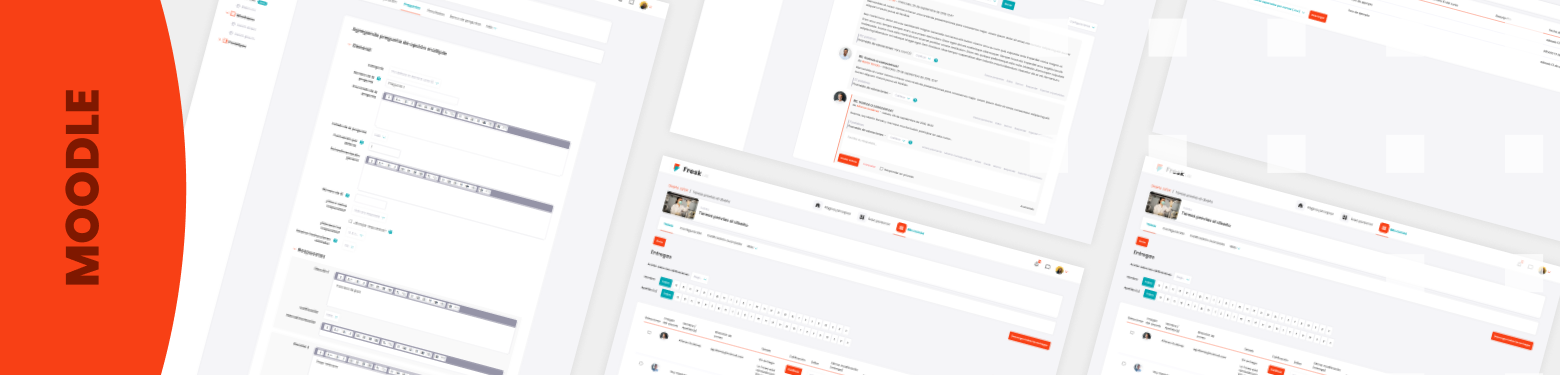The Moodle community is always helping us to develop improvements to the most popular open-source learning system on the market. Therefore, in this new version of Moodle 4.1 they have been taken into account to make training and learning even more intuitive and successful.
What’s new in Moodle 4.1?
Improvements have been implemented both in the courses and in the administrative area. Let’s take a closer look at the main new features.
Course improvements
To make it simpler to navigate, improvements have been incorporated for both the learner and administrators.
Qualifications
Improvements have been implemented in the simple view and user reports. There are new grade summary reports and additional grading can be done.
UX database activity improvements
This functionality has been improved thanks to the Moodle community (Moodle Users Association) and preset layouts have been implemented (journal, proposals and resources) that can be previewed to adjust to what we need.
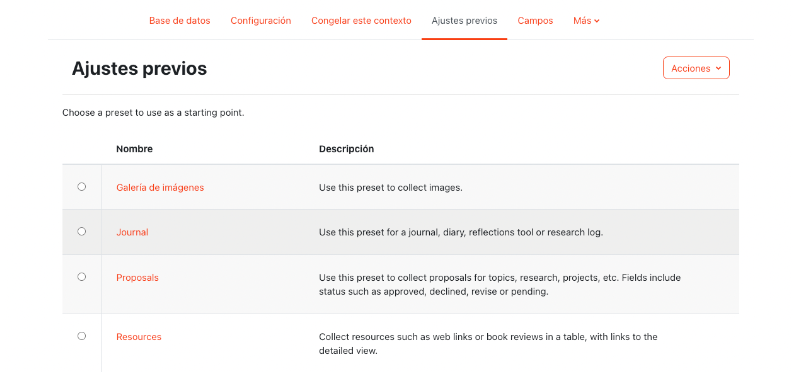
Question Bank
In this new version, the name of the question can be edited online, so it is no longer necessary to access each question one by one.
In addition, two columns have been added in this view: the last user who has used the question and the last user who has modified it.
Improvements in the administrative area
Changes at the administration level of the elearning platform have also taken place in version 4.1. Let’s see which ones.
TinyMCE 6
This new tool has been added as an extra to Moodle’s default text editor as it has more editing features.
By enabling this tool we can have options available for editing and formatting texts, equations, multimedia materials, etc.
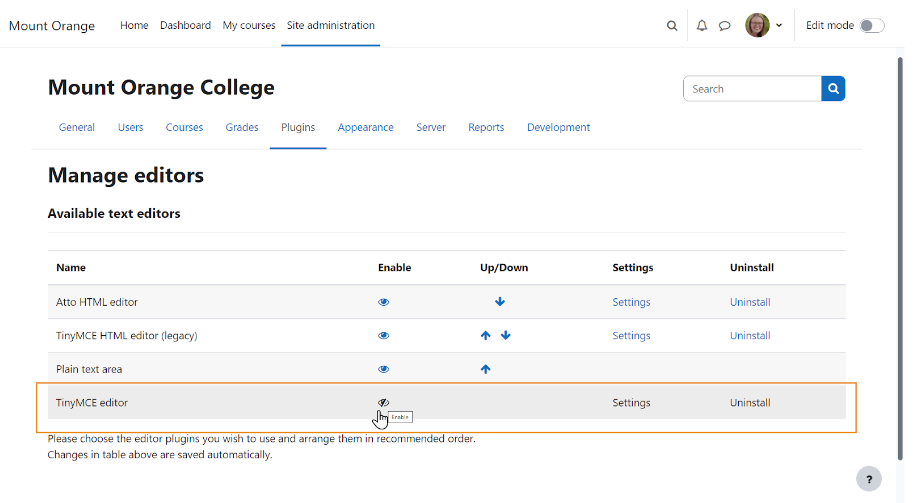
Big Blue Button
Users can now log in externally as guests for specific needs. From the site administration, you can give them this access so that they can access BBB sessions.
Report Builder
New settings have been created for custom reports, where you can limit the number of reports and prevent users from viewing live data while the report is being edited. In addition, new sources of origin of the reports are included.
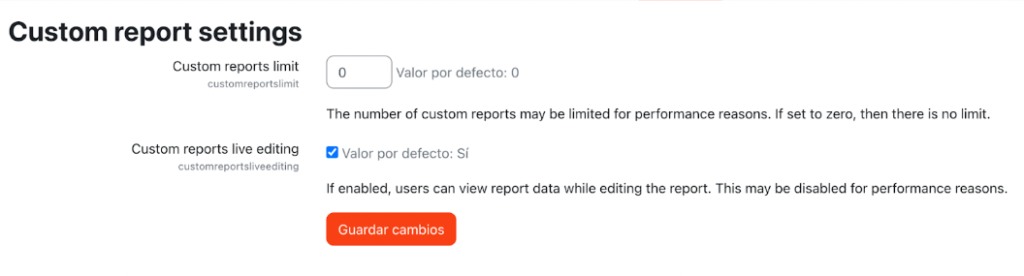
Contact support
In Moodle 4.1 you can set as an option whether the form will be available to any user or only to logged-in users.
You can also watch the recording of the webinar where Antoni Bertran (CTO of 3ipunt) gave us a tour of the platform to tell us about the key features of this version.
Conclusions
These improvements are necessary to offer quality online learning, more intuitive, with more tools and increasingly advanced, always thinking about the user experience.
At 3ipunt we are always working to offer the best elearning solution and we are attentive to the new features offered by Moodle to apply them in our projects, thus improving the quality of online teaching.